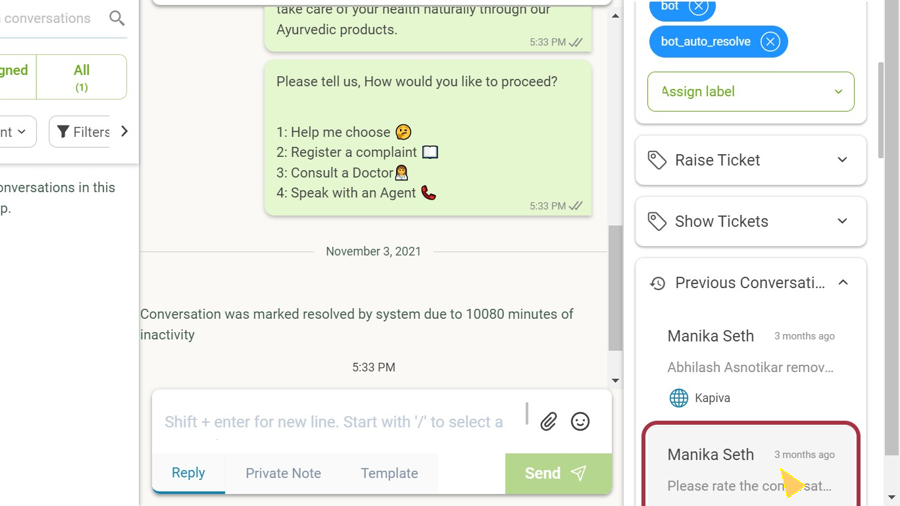Lifecycle of a Conversation
A typical Conversation Life Cycle looks like:
Open —> Resolved —> Closed
Open
New conversations come as a Open conversation. The agent can give a resolution and change the status of the conversation to Resolved.
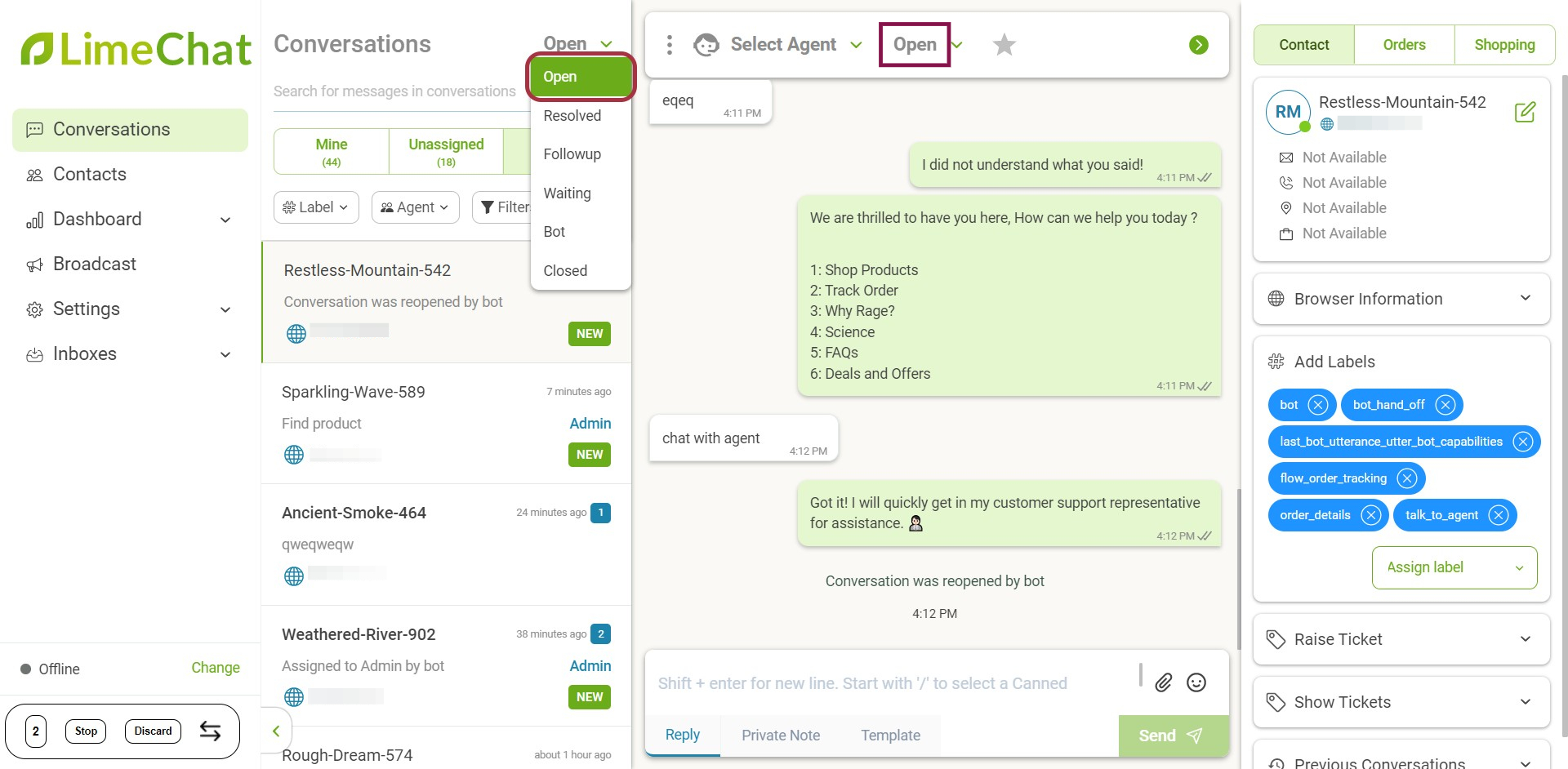
Resolved
The open conversation can be moved to Resolved state in two ways:
- The agent assures that the query is resolved and the user is satisfied with the solutions.
- If there is inactivity on the chat from the user end, the conversation automatically moves to the resolved state after X minutes(Auto Resolve timing is added in the settings).
Auto Resolve duration is configured from Settings> Inbox> Inbox Settings
info
💡 If the same user again sends a message when the conversation is in the Resolved state, the query will automatically assign to the same agent who was handling that query earlier.
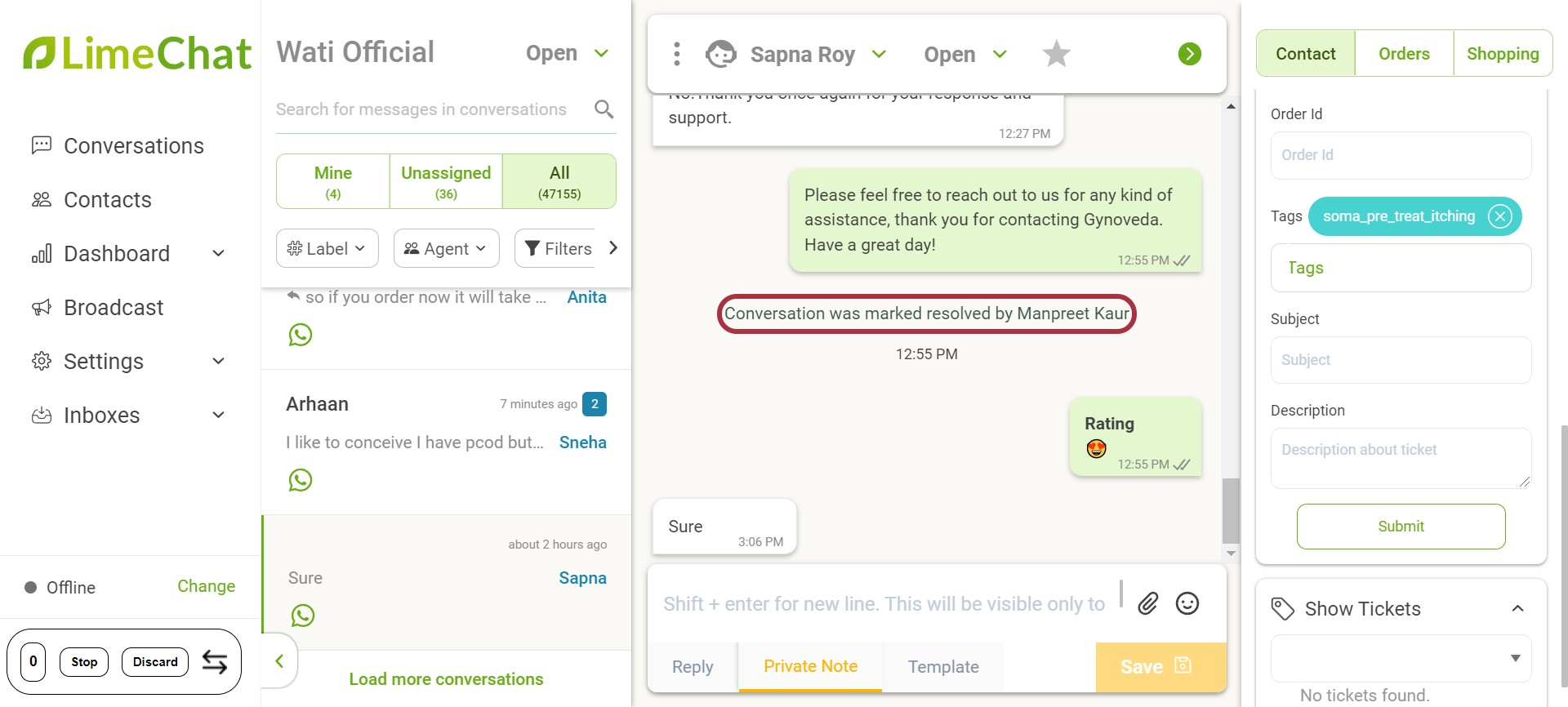
Closed
The conversation automatically moves from resolved state to the Closed state after X minutes.
Auto Close duration is configured from Settings> Inbox> Inbox Settings
info
💡 If the same user again sends a message when the conversation is in the Closed state, the query will come as a New Conversation and get assigned to a new agent.
You can check the earlier conversation in Previous Conversations
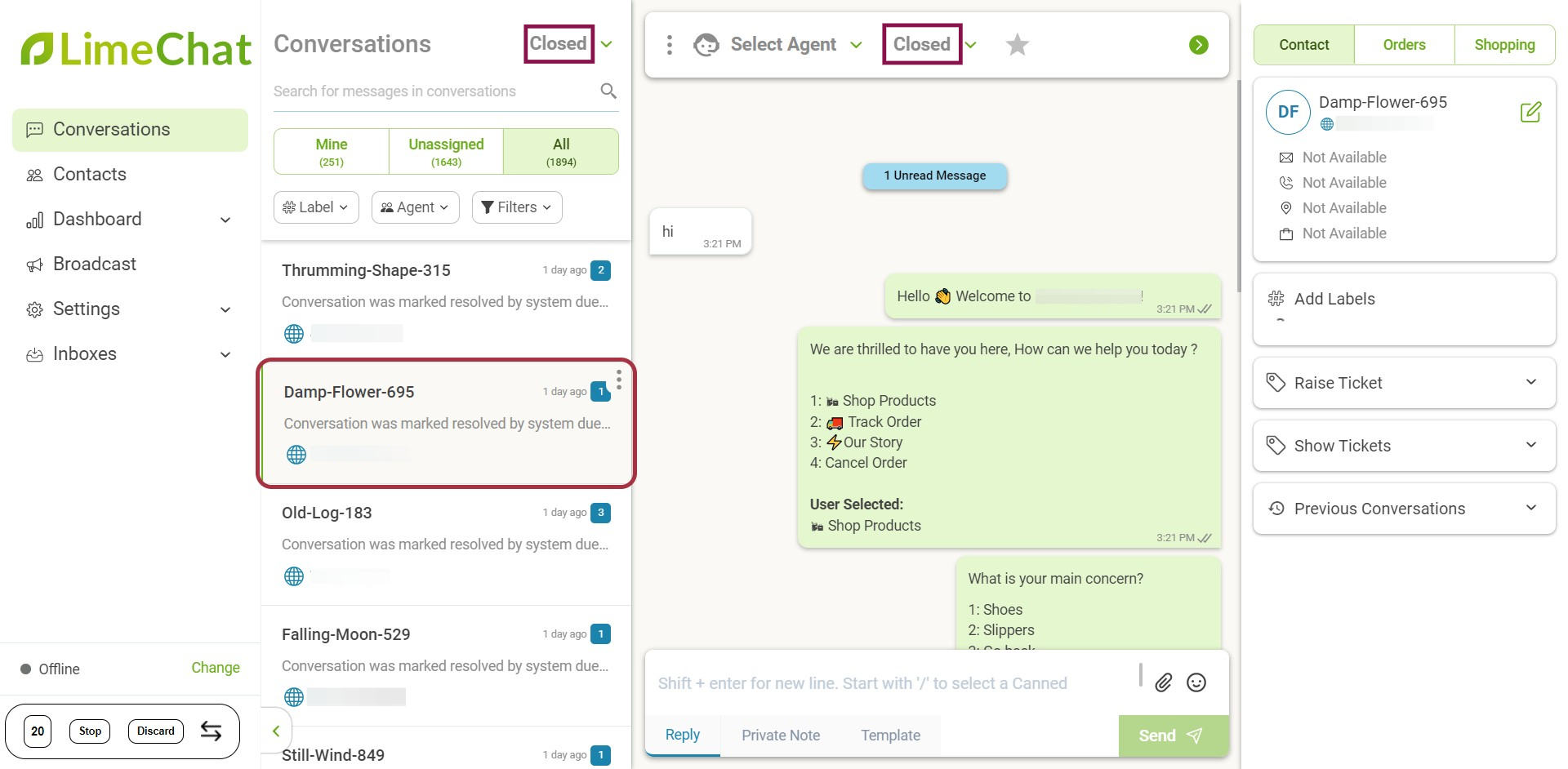
How to check Previous Conversations?
- Click on Previous Conversations
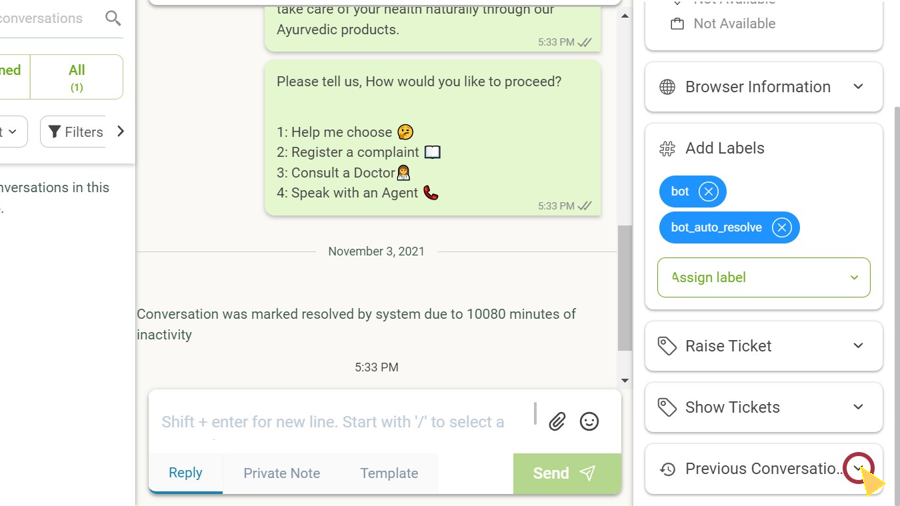
- Select the previous conversation