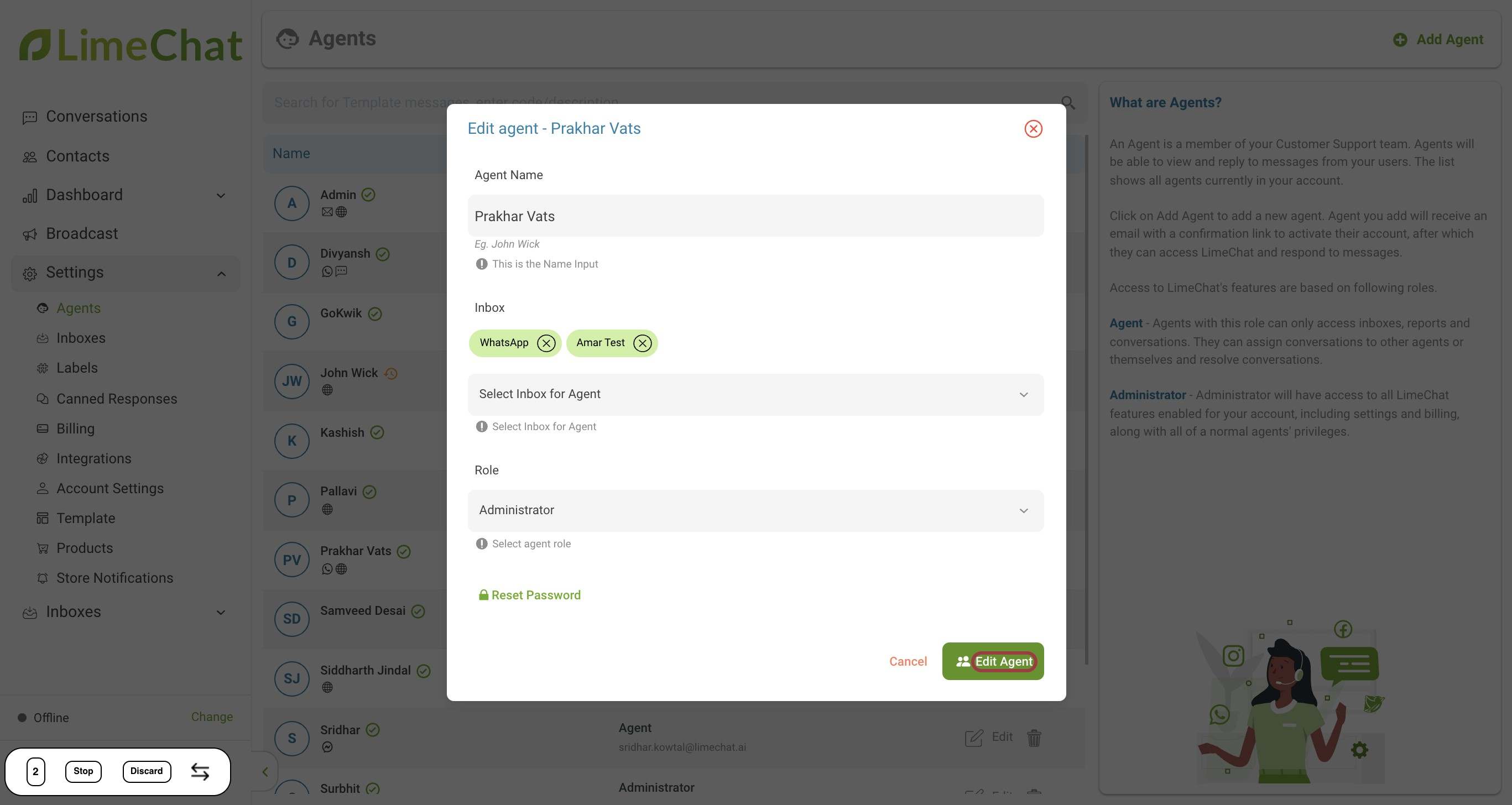Agent, Admin and Supervisor Access
In LimeChat, the Account Owner can adjust access to the LimeChat features and the actions agents can take within the dashboard by assigning specific roles to them.
There are three roles within the LimeChat dashboard:
Agent
Agents with this role only have access to conversations in assigned inboxes. They can assign conversations to other agents or themselves and resolve conversations.
Administrator
The administrator have access to all the LimeChat features enabled for your account like settings, billing, analytics, along with all of a normal agents' privileges.
Supervisor
Agents with this role have access to the same features as an Agent + the Analytics part in the dashboard.
How to manage Agent, admin, and supervisor access
- Login to your Limechat Dashboard.
- Go to Settings > Agents.
- Then click on Add an agent on the top right corner.
Read this article to find out how to add an agent.
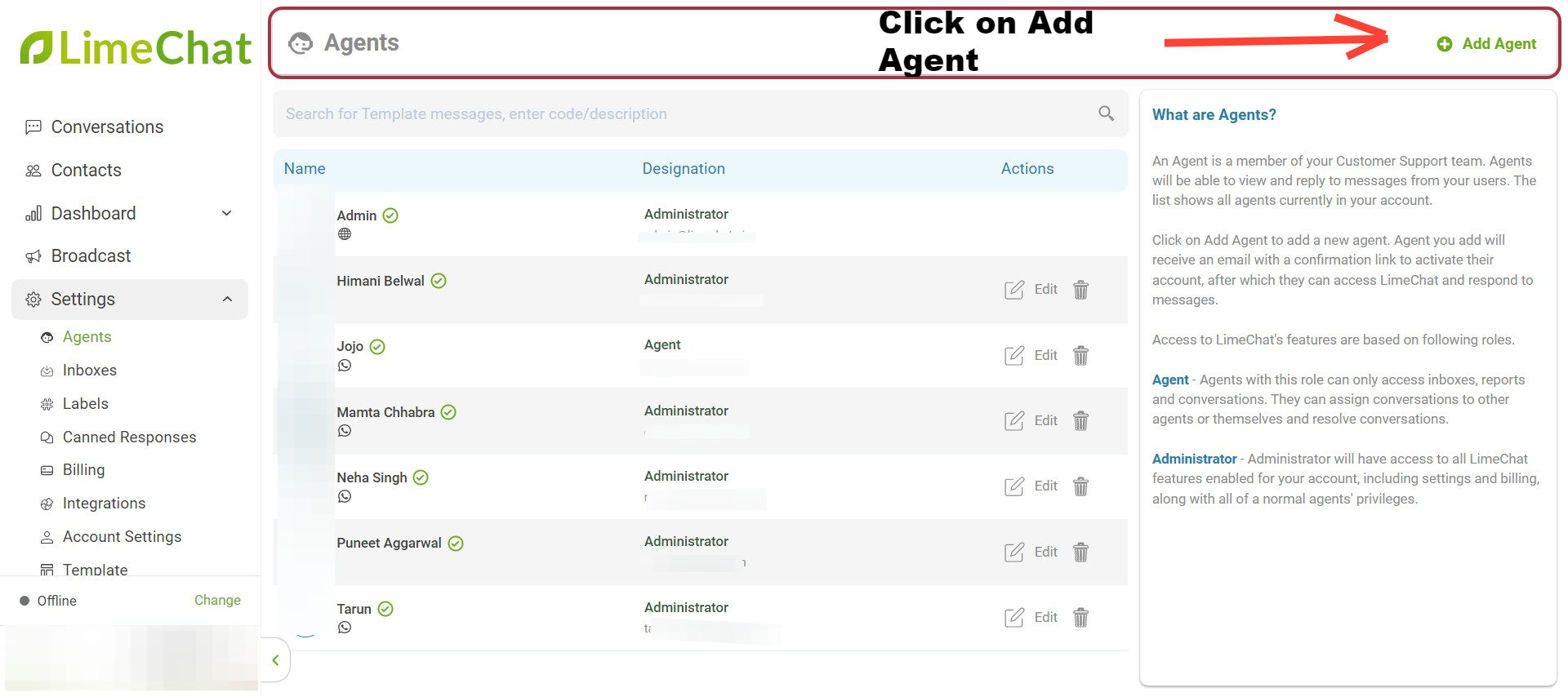
Or Edit agent details.
- In the popup window, assign Role from the dropdown. Role specifics are defined at the start of the article.
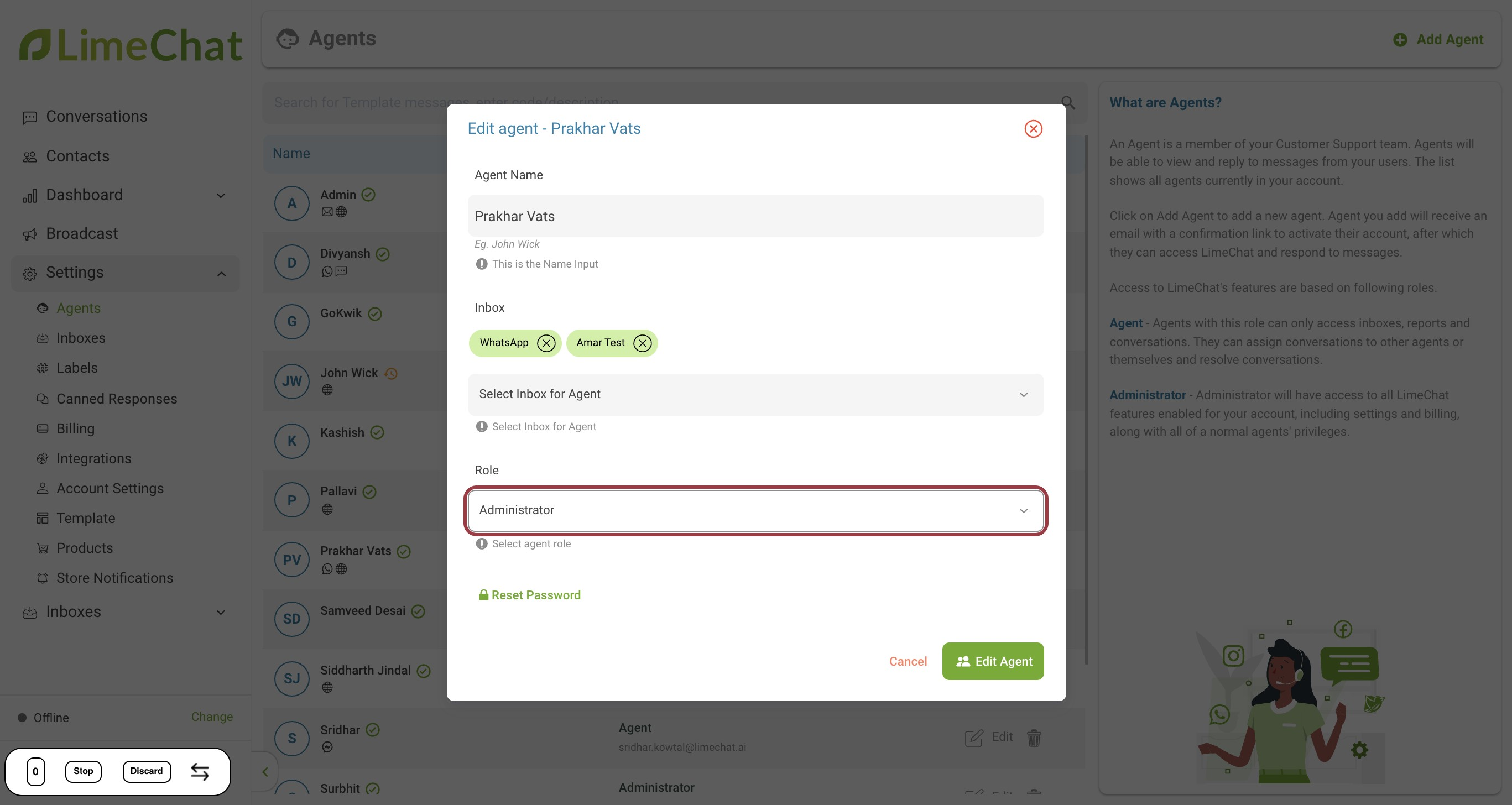
- Click on Edit Agent and the Role will be updated successfully.