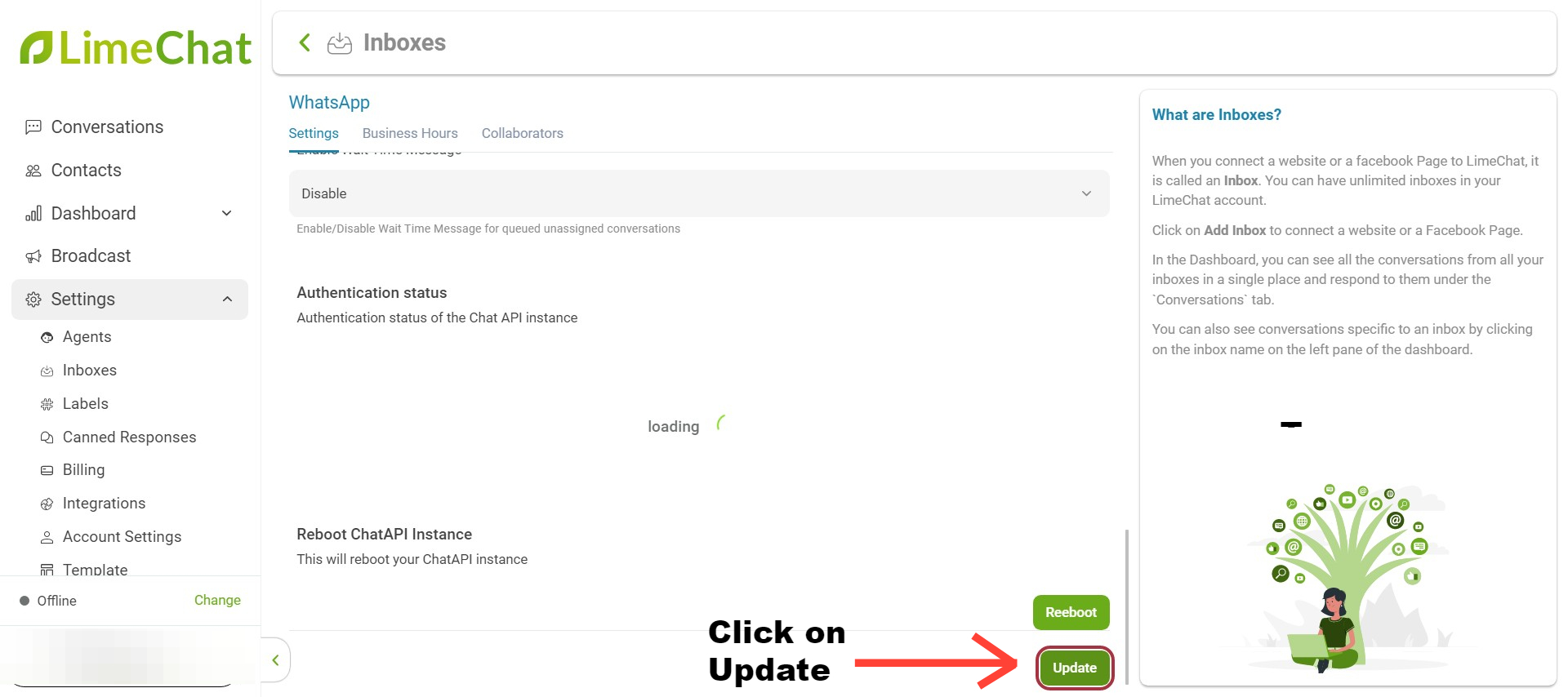Auto Resolve, Auto Alert and Auto Close Duration
Using this feature, the account owner can configure set time intervals after which the conversations automatically move to Resolved or Closed states.
- Auto Resolve — Time after which an inactive conversation should get resolved.
- Auto Resolve Bot Duration- Time after which an inactive bot conversation should get resolved.
- Auto Alert Duration — Time after which a new conversation should get alerted in case of inactivity.
How to set Auto Resolve, Auto Alert and Auto Close Duration?
- Go to Settings > Inboxes.
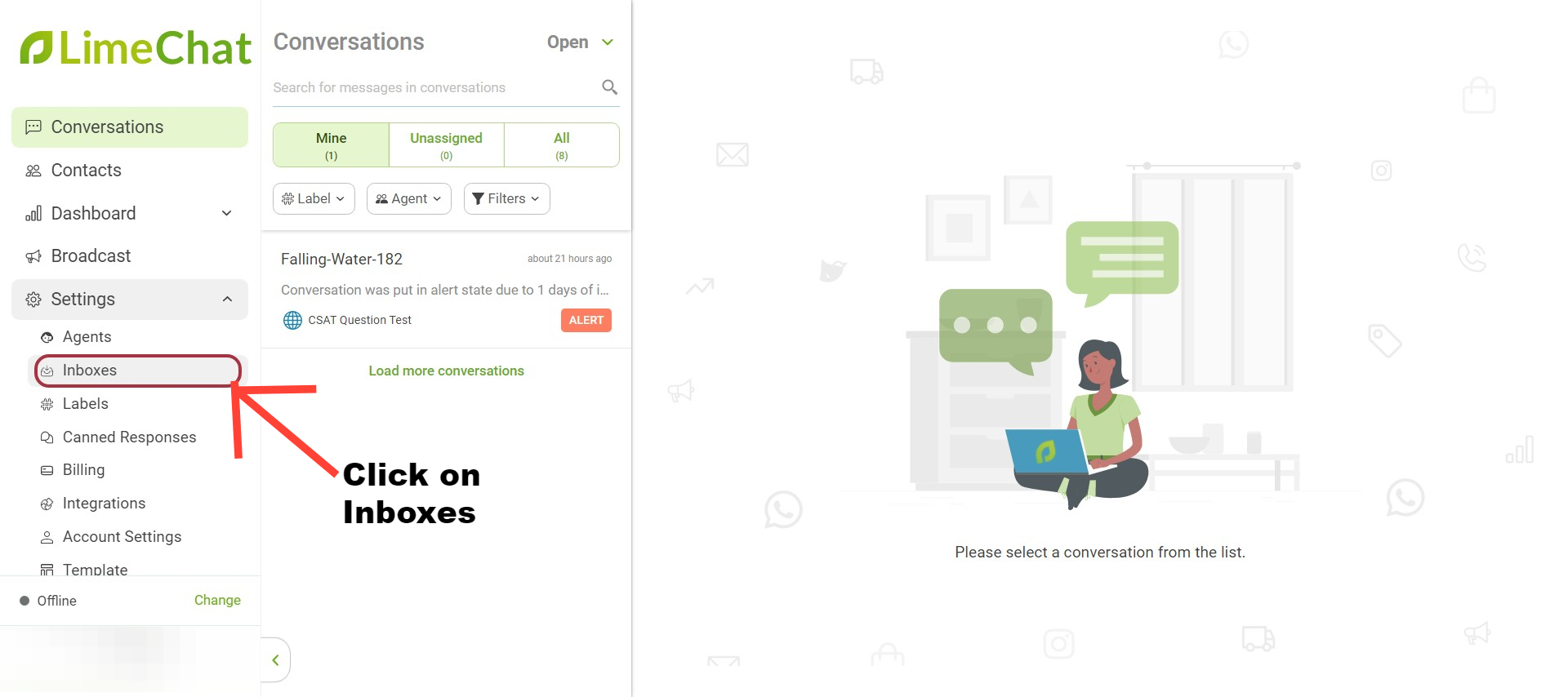
- Click on Settings of the Inbox for which you want to do the configurations.
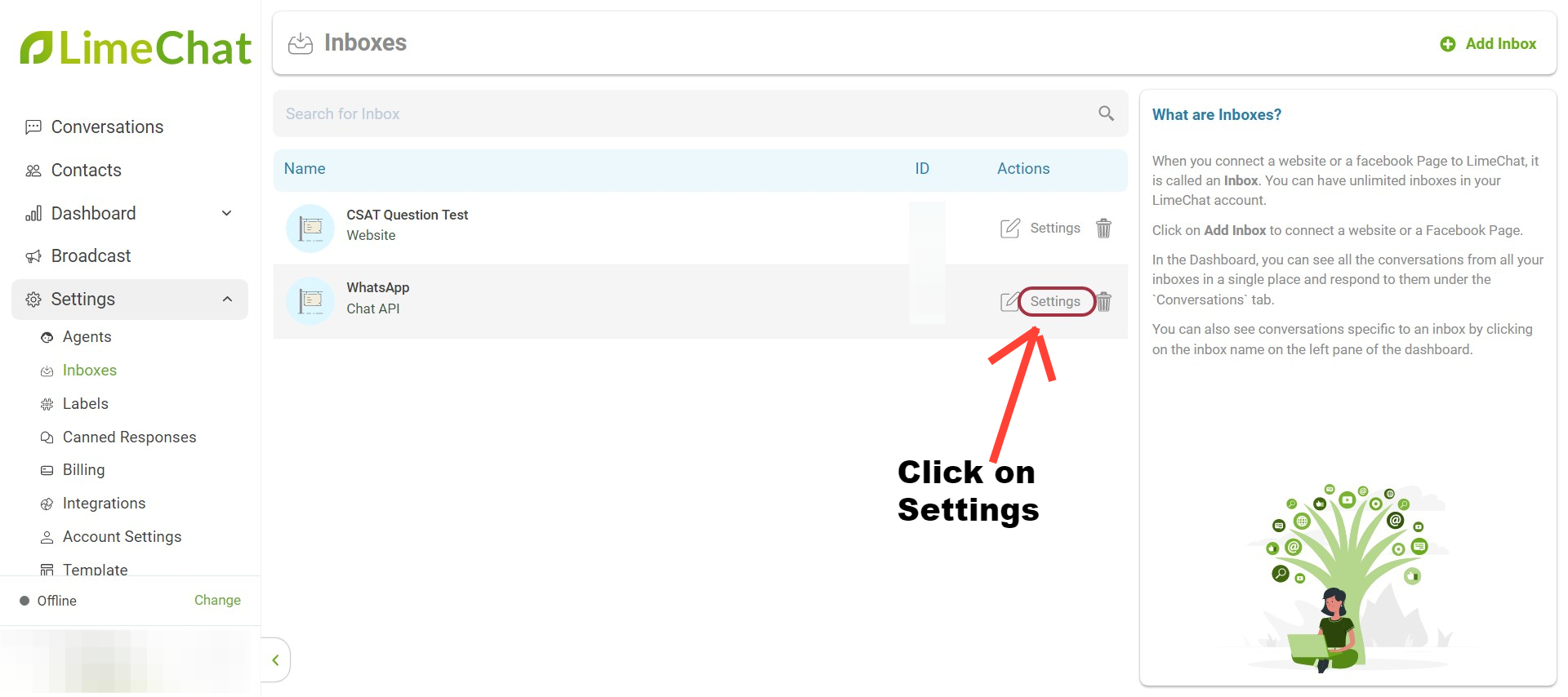
- Update time in minutes for Auto resolve, Auto Resolve Bot, and Auto Alert.
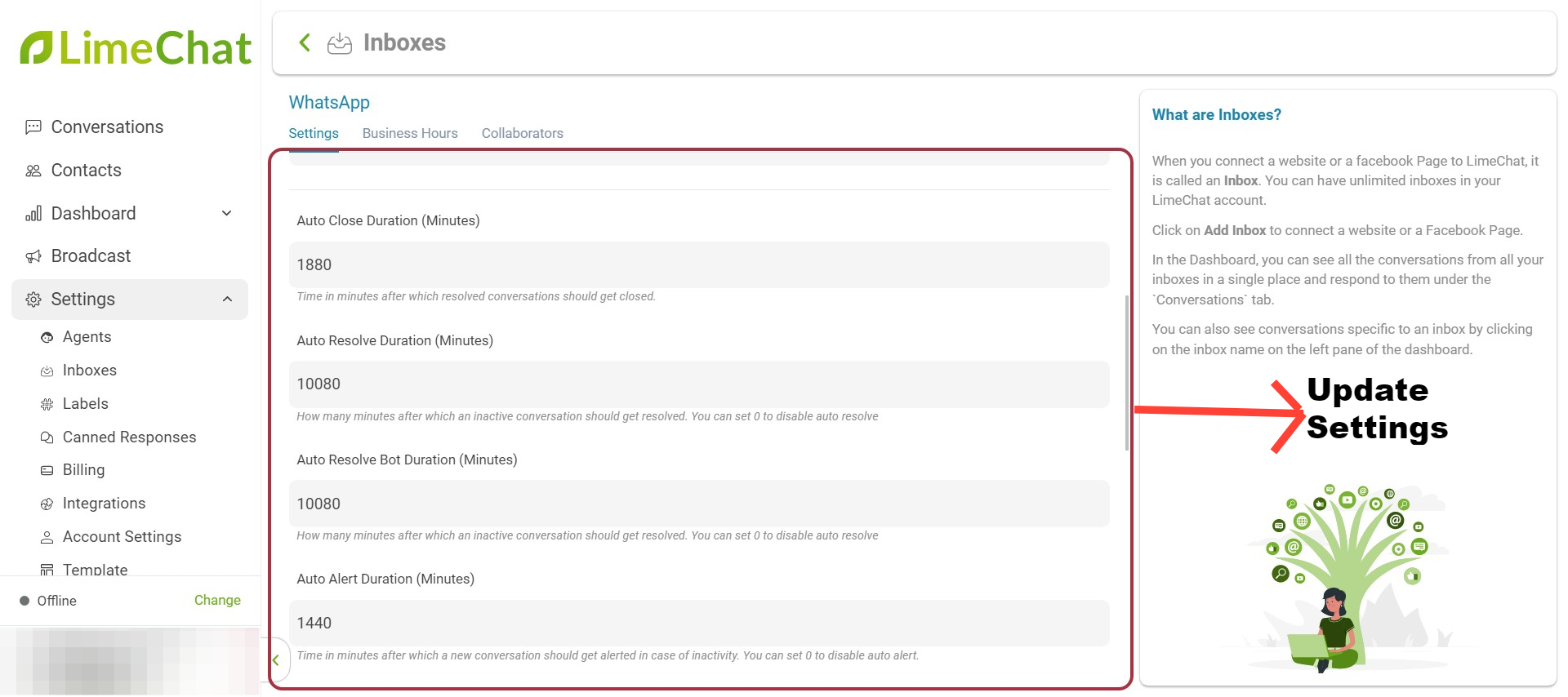
- After updating the duration, click on Update.