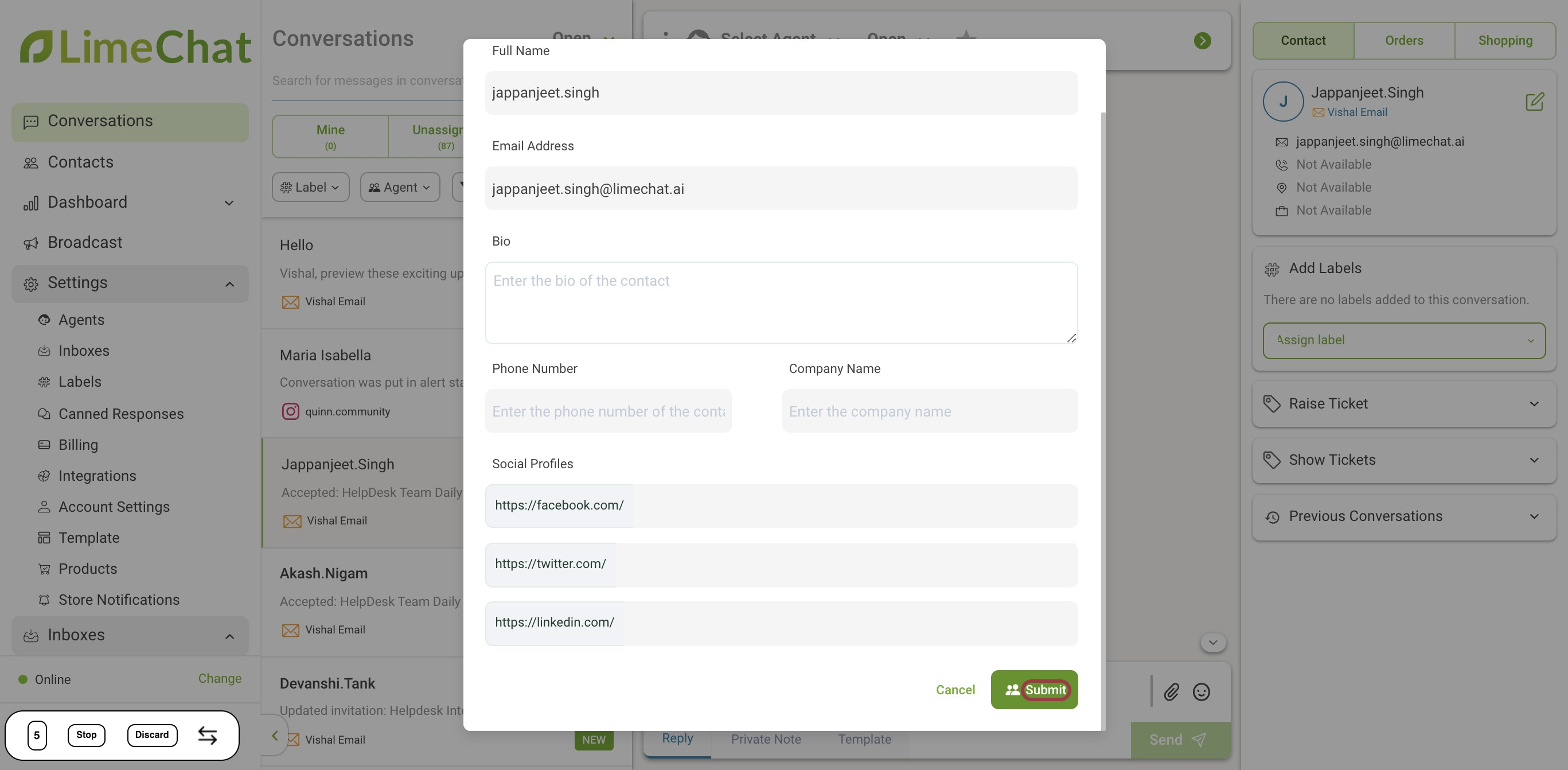Edit Contacts Panel
How to edit the contact details of a particular conversation
Whenever an Inbound query comes, some contact details are already mentioned and some are empty. As you move on with the conversation, you can fill in all the necessary details and can edit some of the information by following the below steps.
- Go to https://app.Iimechat.ai.
- Go to any conversation in the Conversations tab.
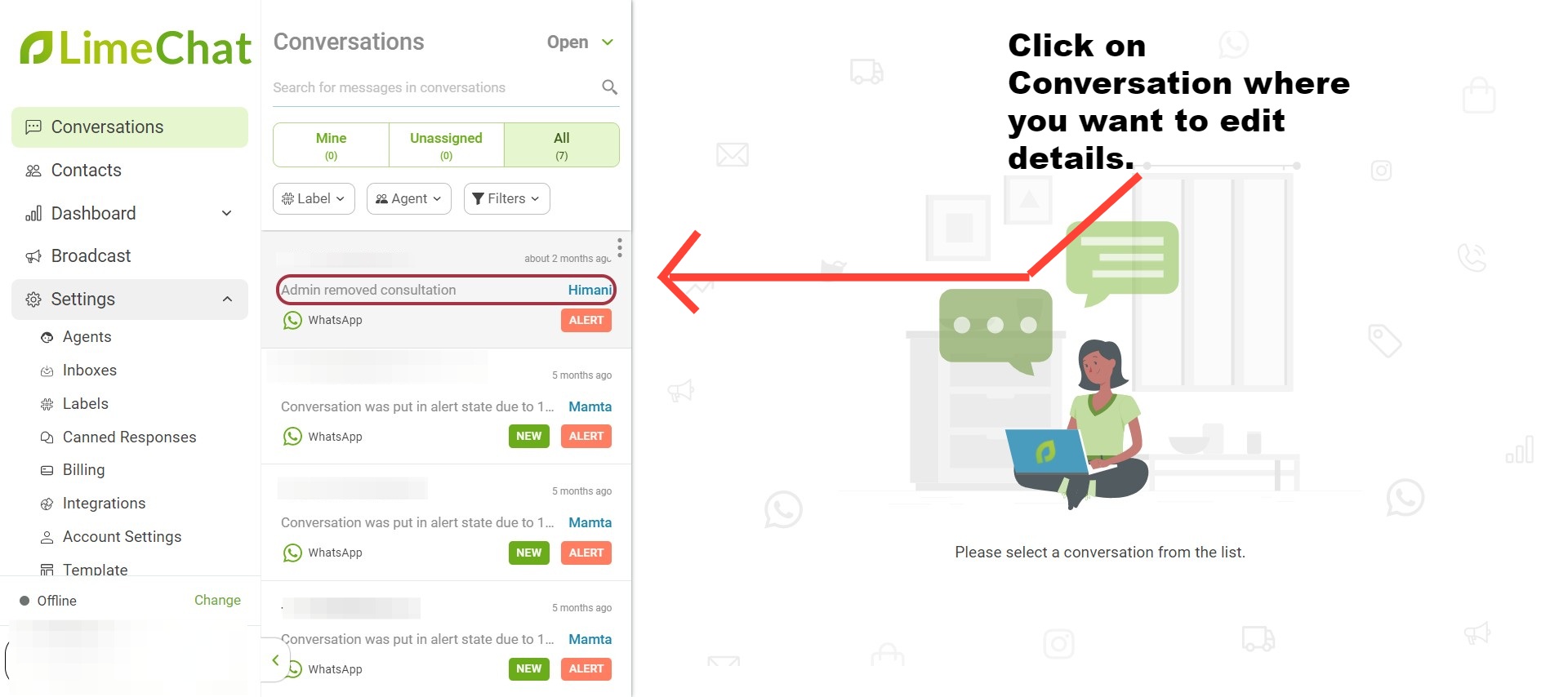
- Click on the Edit button. Edit/fill all the necessary details.
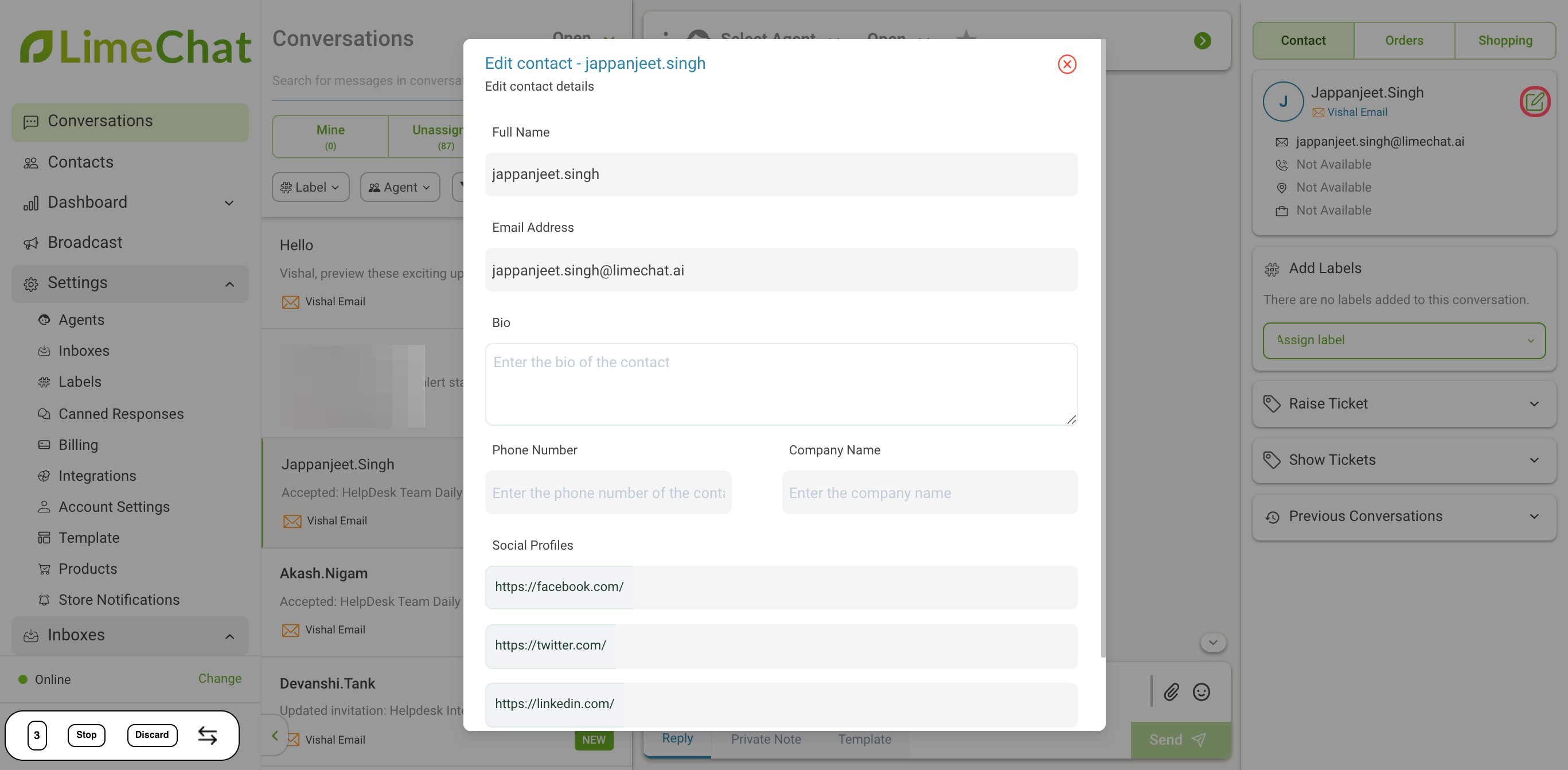
- Edit/fill all the necessary details.
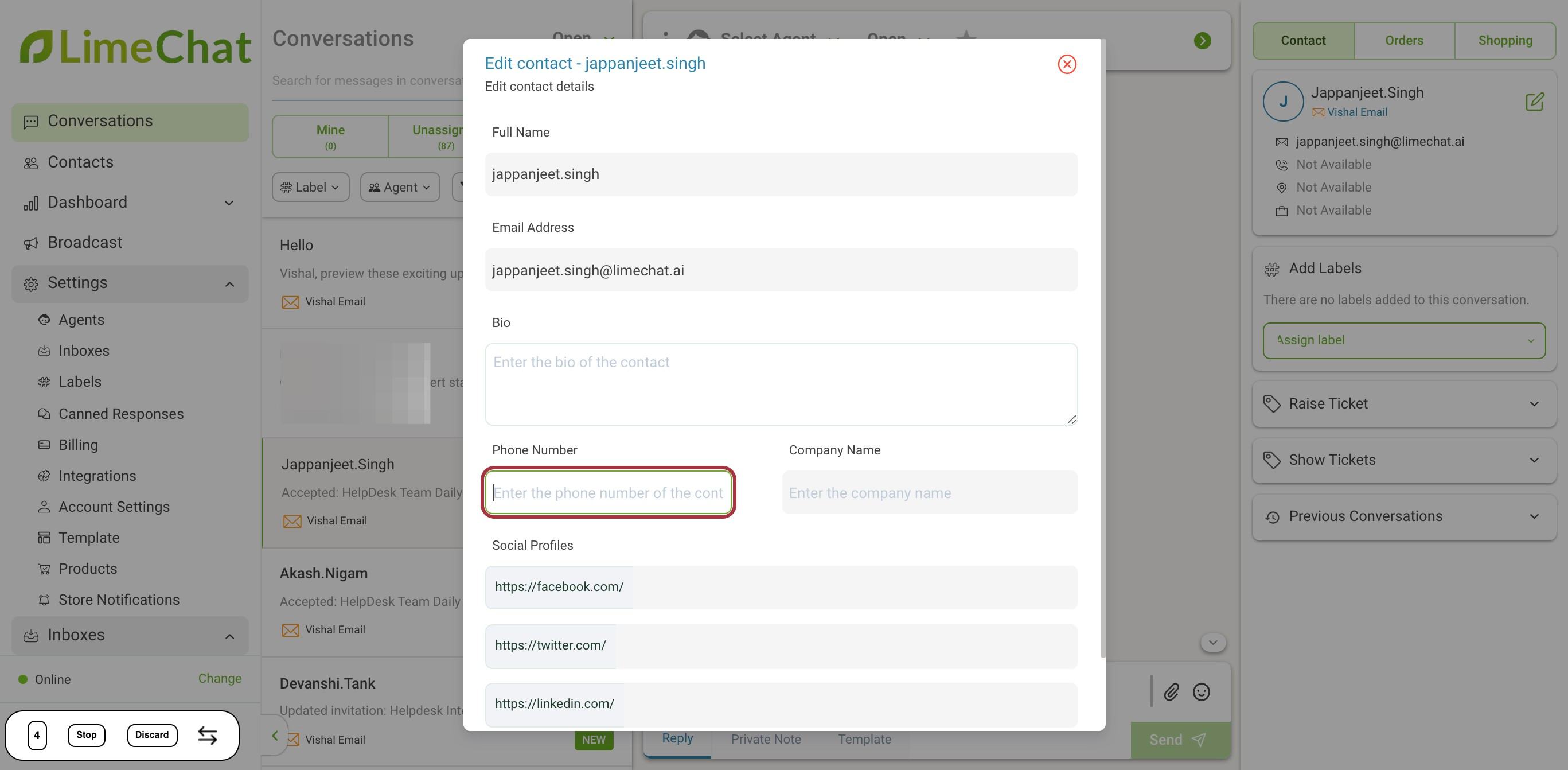
- Click on Submit.