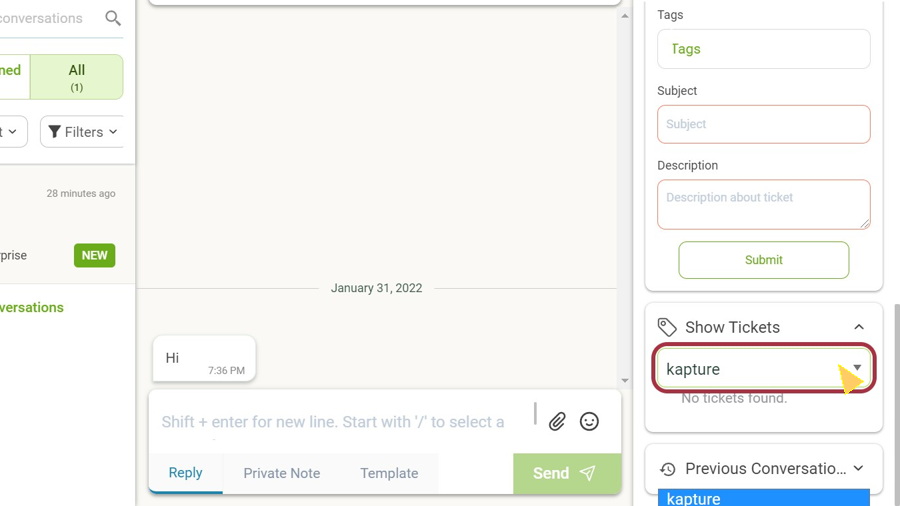Raise and View Tickets
A ticket can be raised in the CRM tool through LimeChat dashboard.
🔔 Integration with CRM tool is required to raise and view the tickets
Raise Tickets
- Click on Raise Ticket
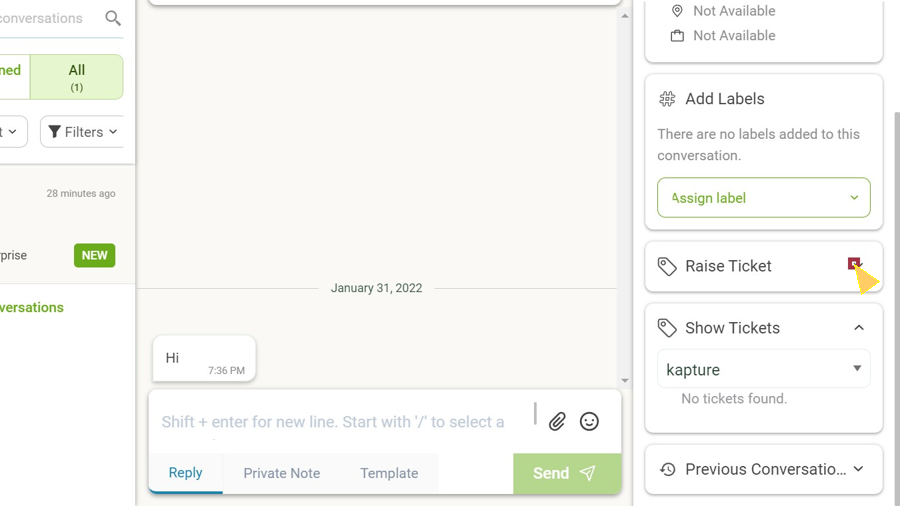
- Select the CRM Type
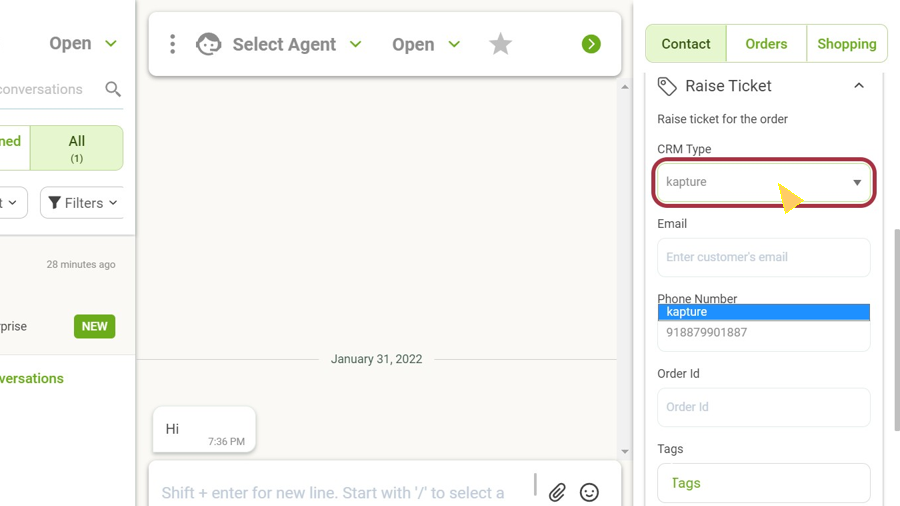
- Add the Email ID
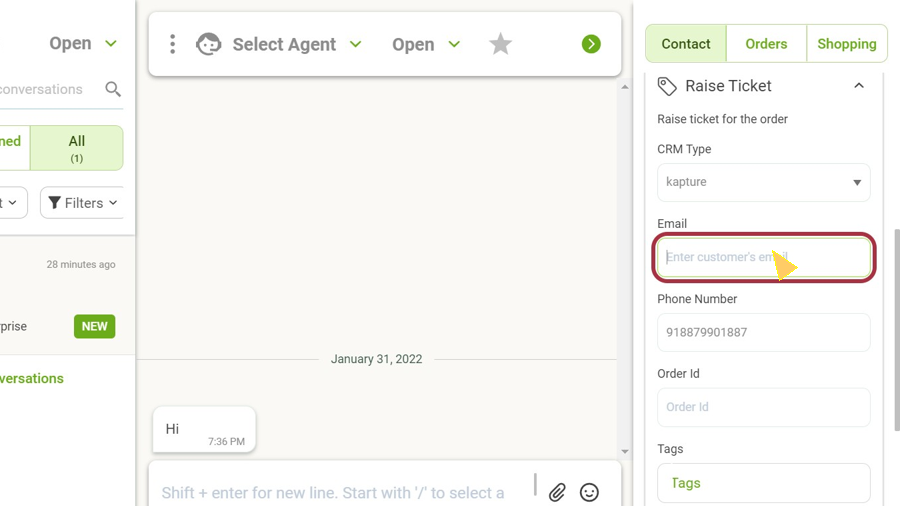
- Add the Mobile Number
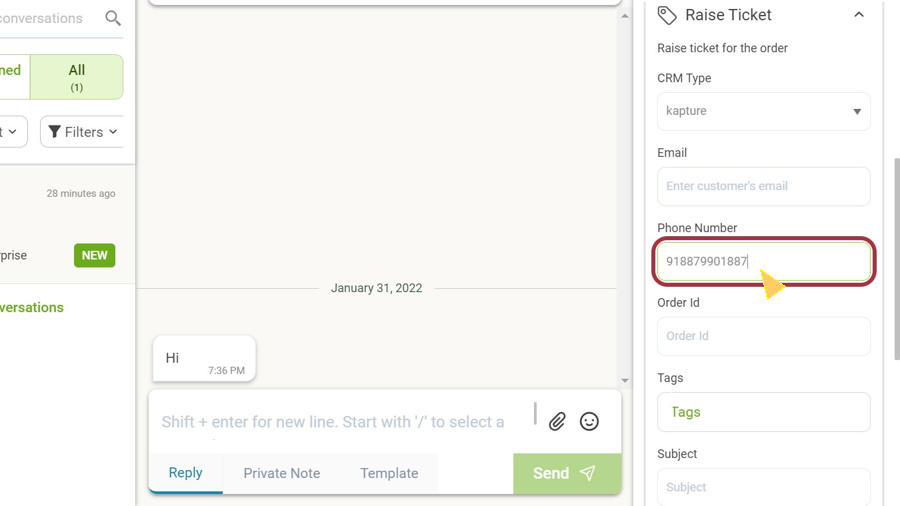
- Add the Order ID
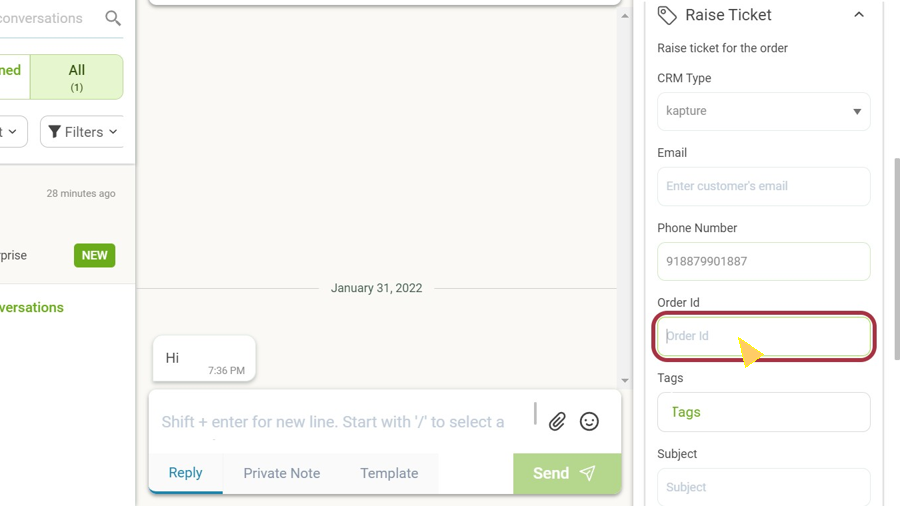
- Click and Select the Tags
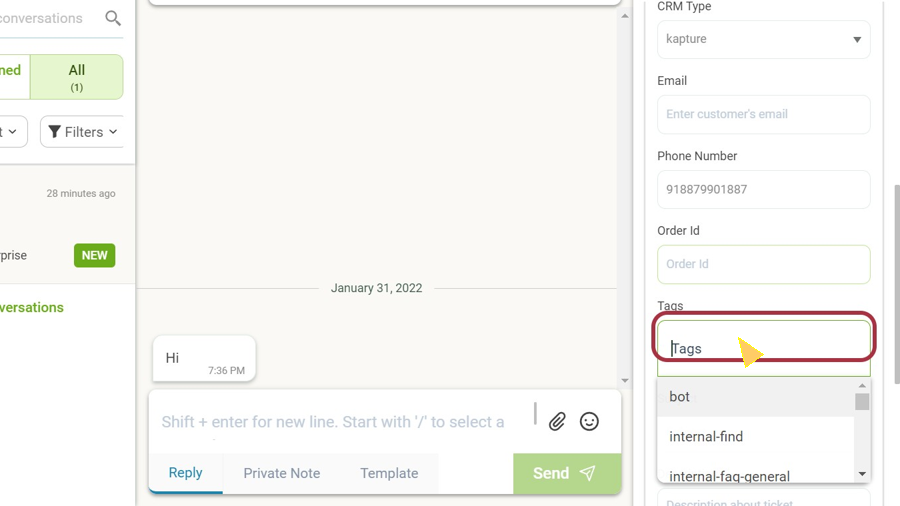
- Add the Subject of the ticket
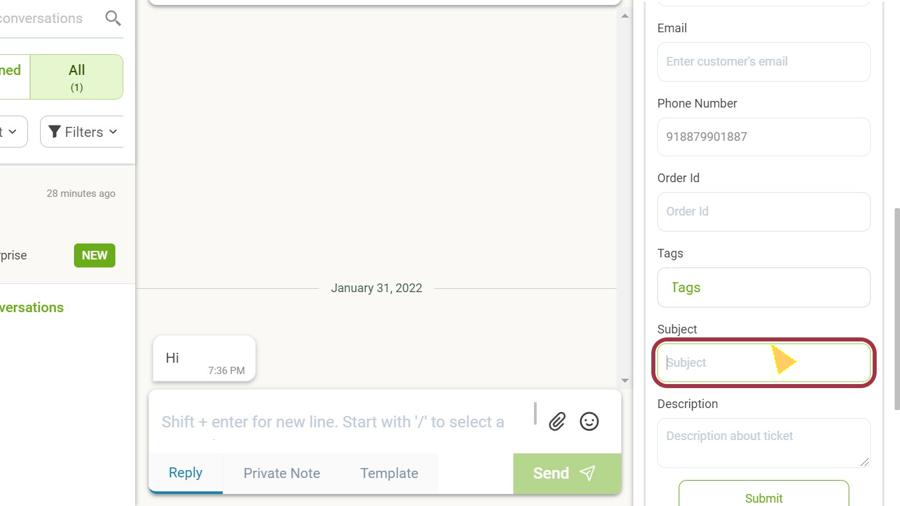
- Add the description of the ticket
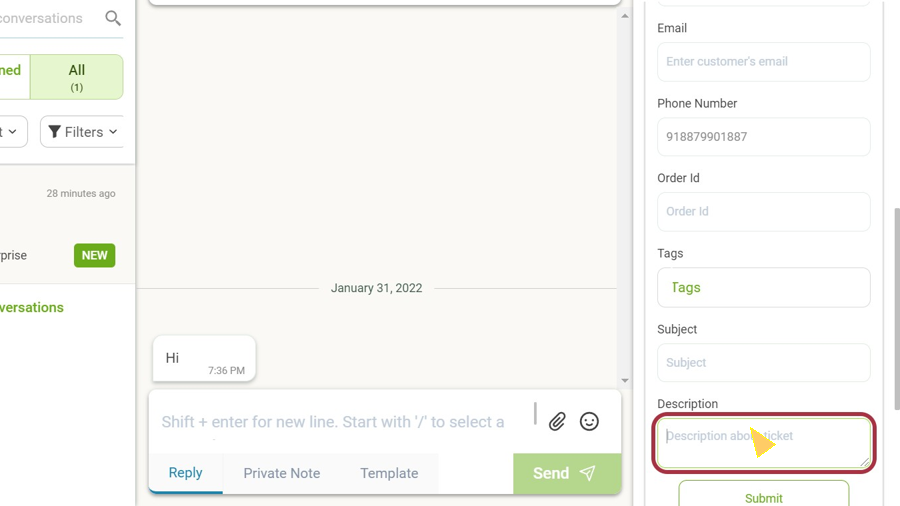
- Click on "Submit"
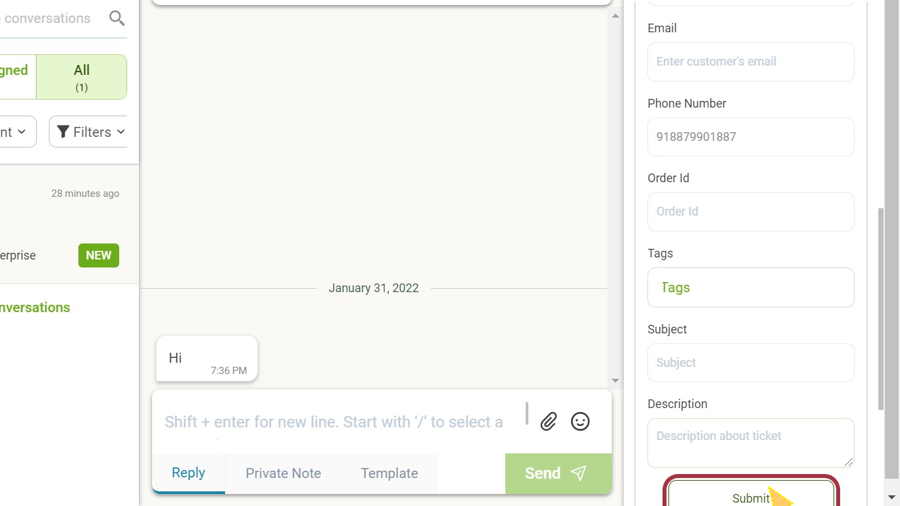
How to view tickets?
Click on Show Tickets > Select the CRM type