✅
WhatsApp Green Tick Verification Process
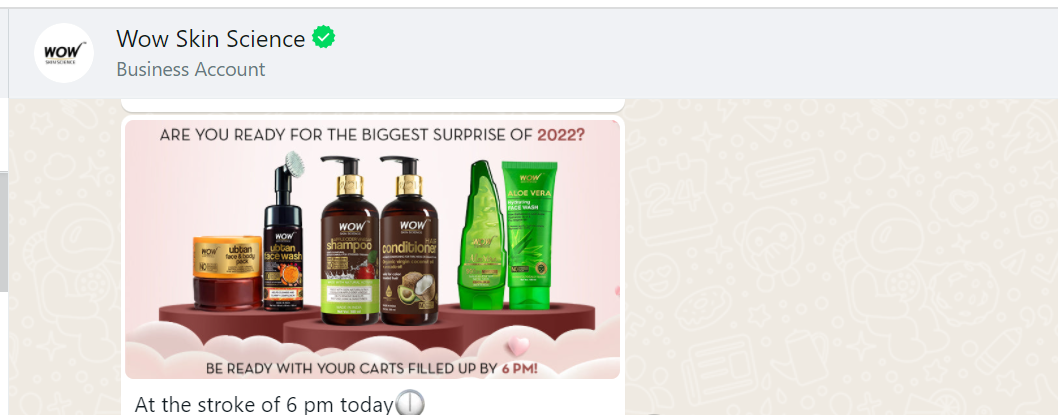
This is how a Green Tick Verified Business Account looks like.
Criteria for WhatsApp Verification
Gupshup can initiate this process for any app on request if the app meets the below criteria -
- App is live.
- App has more than 50 users.
- App has crossed 500 incoming message volume.
WhatsApp Verification Process
The LimeChat Customer Success Team will help you to get your WhatsApp verified.
- Email to Viny or Brijesh(Gupshup team) with HSM ID, WhatsApp production number, and Brand Name.
- Keep Komal in CC.
Email Ids:
Viny: viny.jain@gupshup.io
Brijesh: brijesh.sahoo@gupshup.io
Komal: komal.sharraf@gupshup.io
- Viny and Brijesh will share the request with the internal team.
info
💡 If you already have a Verified WhatsApp Business Account on a different API provider, the LimeChat Customer Success team will help you migrate to Gupshup Enterprise.