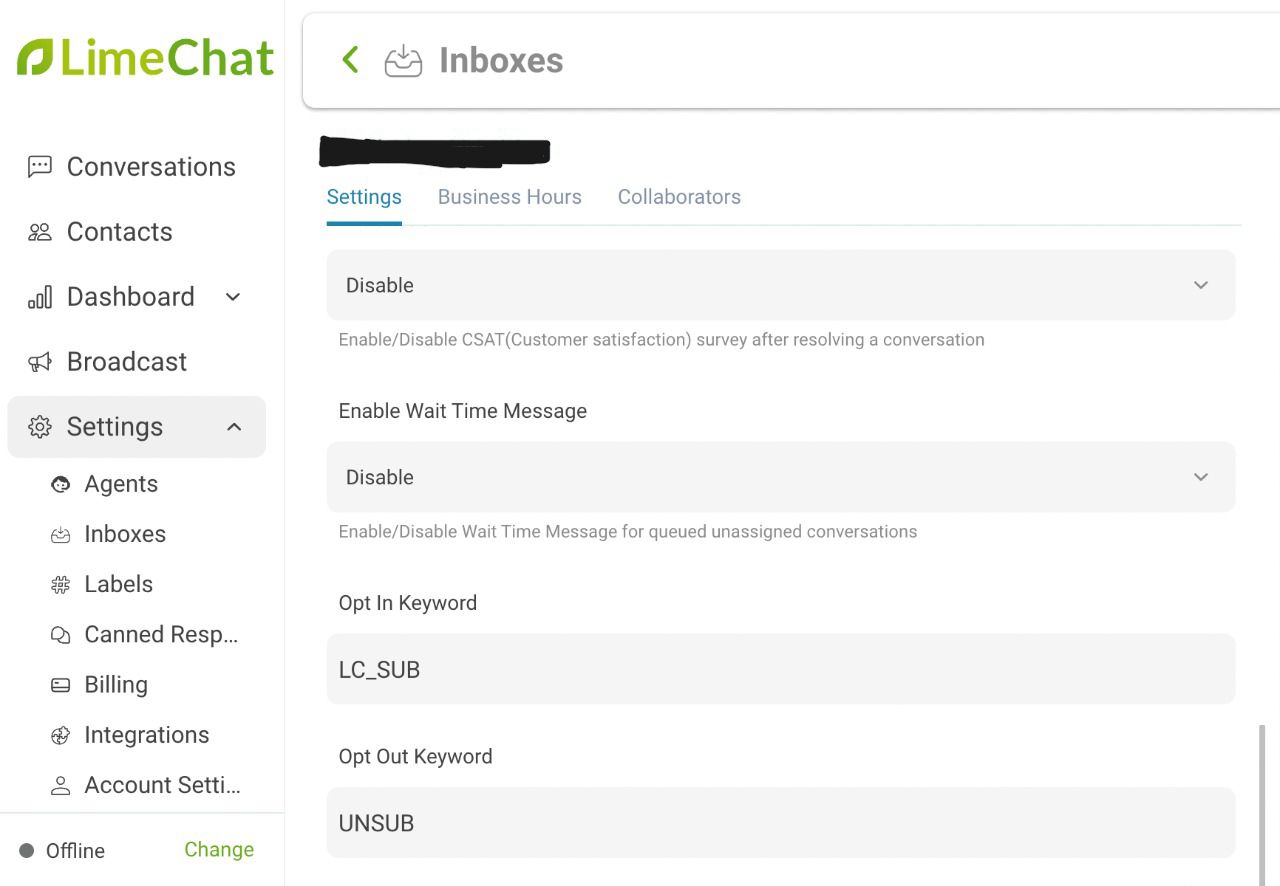Subscribe Unsubscribe Settings
By using LimeChat’s unsubscribe feature, you can offer your customers a way to opt-out of your WhatsApp messages. They will also get an option to opt-in anytime again in the future if they wish to do so
How it works?
- When a customer writes UNSUB, our system automatically adds them to Opt out and doesn’t send any further template message. However, a reply message gets automatically sent from the dashboard to the end-user stating that You can opt in again by typing LC_SUB
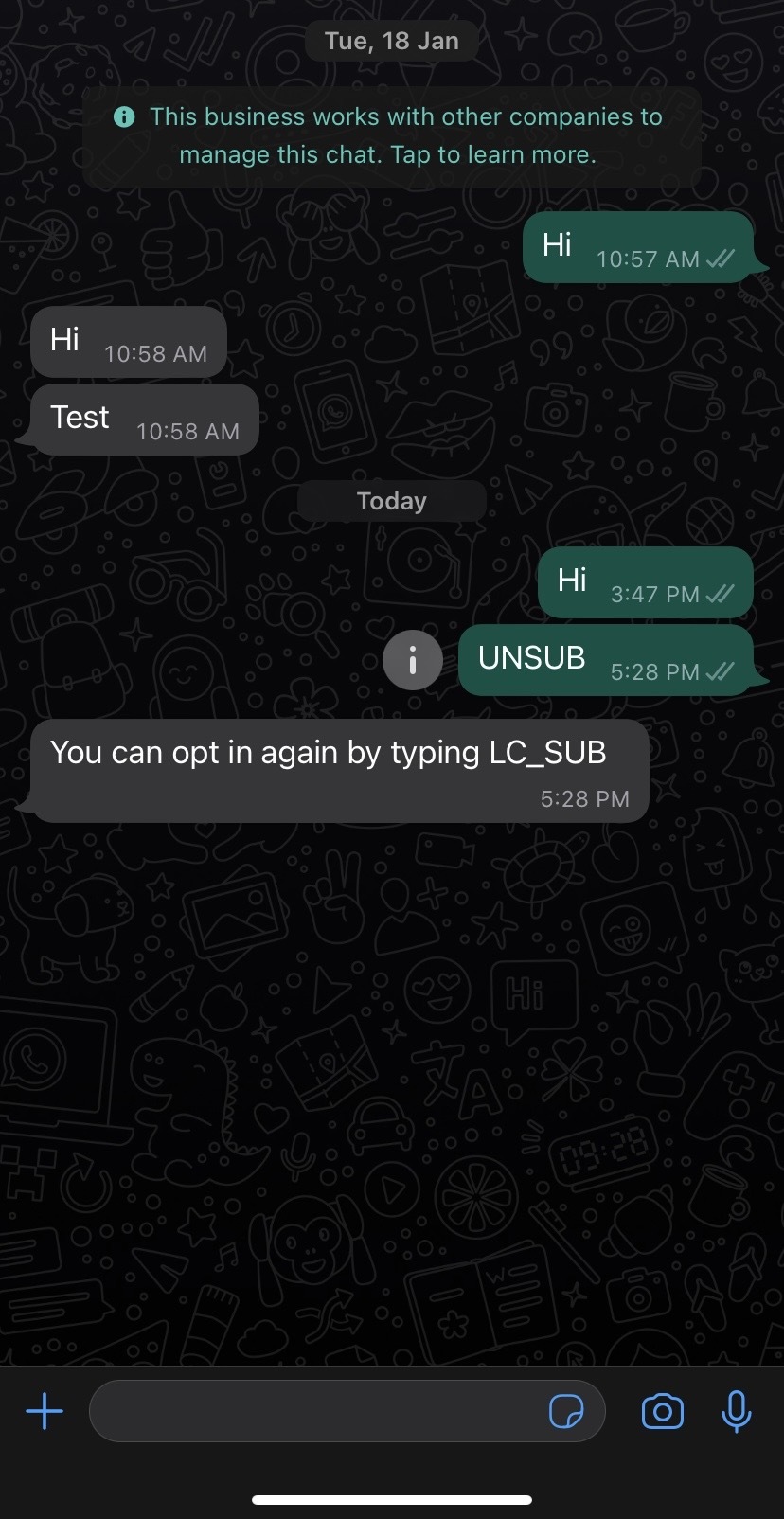
How to configure the Subscribe/Unsubscribe settings on the LimeChat dashboard?
- Go to LimeChat’s dashboard.
- Go to Settings > Inboxes. You will see a list of all your inboxes here.
- Click on the edit button of the preferred Whatsapp API channel provider to edit the Settings.
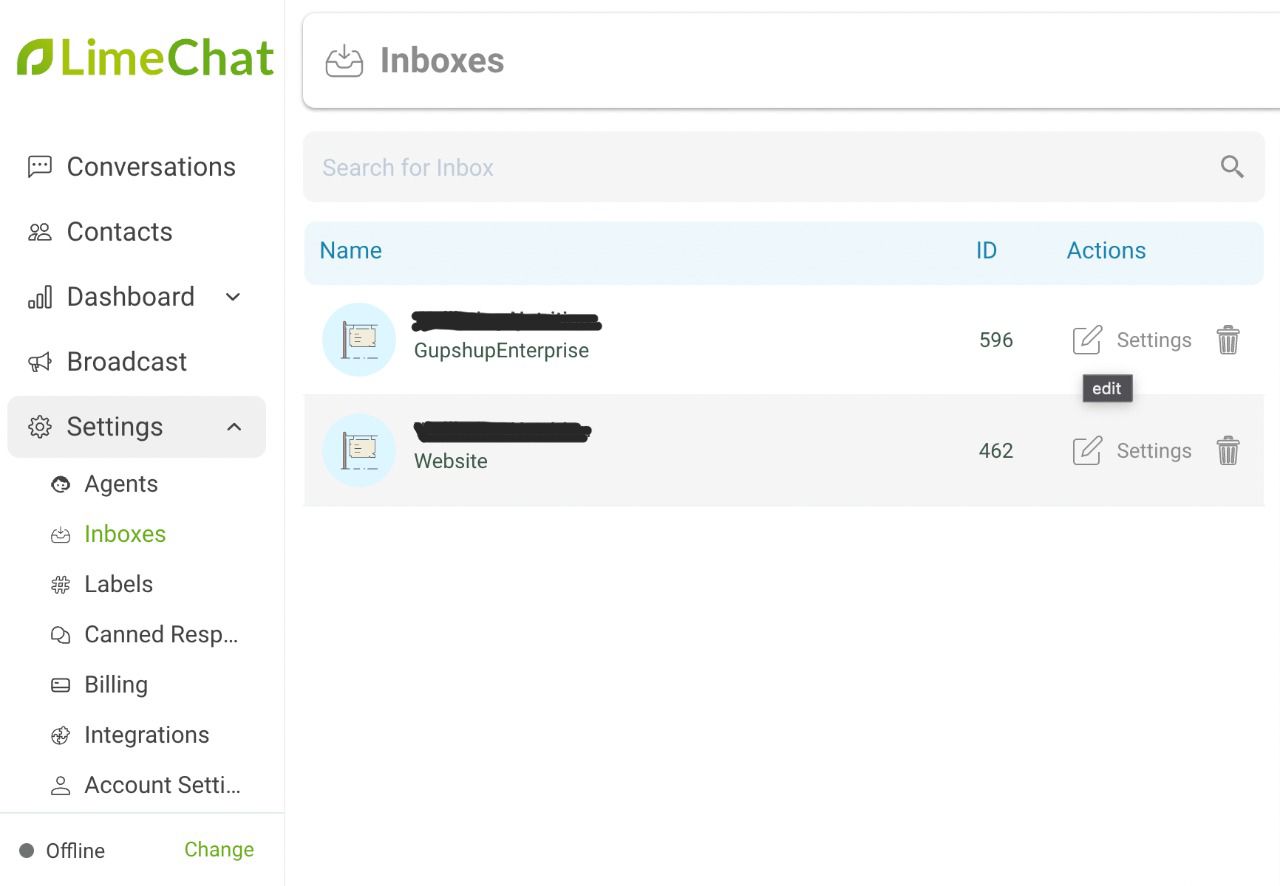
- In the next screen, scroll to the extreme bottom and there you will find two options — Opt In Keyword and Opt Out Keyword. Set the intended keywords for both.