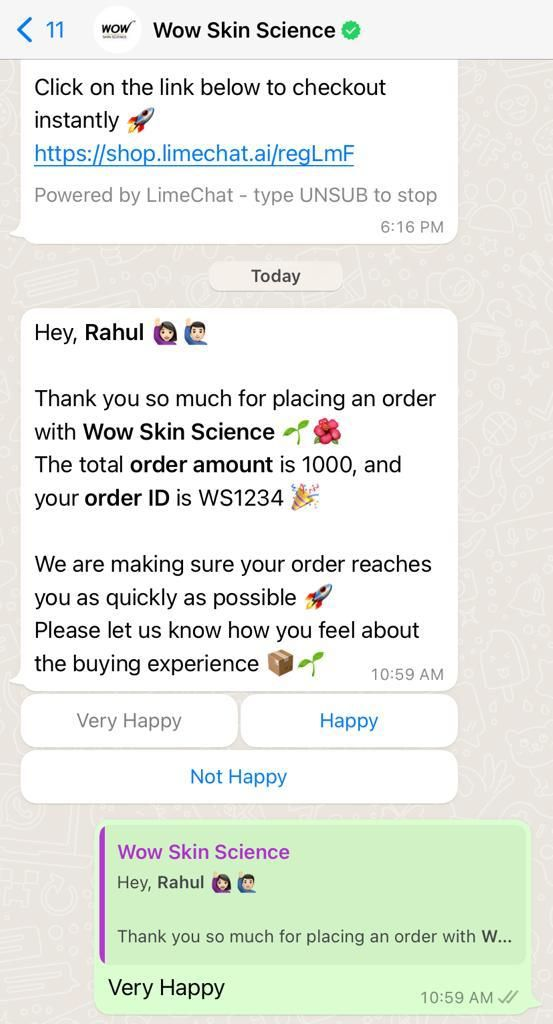🚨
Store Notifications
Gone are the days when the brands used to retarget their customers on SMS and Email. Now is the era of WhatsApp Remarketing.
info
💡 WhatsApp Remarketing is the method of retargeting your customers on WhatsApp.
WhatsApp is a very personalized conversation medium and enables two-way communication, unlike SMS and Emails. Our clients have observed up to 3X conversions as compared to traditional remarketing techniques.
We have built 5 Remarketing Campaigns for the D2C brands that are currently live and help them connect well with the customers and increase conversions.
- Abandoned Checkout
- Order Confirmation
- Order Shipped
- Reorder
- Product Upsell
- Customer Feedback
info
💡 Read: How Drip Campaigns can help you achieve your conversion goals? (Link)
How to enable WhatsApp Remarketing on the LimeChat dashboard?
- Go to Settings.
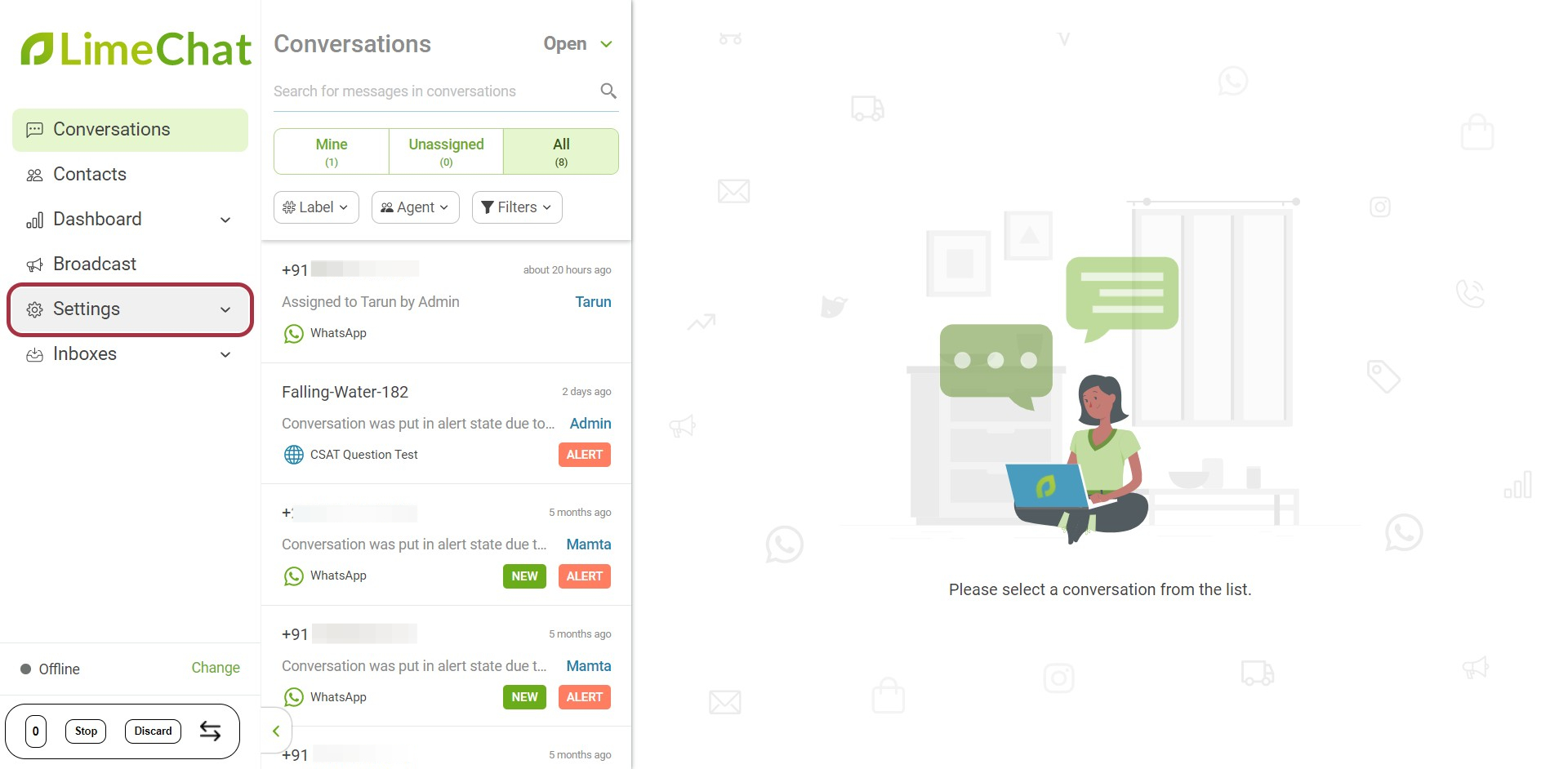
- Click on Store Notifications.
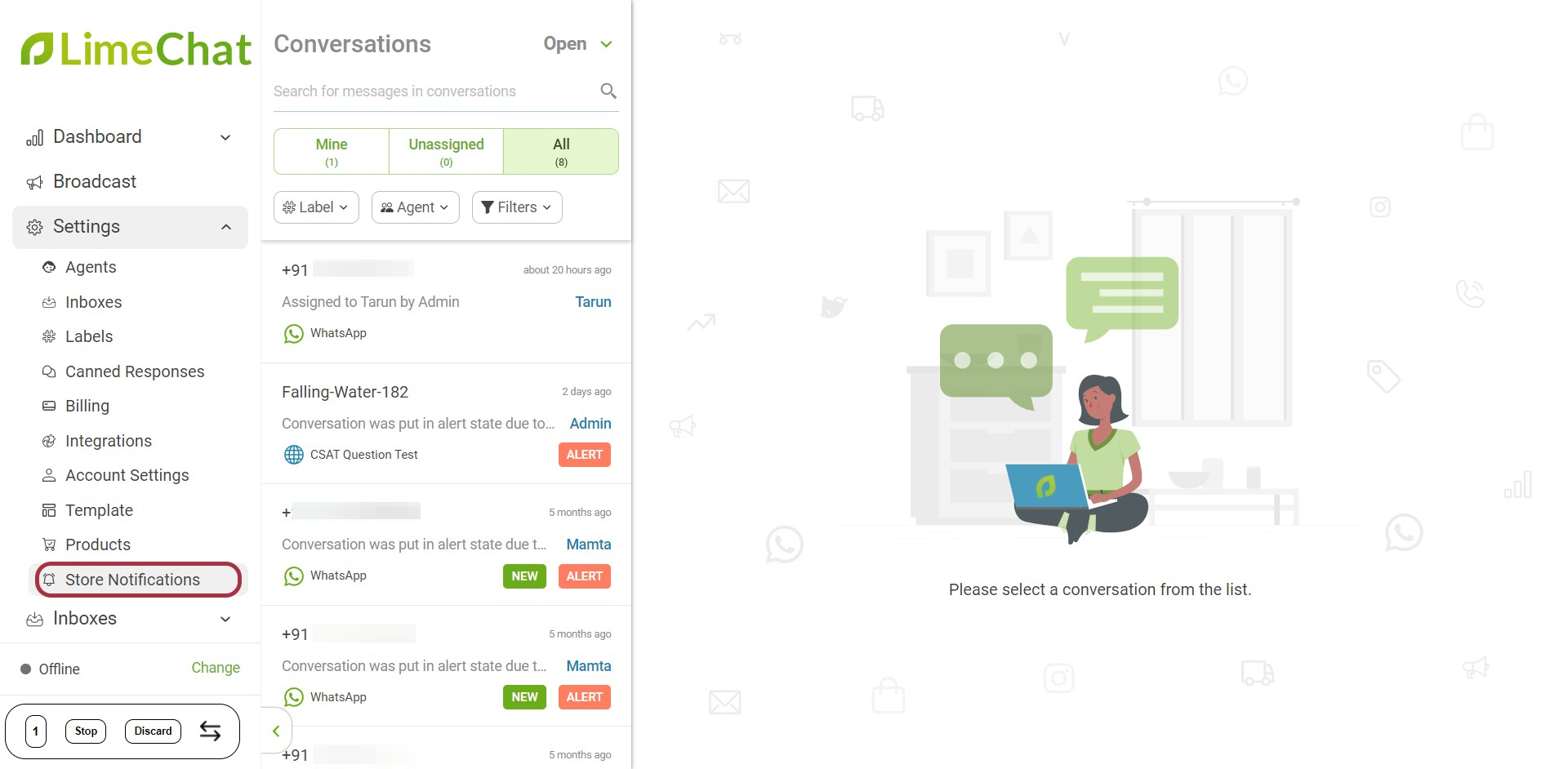
- Toggle ON the notification which you want to start.
Read: How to set DND and Test Mode on Store Notifications?
info
💡 LimeChat Store Notifications work seamlessly if connected with your Shopify website.
Abandoned Checkout
When the user abandons the checkout and leaves your website, we send a WhatsApp notification and remind them to complete their order.
info
💡 When a customer leaves a product in their cart and leaves the website without completing the order, it is called Abandoned Checkout.
info
💡 Since your Shopify website is directly integrated with the LimeChat dashboard, whenever a user abandons the checkout, the trigger is generated from your website backend. Hence, an Abandoned Checkout notification is sent to customers on WhatsApp.
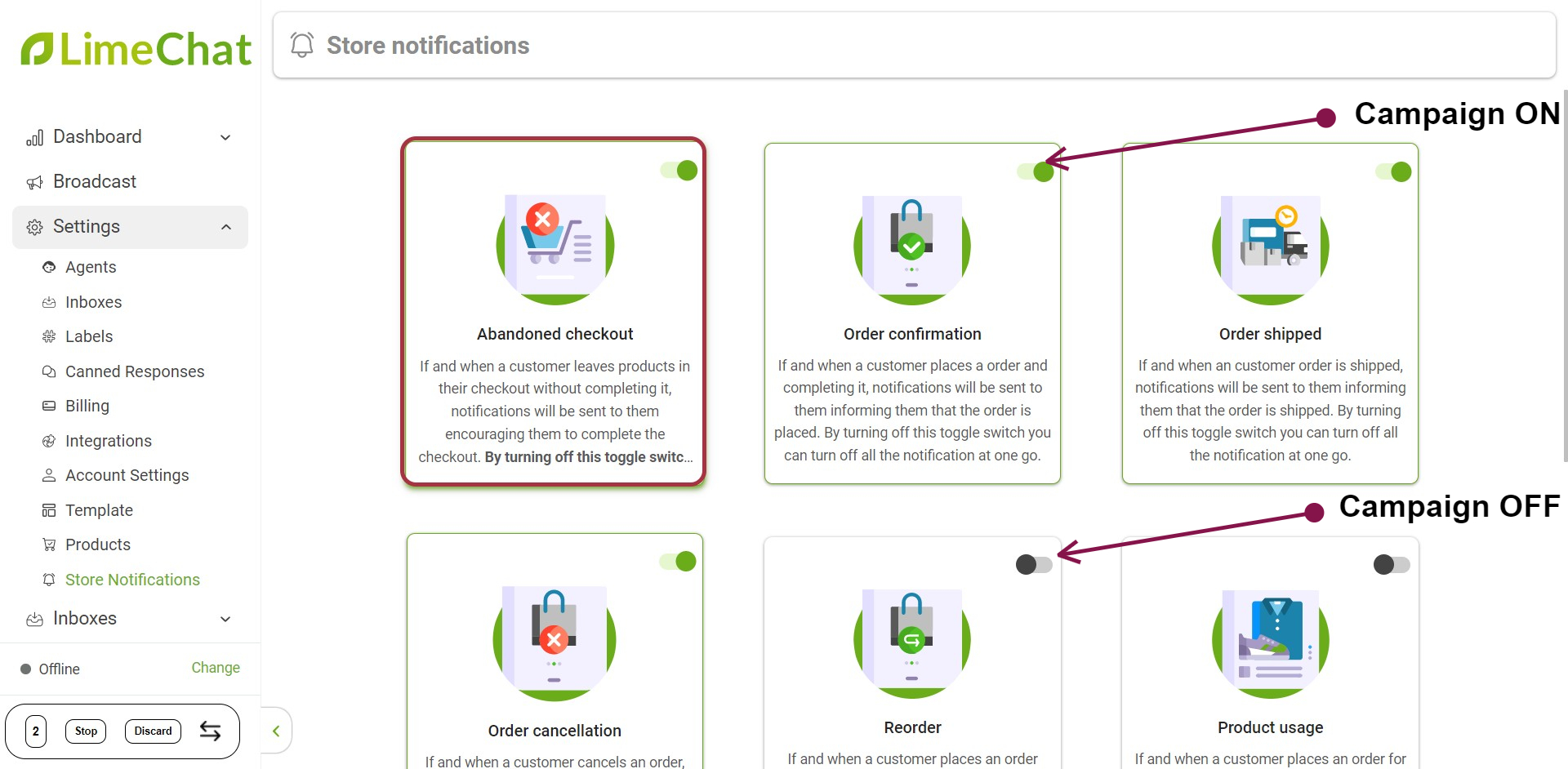
Example:
This is how your customer will get a WhatsApp Notification.
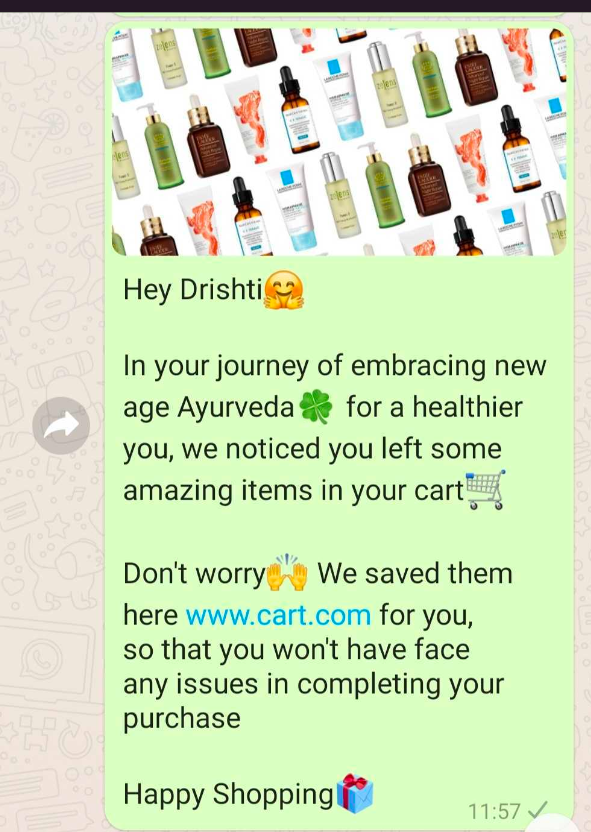
Order Confirmation
Whenever your customer successfully places an order, a WhatsApp notification will be sent to them informing that their order is placed.
info
💡 Since your Shopify website is directly integrated with the LimeChat dashboard, whenever a user completes an order, the trigger is generated from your website backend. Hence, an Order Confirmation notification is sent to customers on WhatsApp.
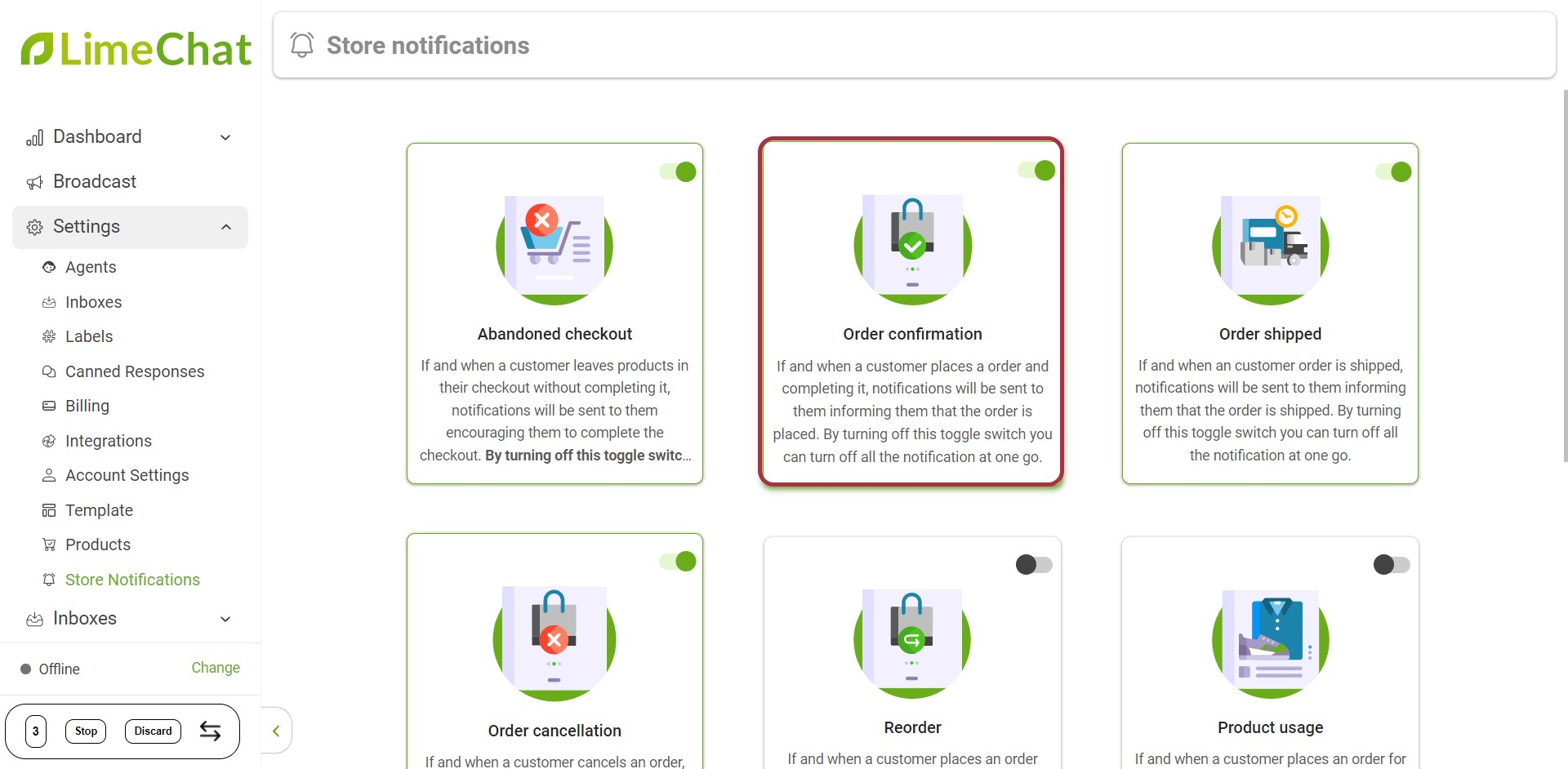
Example:
This is how your customer will get an Order Confirmation notification on WhatsApp.
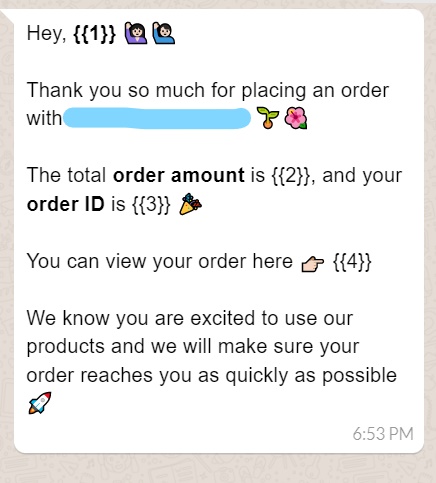
Order Shipped
Once the customer’s order is shipped, a WhatsApp notification will be sent to them sharing that their order is shipped.
info
💡 Since your Shopify website is directly integrated with the LimeChat dashboard, whenever a user order is shipped from the inventory, the trigger is generated from your website backend. Hence, an Order Shipped notification is sent to customers on WhatsApp.
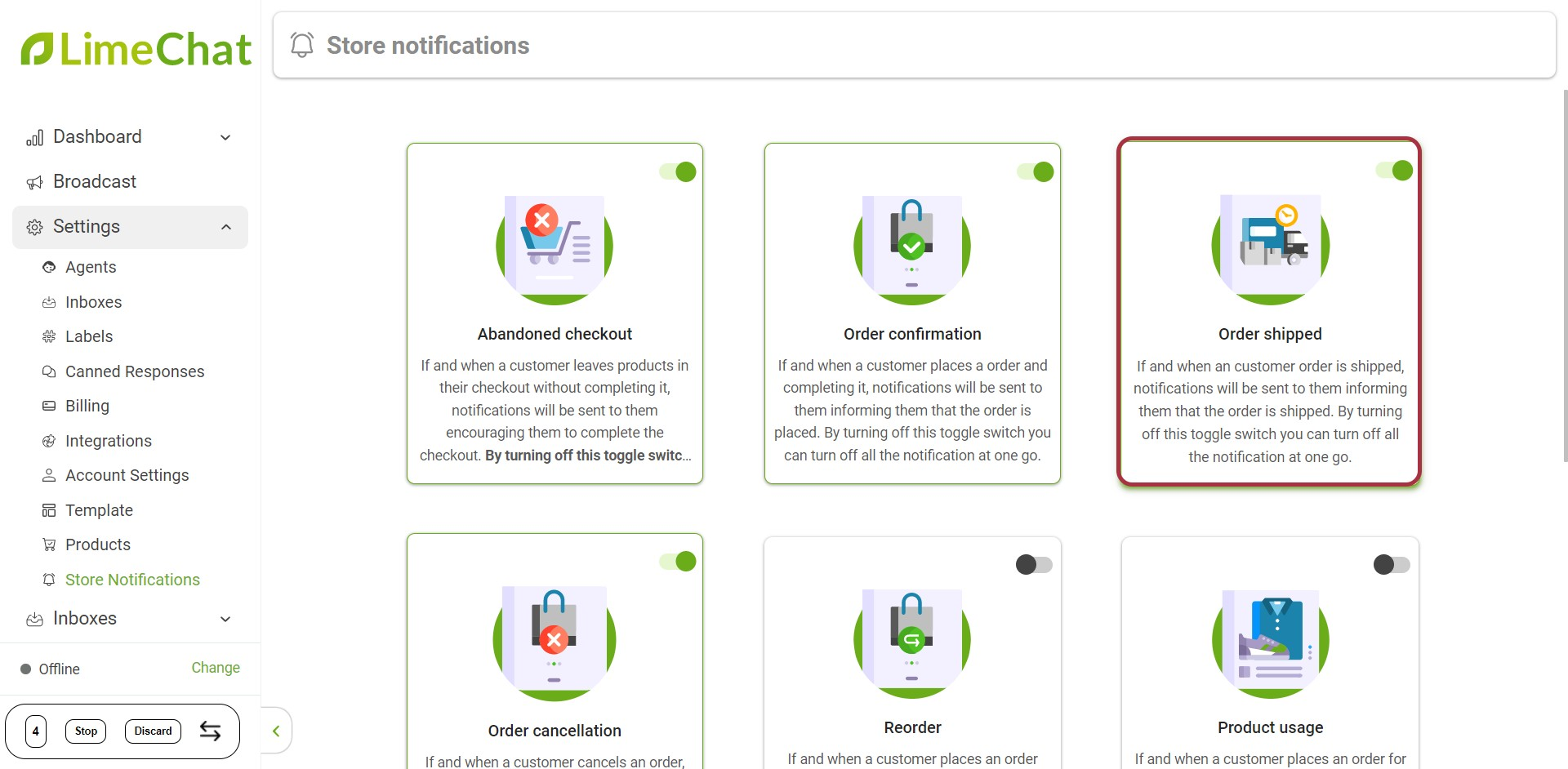
Example:
This is how your customers will get a WhatsApp Notification once their order is shipped.
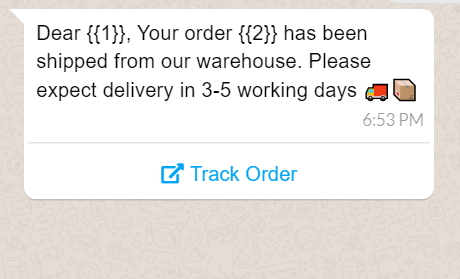
Order Cancellation
*This campaign is at the development stage.
Whenever a customer cancels their order, a WhatsApp notification will be sent to them confirming that their order has been successfully canceled.
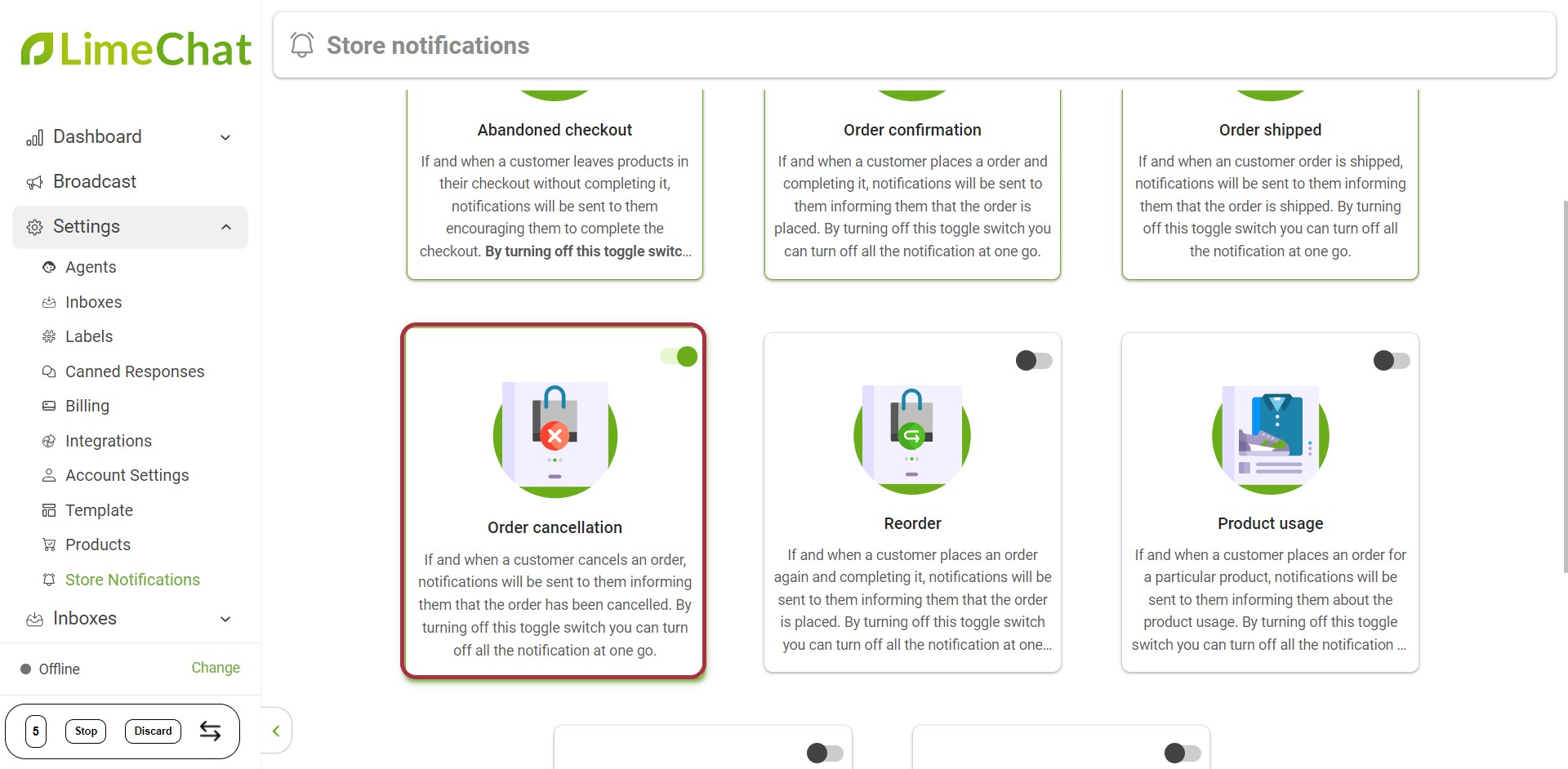
Reorder
If you have products that you believe that customers have to buy at regular intervals of time, you can switch ON Reorder notifications.
It will remind the customers to reorder a specific product before it gets finished at their end.
info
💡 You can download and upload the sheets, in which you need to share the Time Interval and Discount % for all the products, from the dashboard and get started with the campaigns.
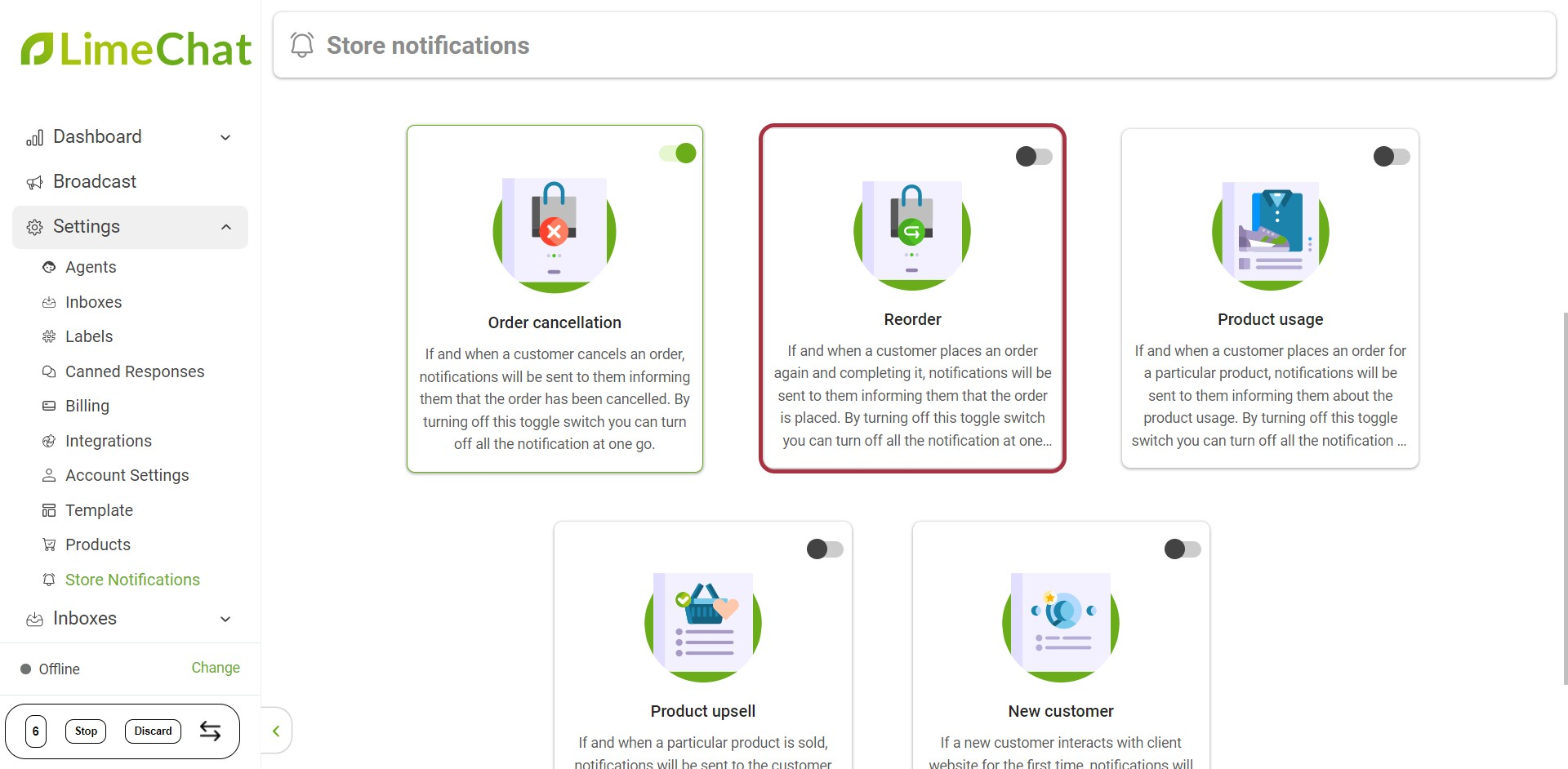
Example:
This is how your customer will get a Reorder Notification.
-56913d4823b2e73db2432e2c227f8445.png)
Product Usage
*This campaign is at the development stage.
The customer feels appreciated when brands connect and educates them on how to use the purchased products.
Whenever a customer places an order, a notification will be sent educating them about the product and the best ways to witness the expected outcome.
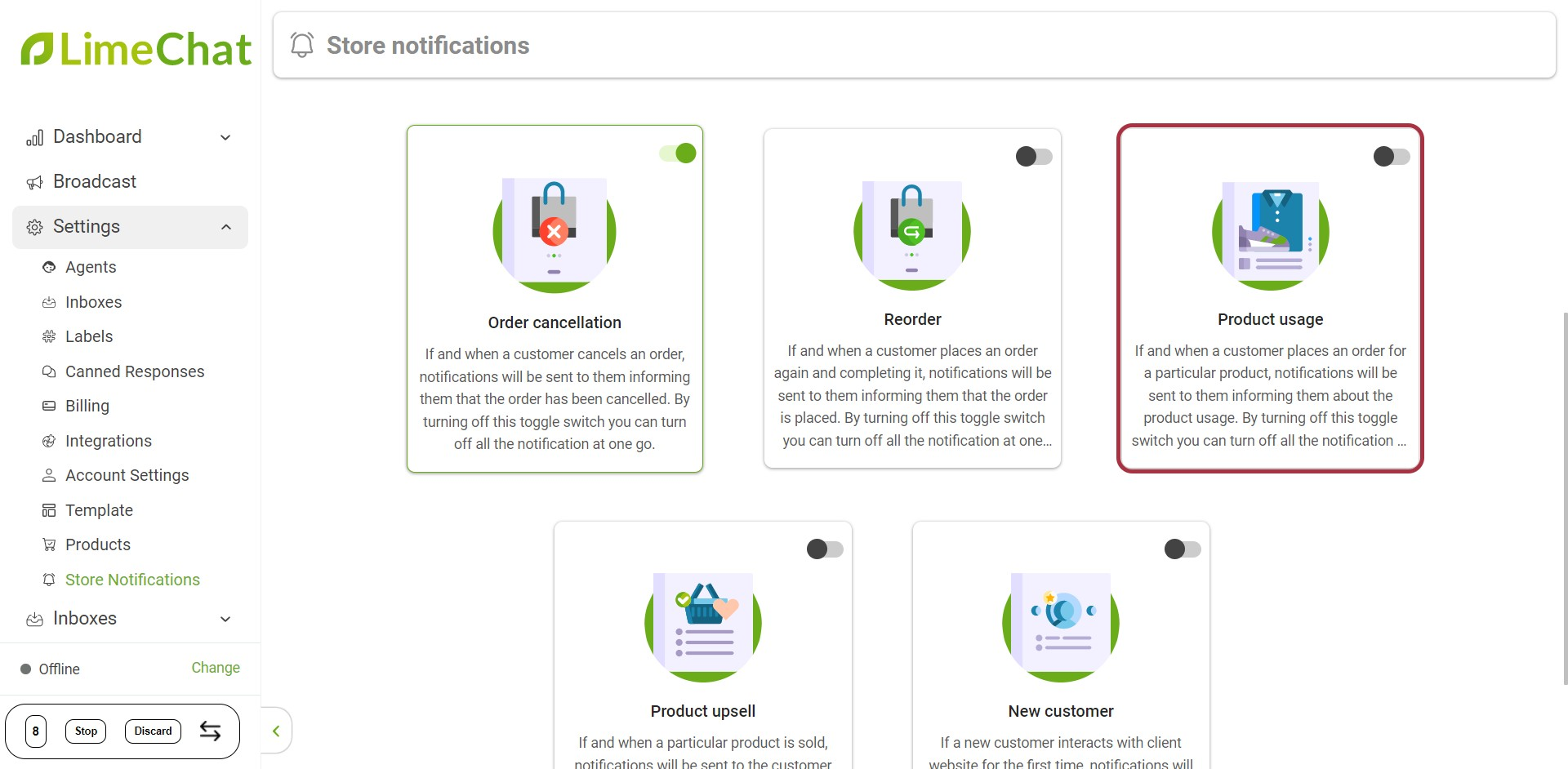
Product Upsell
Whenever your customer purchases a product, LimeChat enables you to send Product Upsell notifications on WhatsApp.
info
💡 You can recommend a certain product to your customers on the basis of their past purchase orders, resulting in higher conversions.
info
💡 You can download and upload the sheets, in which you need to share Products to Upsell, Time Interval, and Discount % for each product, from the dashboard and get started with the campaigns.
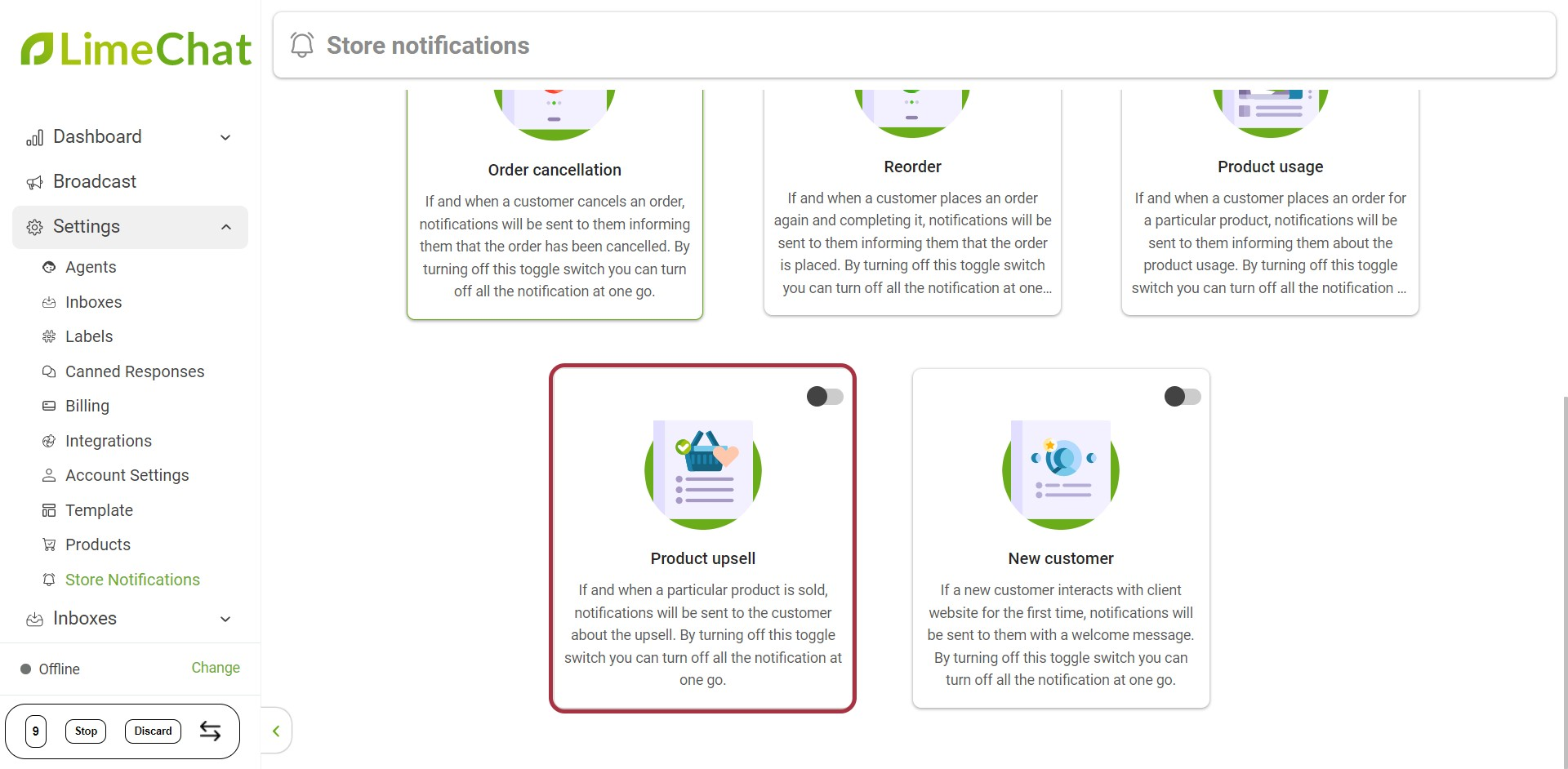
Example:
This is how your customer will get a WhatsApp Notification.
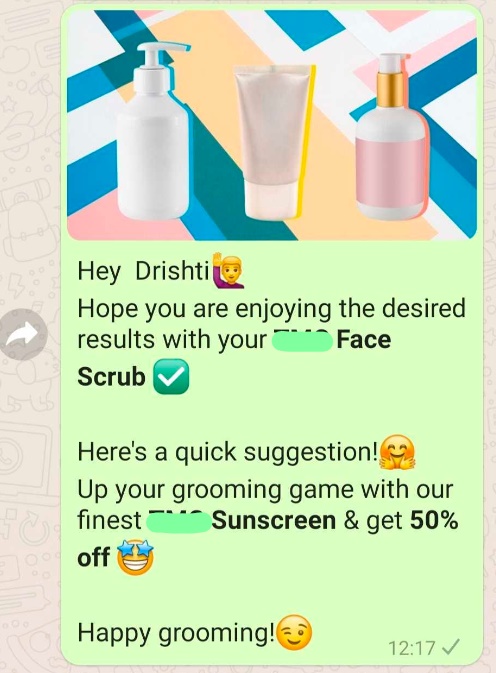
New Customer
*This campaign is at the development stage.
Whenever a new user lands on your website and activity is recorded, we send a notification with a welcome message.
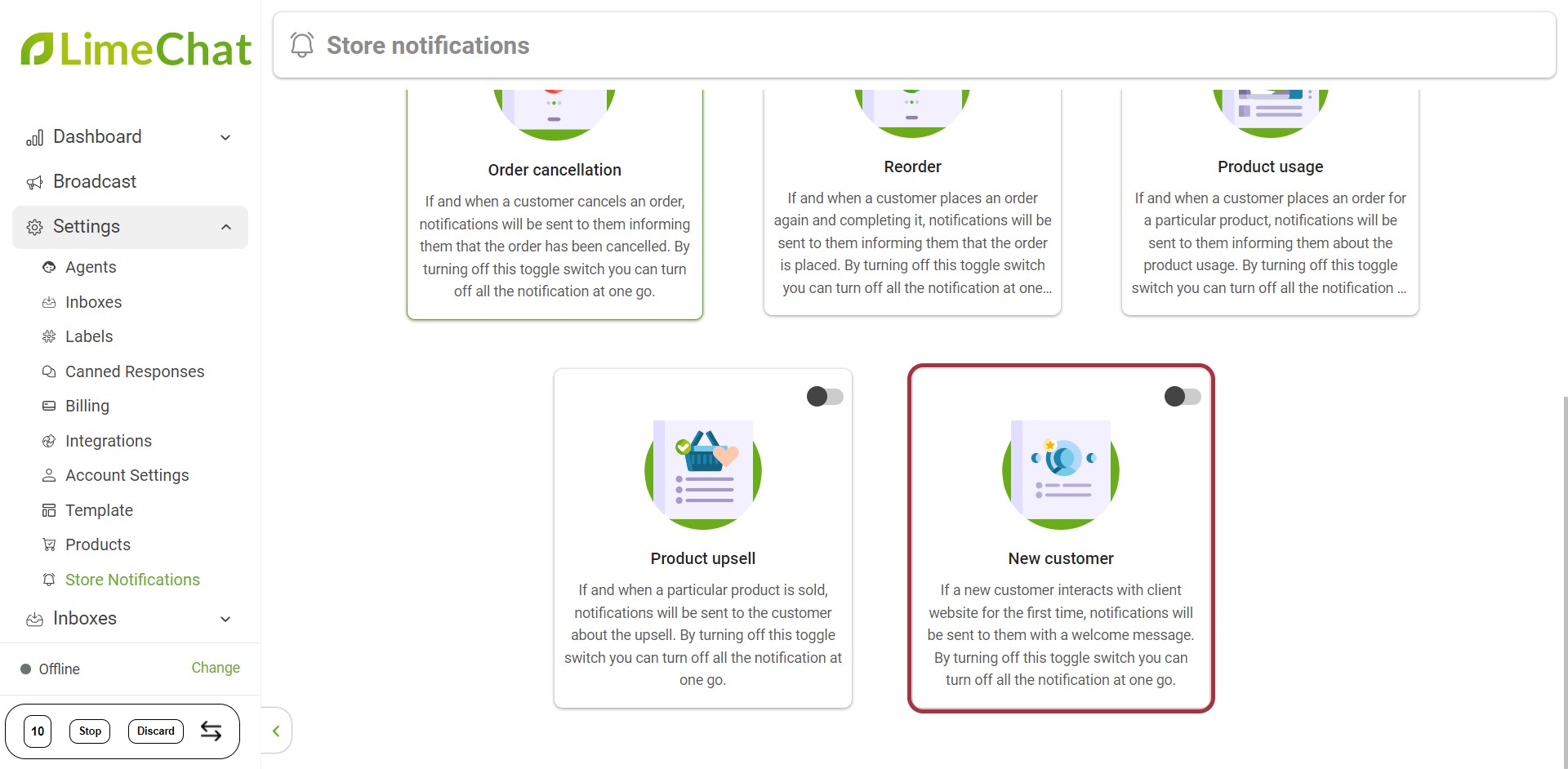
Customer Feedback
Feedback campaigns help you collect responses to understand if the customer is satisfied with the brand and their overall experience.
With LimeChat, it is a one-time, quick setup to automatically trigger notifications after the order process of the user is completed.
The template message is triggered with 3 buttons - Very Happy, Happy, Not Happy.
As the user gives the response, the BOT is activated and a personalized response will be sent to the user accordingly. The response can be customized via the backend.
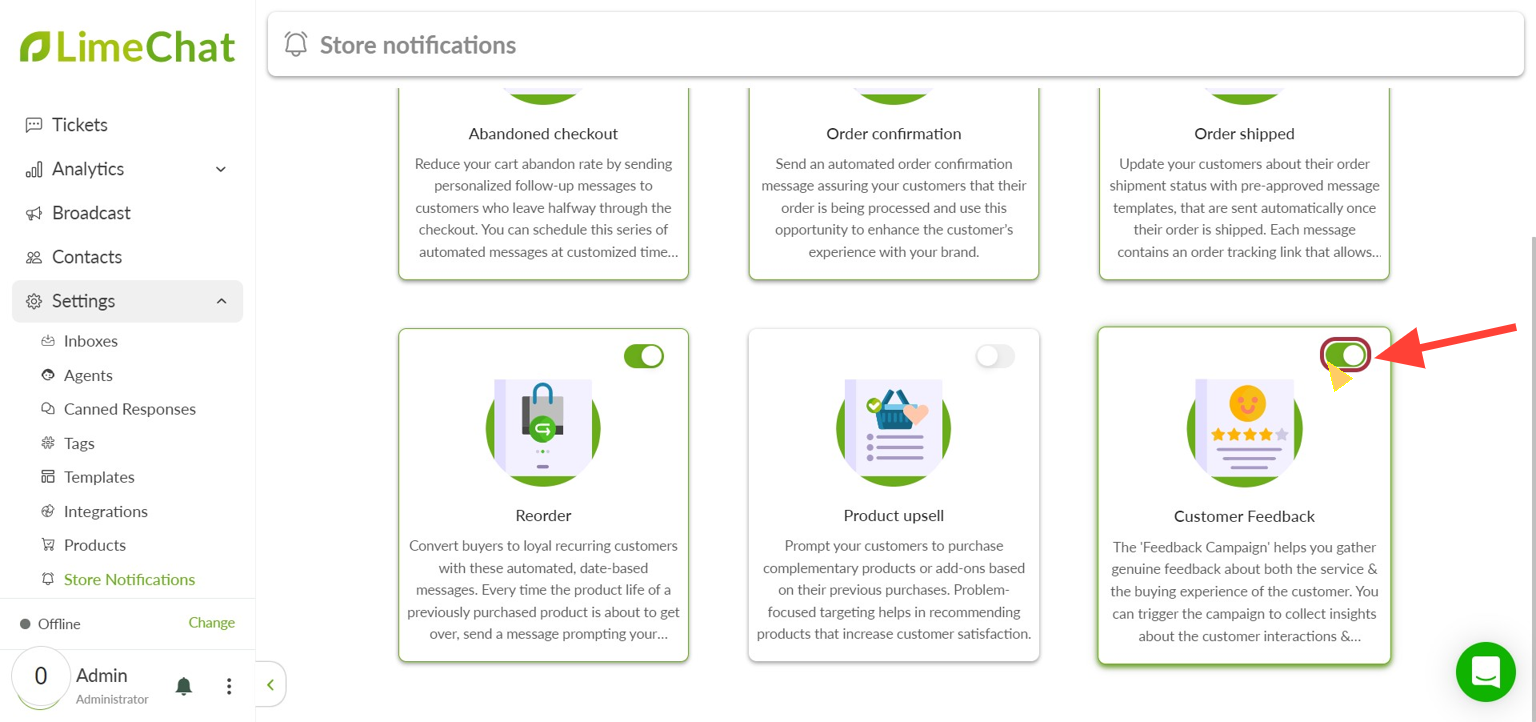
Example:
This is how your customer will get Customer Feedback notification on WhatsApp.