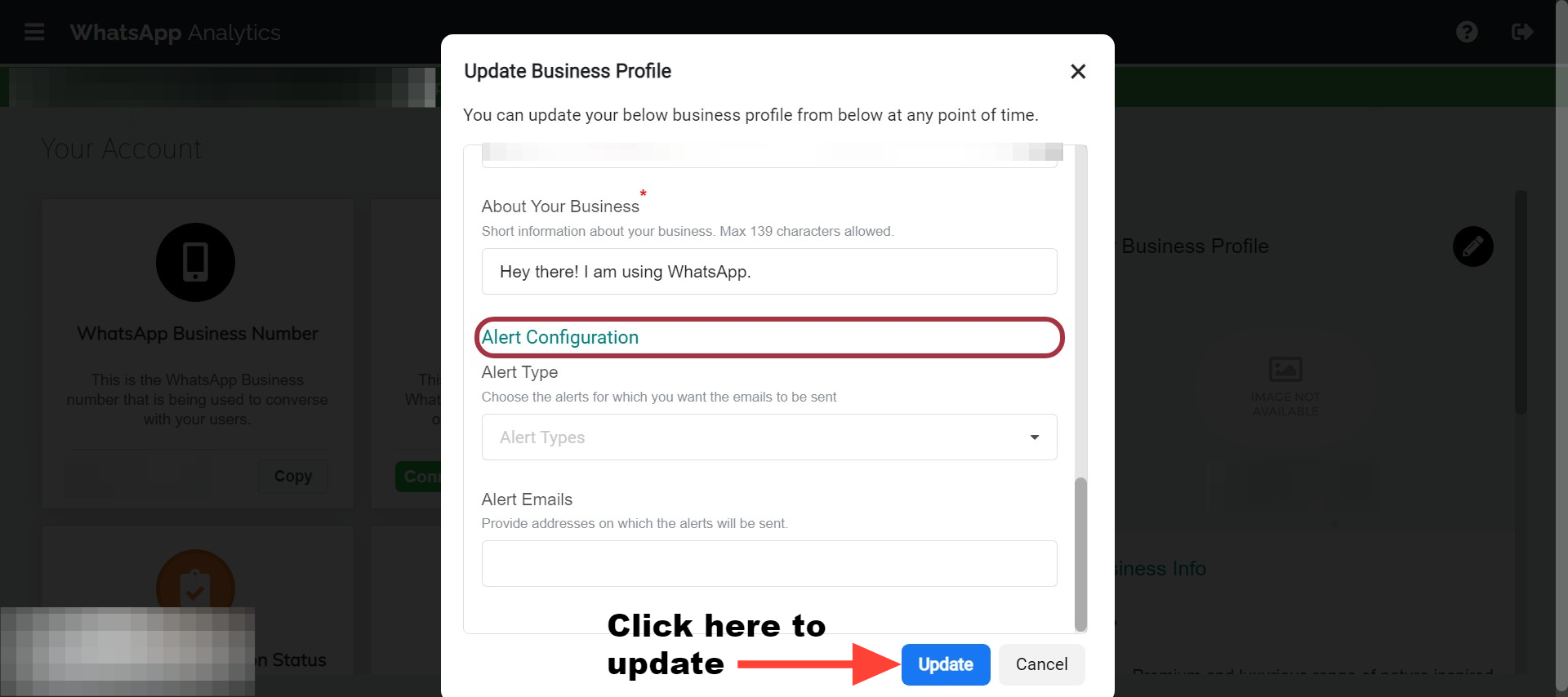❓
Changing your WhatsApp Profile Picture, Description and Status on GS Enterprise
Below are the steps that are required to change profile picture, description and status on GS enterprise.
- Login on the Gupshup website and enter your credentials.
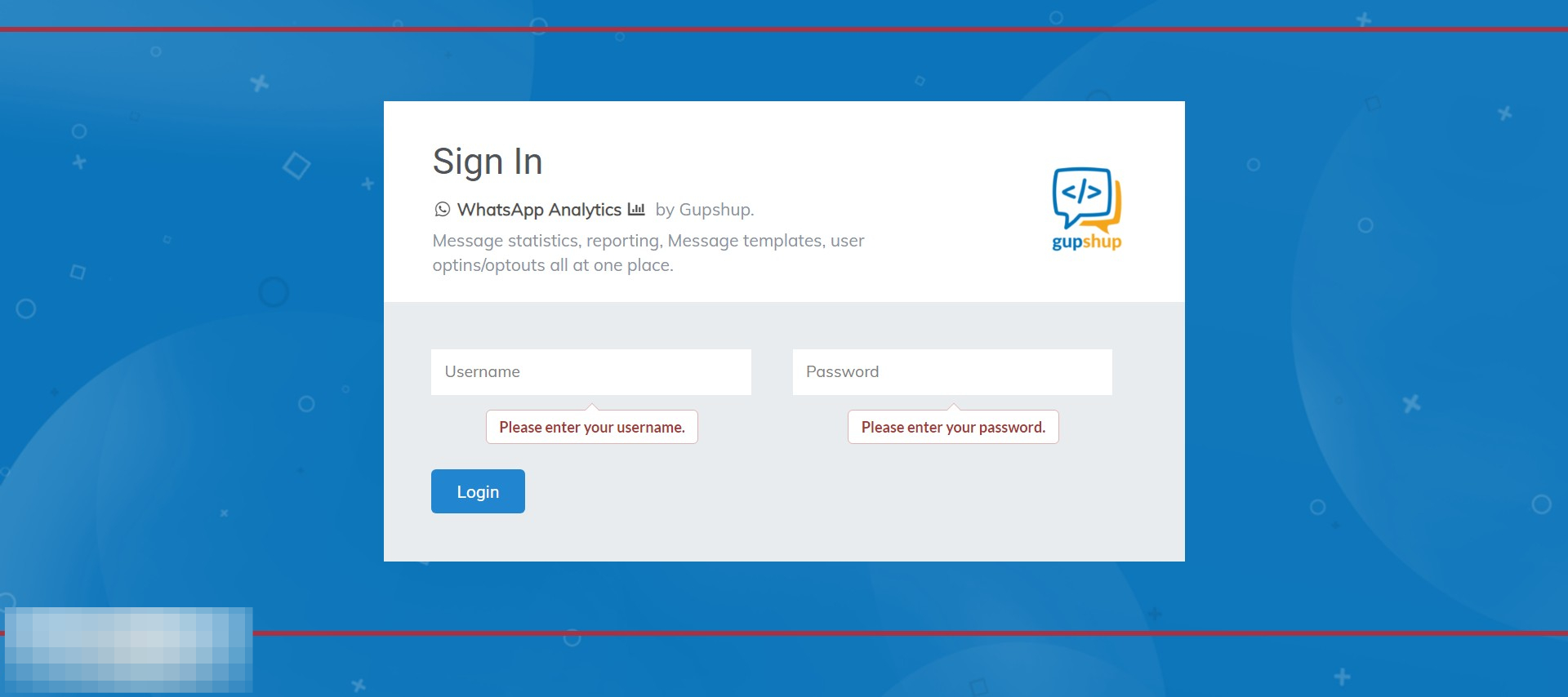
- On the top left of the welcome screen, click on the Menu button, and you will see a dashboard as displayed below.
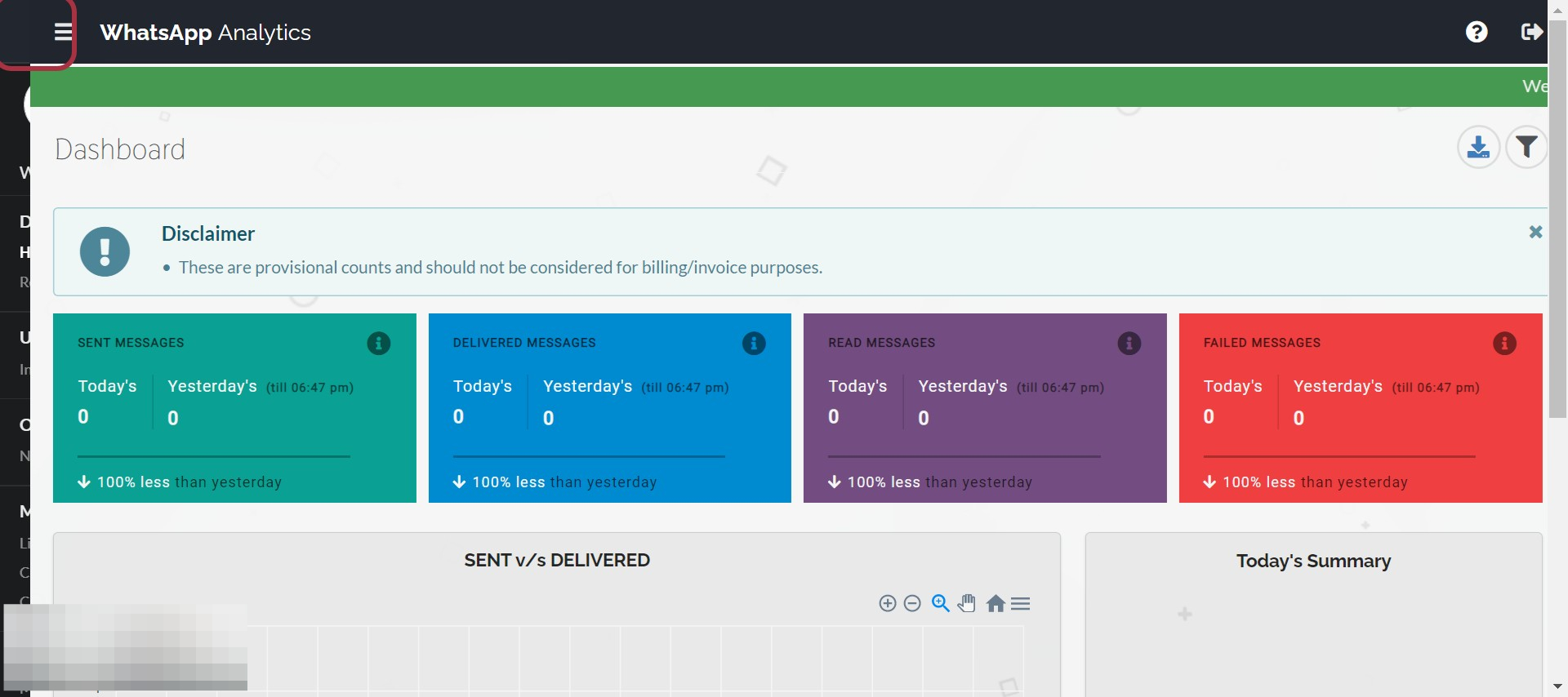
- Click on Your Account under My Profile.
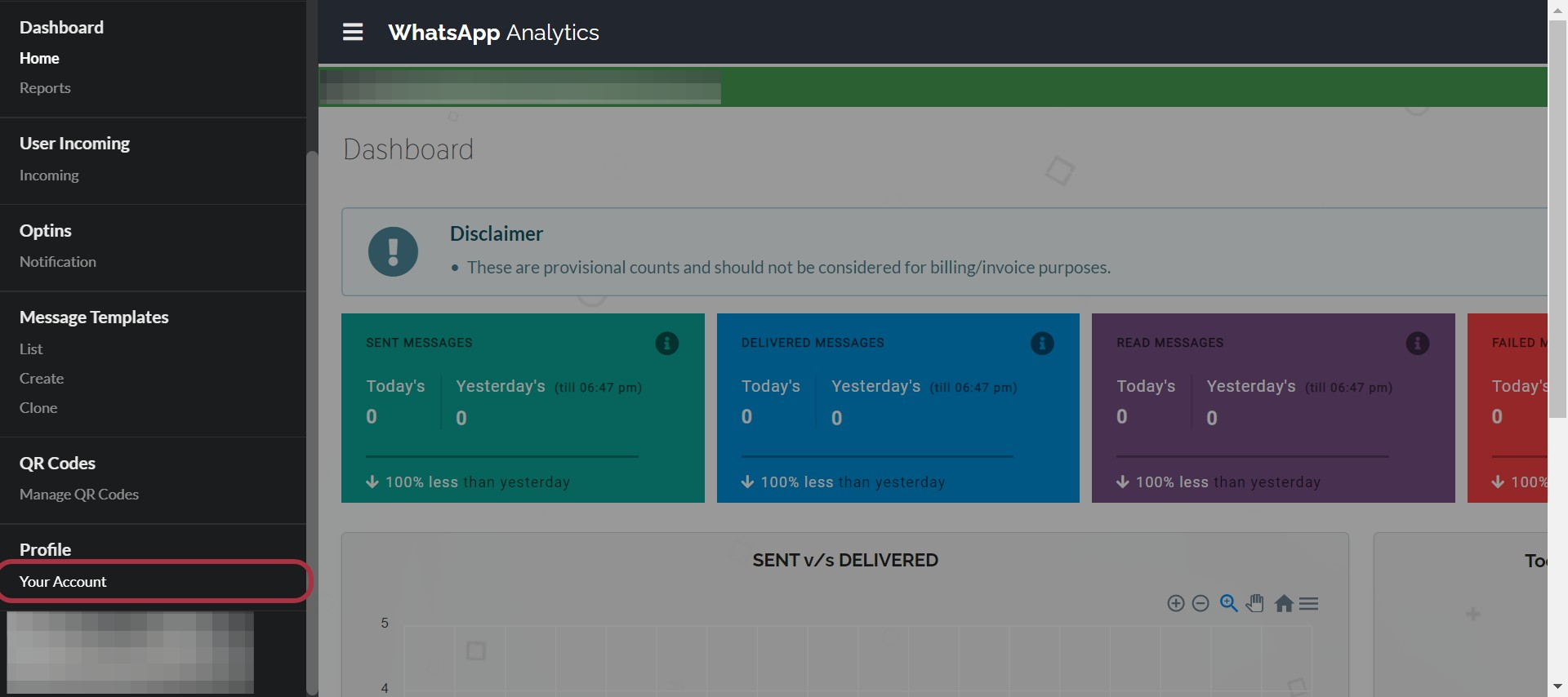
- Click on the Edit button to edit your business profile.
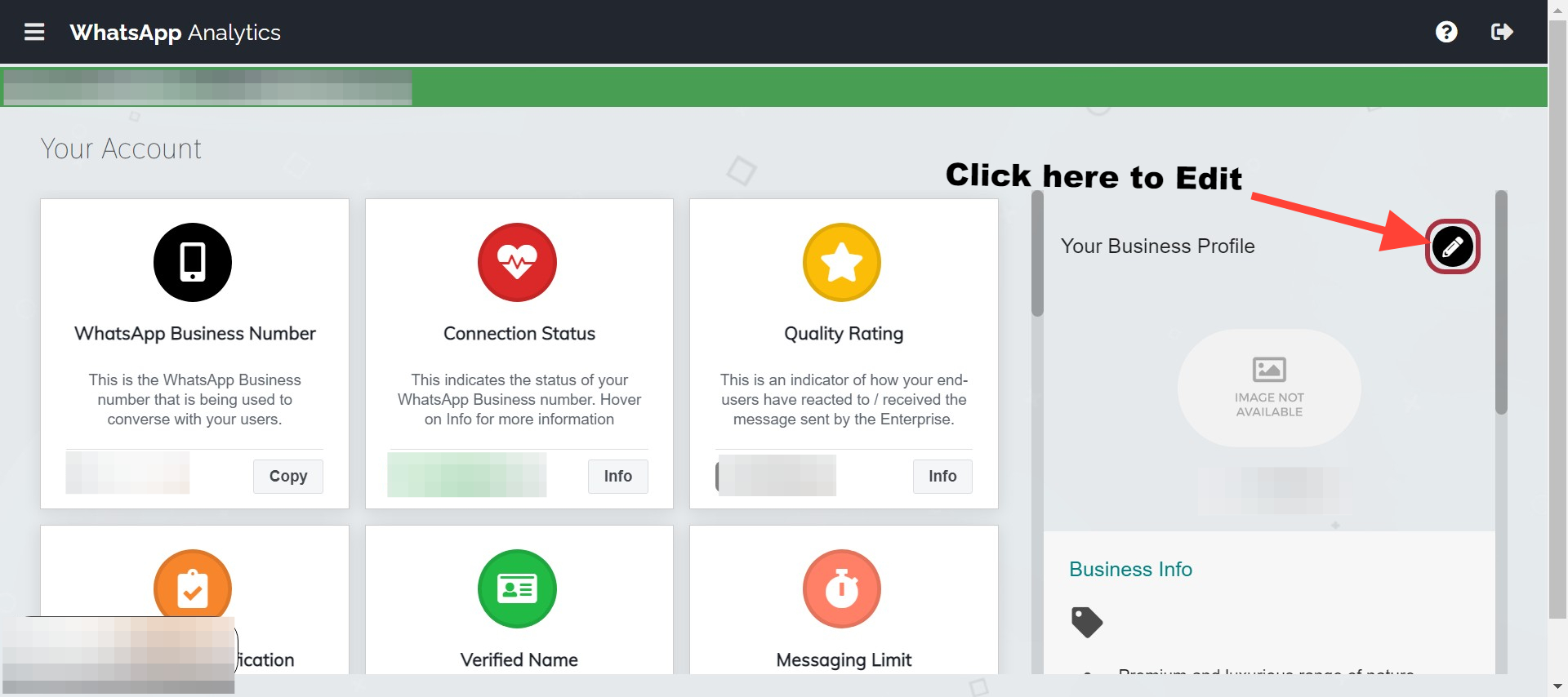
- A pop-up screen appears where you can update your business profile at any point in time.
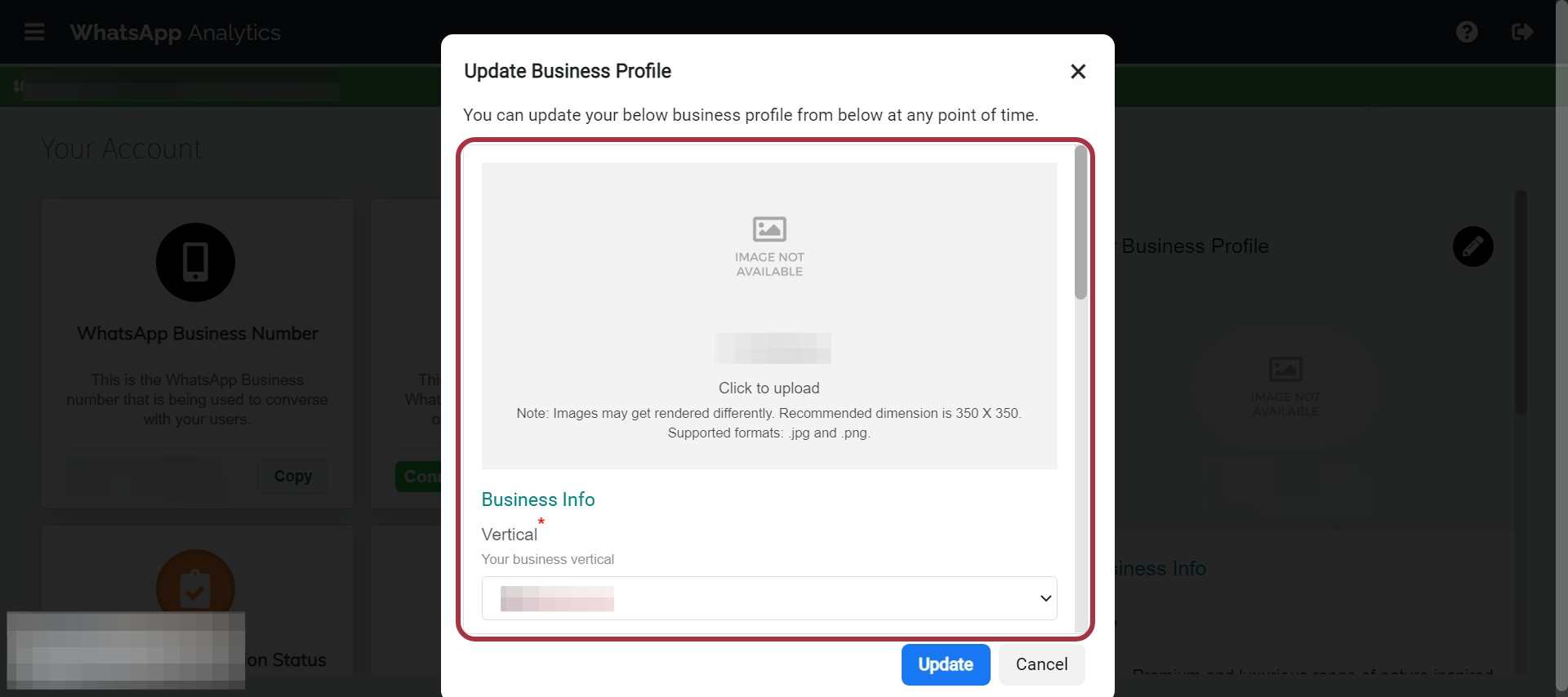
- After updating information, click on Update to apply all the changes done on your business profile.