Post Purchase Utterances
This sheet is used to document bot utterances for flows mostly related to Tracking and Cancelling.
1. How does it work?
The sheet contains 5 mandatory headers and 2 optional headers.
Below is the description and sample value for better understanding:
| Header | Type | Description | Sample |
|---|---|---|---|
| Flow | Optional | This is used to denote the part of the flow the utterance is related to | track |
| List of Status | Mandatory | The statuses for which the utterance will be used | invalid |
| Description | Optional | Description of the utterance | Sends this message when invalid order ID is entered by the user |
| Message Template | Mandatory | This is the text the company will provide which will be used by the bot | Seems like there is no tracking information for the provided details🙇♀️. If you have just placed your order in the past few minutes, please wait for us to process the order.⏳ In the meanwhile, you can |
| Action | Mandatory | Add the action performed by the bot | action_listen |
| Buttons | Mandatory | If there are any buttons attached to the utterance, add them here | Track with another order ID |
| Payload | Mandatory | Add payload of respective button utterances attached to the ‘Buttons’ | /track_order |
2. Sample Data
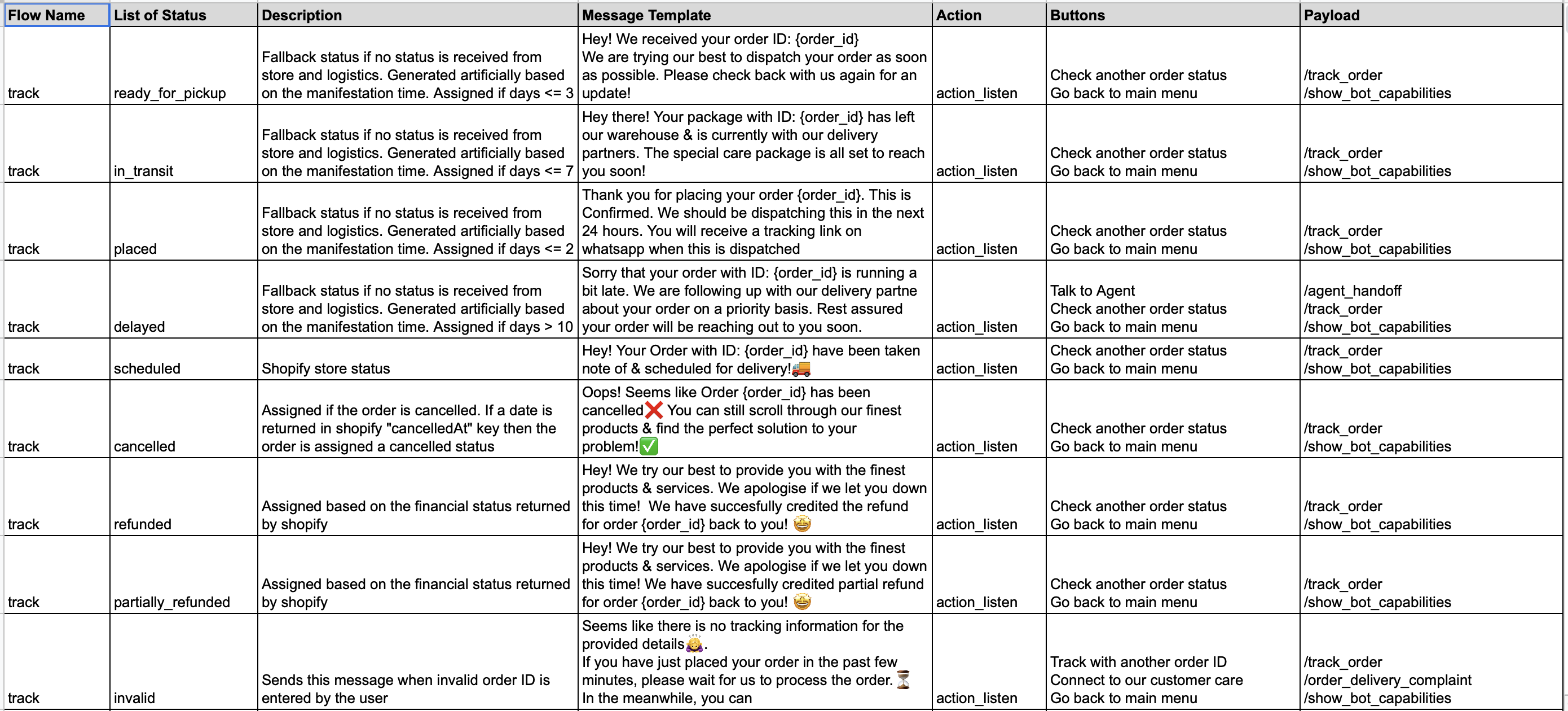
3. Reference
G-Sheet Input:
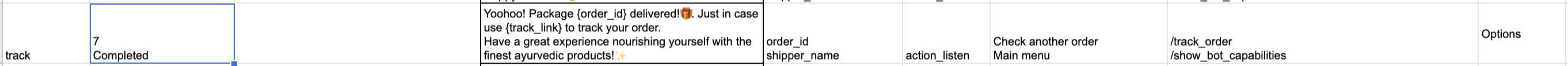
Bot Output:
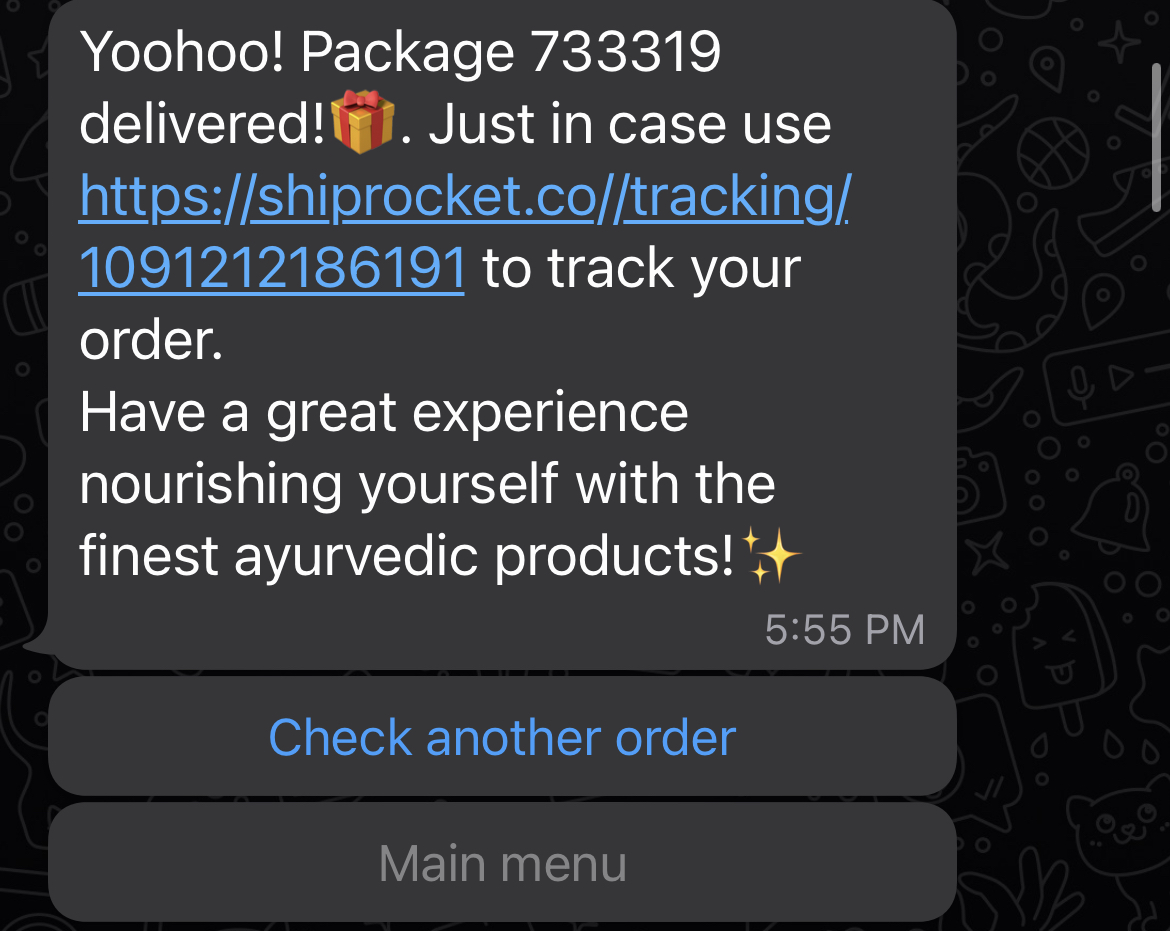
4. Best Practices
- Try to add buttons wherever possible to make the flow interactive.
- Please map each button utterance with the right payload.