Flow End Buttons
Flow End buttons are the buttons displayed at the end of any flow.
This is basically the repository of all the buttons except FAQ end buttons.
1. How does it work?
The sheet contains 3 mandatory headers and 2 optional headers.
Below is the description and sample value for better understanding:
| Header | Type | Description | Sample |
|---|---|---|---|
| Description | Optional | Contains description of the flow | These are the set of buttons that will be displayed at different points of the flow. Button utterance/text can be changed as per the requirement. |
| flow | Optional | Mentions the flow for which the button needs to be displayed | Go Back Main Menu |
| tag | Mandatory | This is the keyword used by the bot in the backend to trigger a message. This should be selected from a pre-defined set of values. Each value is corresponds to respective category and has to be chosen from a list of available choices. | go_back_button main_menu_button |
| button utterance | Mandatory | This is the button content/title that will be displayed to users. | Go back Main menu |
| button payload | Mandatory | This is the message that is passed by the respective channel (WhatsApp/Chat Widget/FB Messenger...) in the backend when the option is selected by the user. This will help our platform detect the user intent and respond accordingly. This should be selected from a pre-defined set of values. Each value corresponds to the respective Button Utterance. | /go_back /show_bot_capabilities |
In the above example, tag, button utterance, and button payload have been defined for “Go back”, and “Main menu” buttons.
2. Sample Data
Below is a screenshot of a sample System Configs sheet:
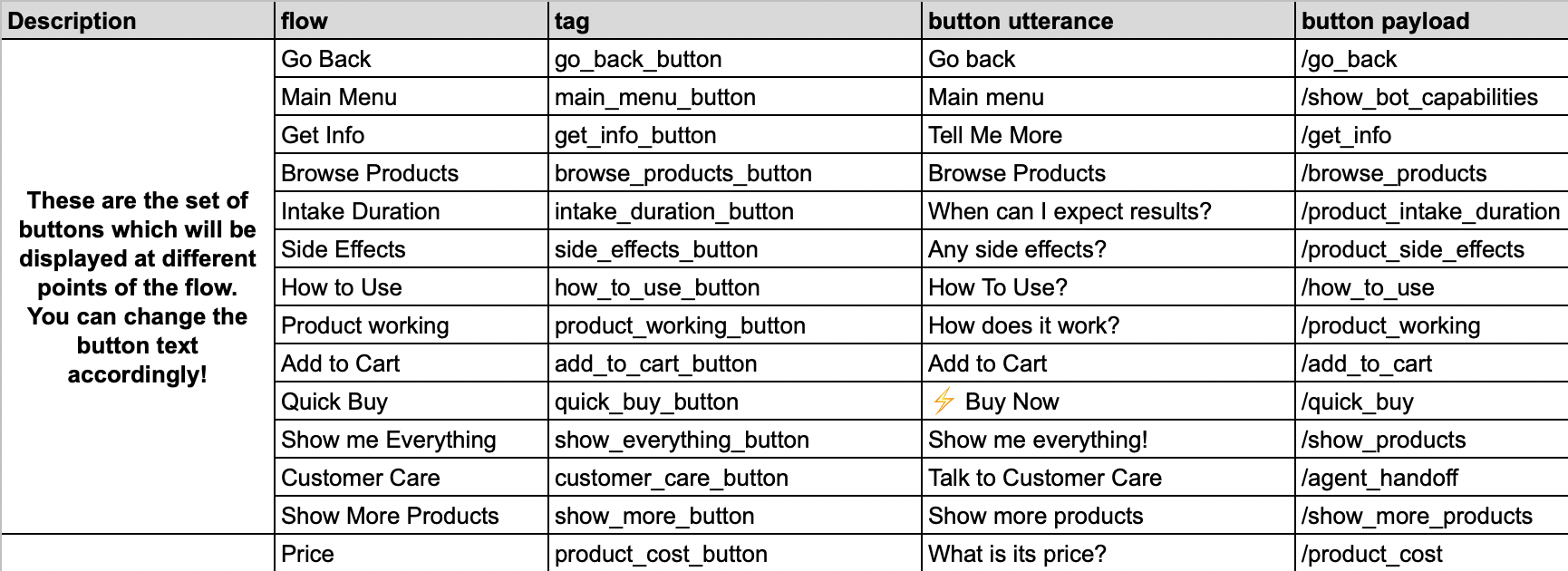
3. Reference
In the below example, “Go back”, and “Main menu” options are displayed at the end of the “Our story” flow:
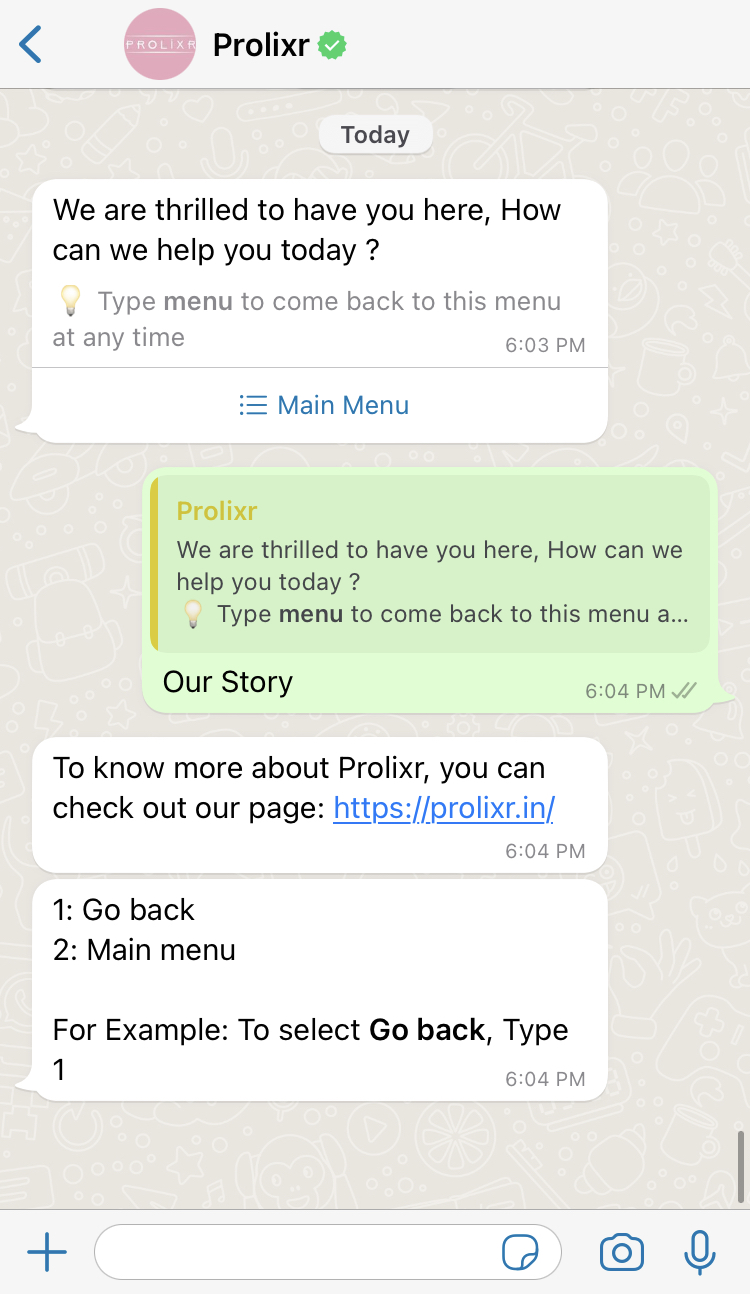
4. Best Practices
- Description, and flow columns are only for reference purposes and are not displayed to users.
- Tag and button payload needs to be selected from a pre-defines list of values. Custom values will not be picked up by the bot.
- Don’t add additional columns since they would not be recognised by the platform.
- If there is any new request for a configuration (eg: Example), then raise a request along with all the details. Product team would then go through the requirement, and take the necessary action.
caution
⚠️ This is the link to the list of suggested flow, button utterance, available tag, button payload, along with descriptions, and sample flows.