FAQ End Buttons
FAQ End Buttons are the button that accompanies each FAQ response.
Treat each button as a CTA that follows a response; this will make the conversation appear intuitive and logically sound.
1. How does it work?
| Header | Type | Description | Sample |
|---|---|---|---|
| FAQ name | Optional | This column is essentially used to denote the intent that is mapped to a specific general/product FAQ | faq_cash_on_delivery |
| Buttons | Mandatory | This column is used to assign the intents mapped as buttons that will be attached to the response provided by the bot | [’go_back_button’, ’main_menu_button’] |
2. Sample Data
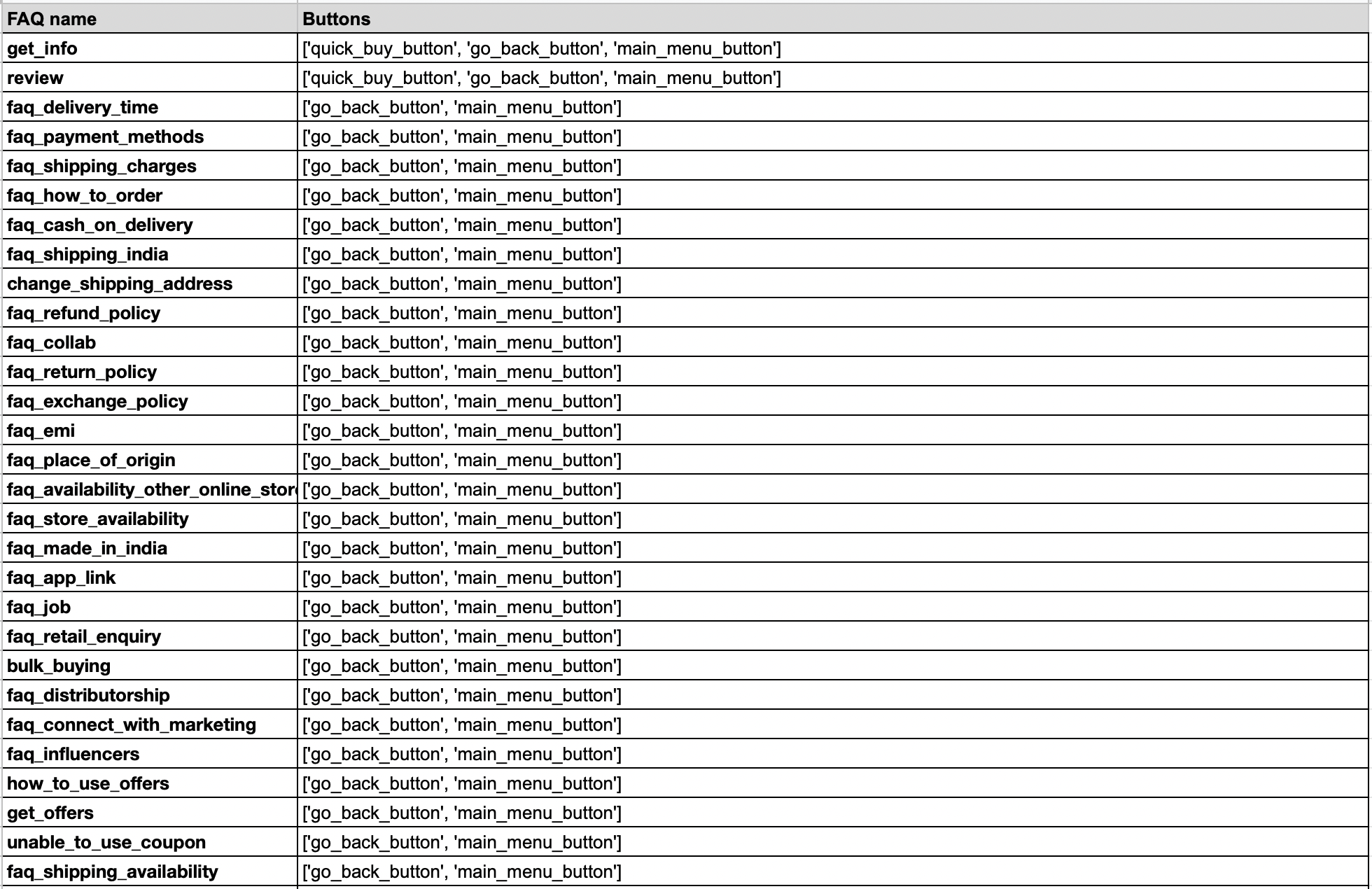
3. Reference
G-Sheet input:
| FAQ name | Buttons |
|---|---|
| how to use | ['quick_buy_button’] |
Bot Output:
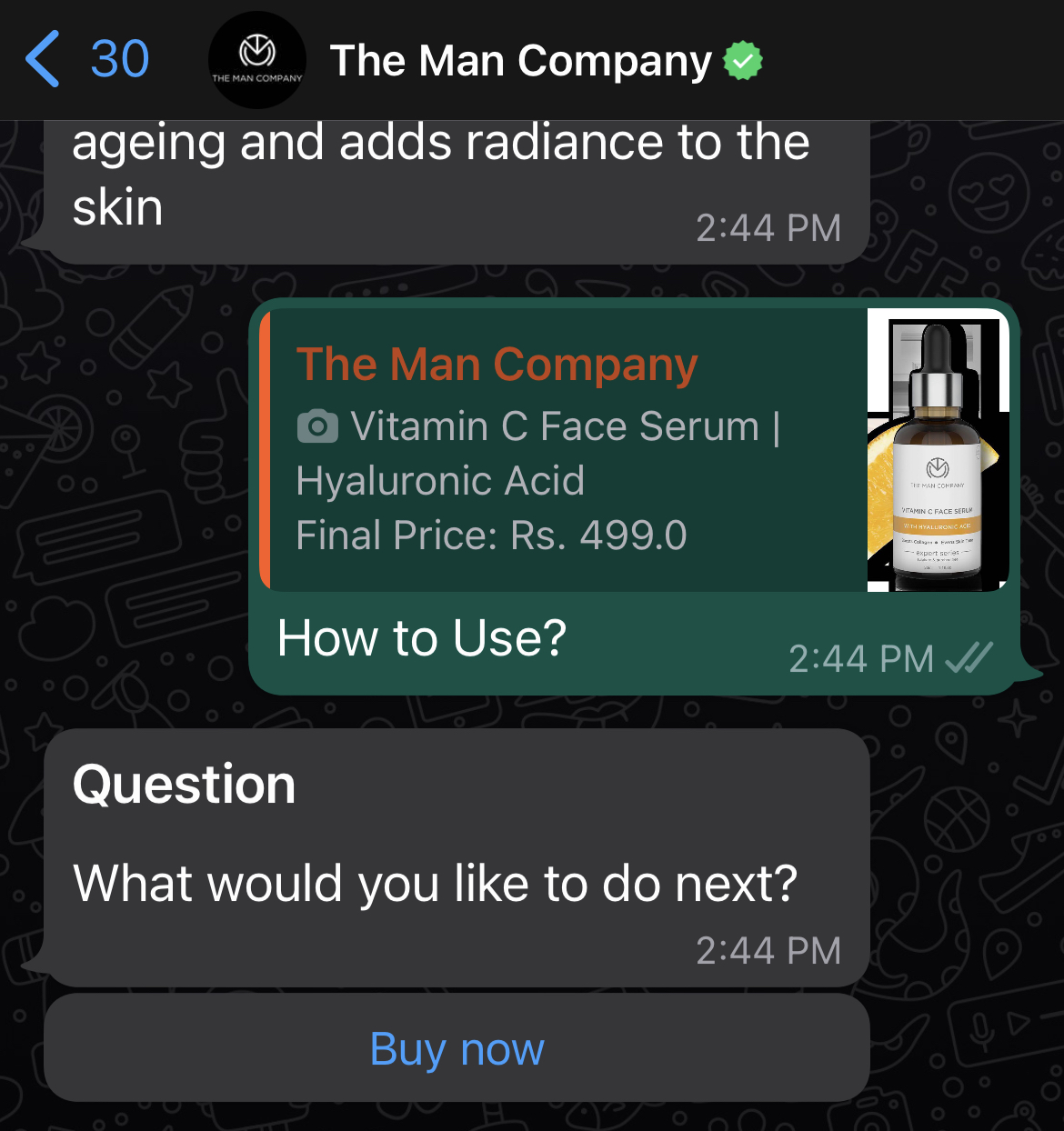
5. Best Practices
- Do not add too many buttons, especially for whatsapp limit to 3
- For interactive buttons on whatsapp, make sure the button utterance which is mentioned in the Flow End Button sheet is less than 20 characters