FAQ
The FAQ workflow is managed using 4 sheets:
- FAQ
- FAQ End Buttons
- Flow End Buttons
- Product Utterances
1. Sheets Used
FAQ
This sheet is where FAQ names, their utterances, and description is provided. To know about the structure and meaning of the contents in this sheet, check this page out: FAQ
FAQ End Buttons
This sheet contains the name of the FAQs and the respective button(s) you want to attach to each FAQ.
info
💡 The “buttons” that you add in this sheet are the tags used to identify the button; to attach the payload and utterance to it, you will have to look at the Flow End Buttons sheet!
Flow End Buttons
This sheet contains the tags of the buttons that you mentioned in the FAQ End Buttons sheet, their utterance (the text to represent the button), and the payload (intent)!
Product Utterance
This sheet contains product-specific information including FAQs that you assign to each of the products! As you add an FAQ in form of a new column, you just need to add the content for each specific FAQ with respect to the product.
2. Flow Diagram
Standard Flow
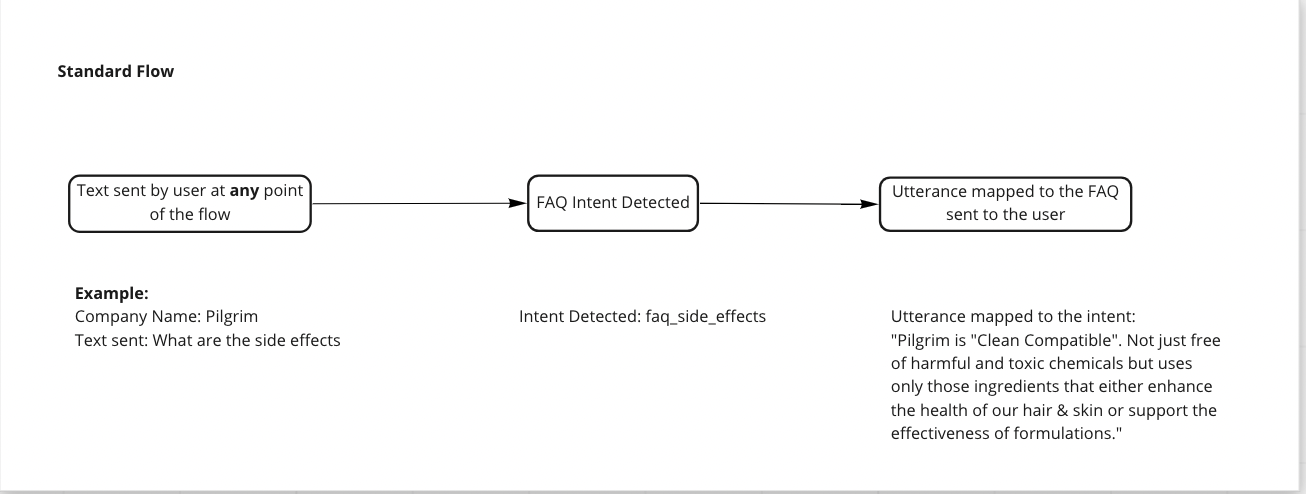
In the flow mentioned above, the FAQ intent that gets detected and the bot utterance that is sent as a response needs to be mentioned in the FAQ sheet. For example, our bot can detect when a user enquires about the delivery time, but we need to add how it should respond in the G-Sheet under the Utterance Column.
Product Flow
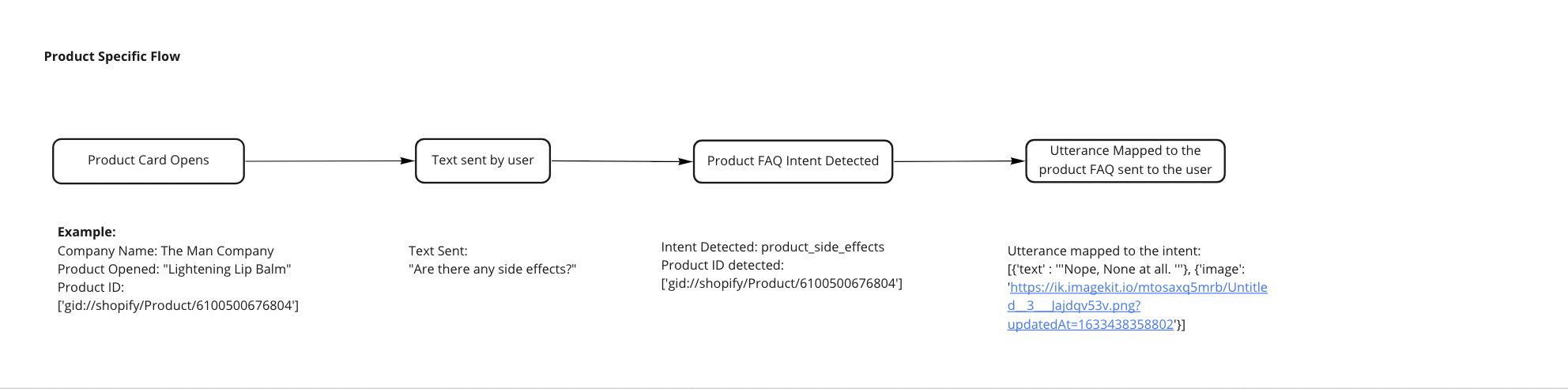
The product flow for FAQS works in two ways. First, it detects a product FAQ mentioned in the FAQ sheet; second, it detects the FAQ mentioned in the product utterance sheet.
For a product FAQ to be found in the FAQ sheet, we need to add an FAQ the exact same way we do it for a standard FAQ, and then add the product name and ID in the Products and Products_id column.
In case the FAQ is not specific to a single product and can be applicable to multiple products, it is added in the product utterance sheet as a new column. When a product card is opened, and then a user asks a question that can be mapped to one of the FAQs mentioned in the product Utterance Sheet, it responds with the utterance mentioned in that FAQ’s column, corresponding to the row in which the product is mentioned.
3. FAQ workflow Implementation
How do I add a FAQ on the G-Sheet?
If the FAQ is already trained and present in the FAQ DataBank, then you can add it in the FAQ sheet or the product utterance sheet depending on the nature of the question. For standard FAQs, use the FAQ sheet, and for Product FAQs, use the Product Utterance sheet.
Can I create an FAQ from the G-Sheet?
No, you cannot create a new FAQ unless it has been trained otherwise the bot will not be able to recognize it.
How do I add buttons to the FAQ utterance?
You can do this using the Flow End Buttons and the FAQ End Buttons sheet, refer to “Sheets Used” section of this documentation to see how you can do that.
What can I change from the G-Sheet?
You can add/edit buttons, change the content with respect to every FAQ, and add FAQs if they are already trained!
4. Best Practices
- Add product-specific FAQs in the FAQ sheet only if it is exclusively related to a single product.
- Do not forget to add CTAs after FAQs that will keep the flow of the conversation coherent.