Create a Custom Shopify App
Hey! So to have the bot up and running we will need to connect to your Shopify store. This gives us access to all the products and other relevant databases in the shopify store.
For this integration we will be creating a Custom Shopify App, the credentials for which will be our key to the Shopify database. Follow along the steps to create the app.
Step 1:
Log into your Shopify store and go to the Home page. On the left menu go to Apps. Click on it and you'll see all the apps/integrations connected to your store.
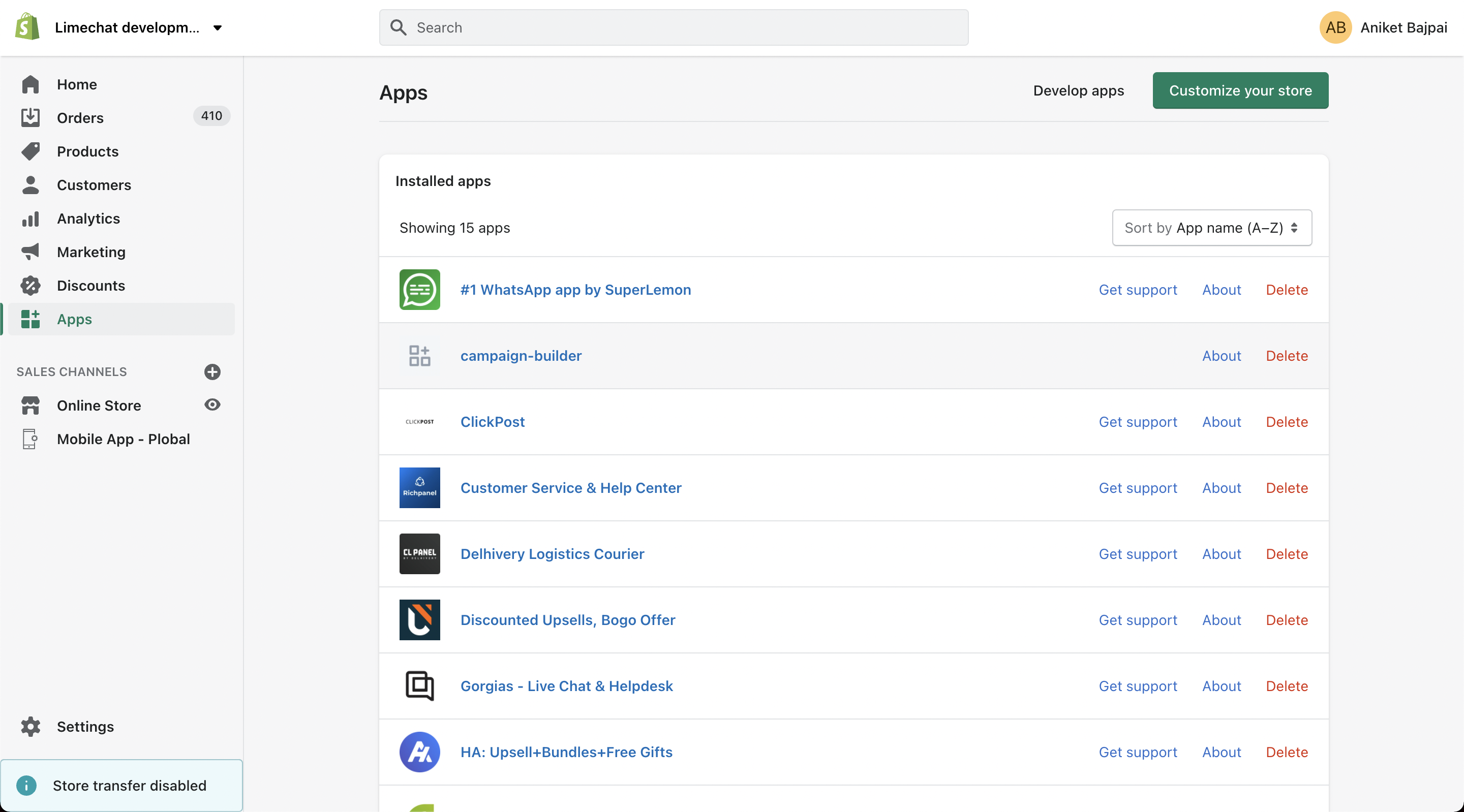
Step 2:
On the apps page scroll at the top you will “Develop apps” Click on it
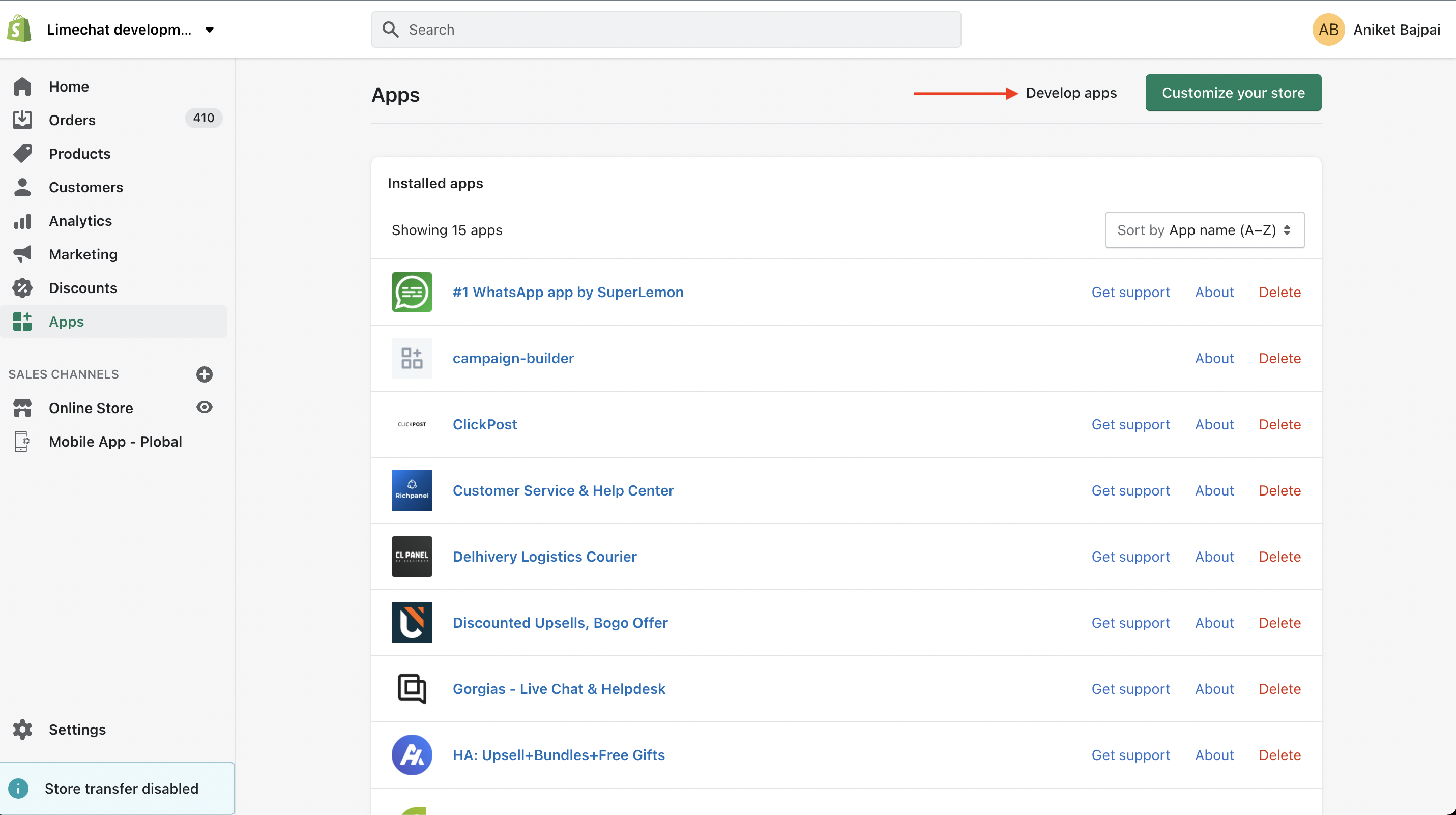
Step 3:
Now you will see a page like this, You have to click on “Create an app” button.
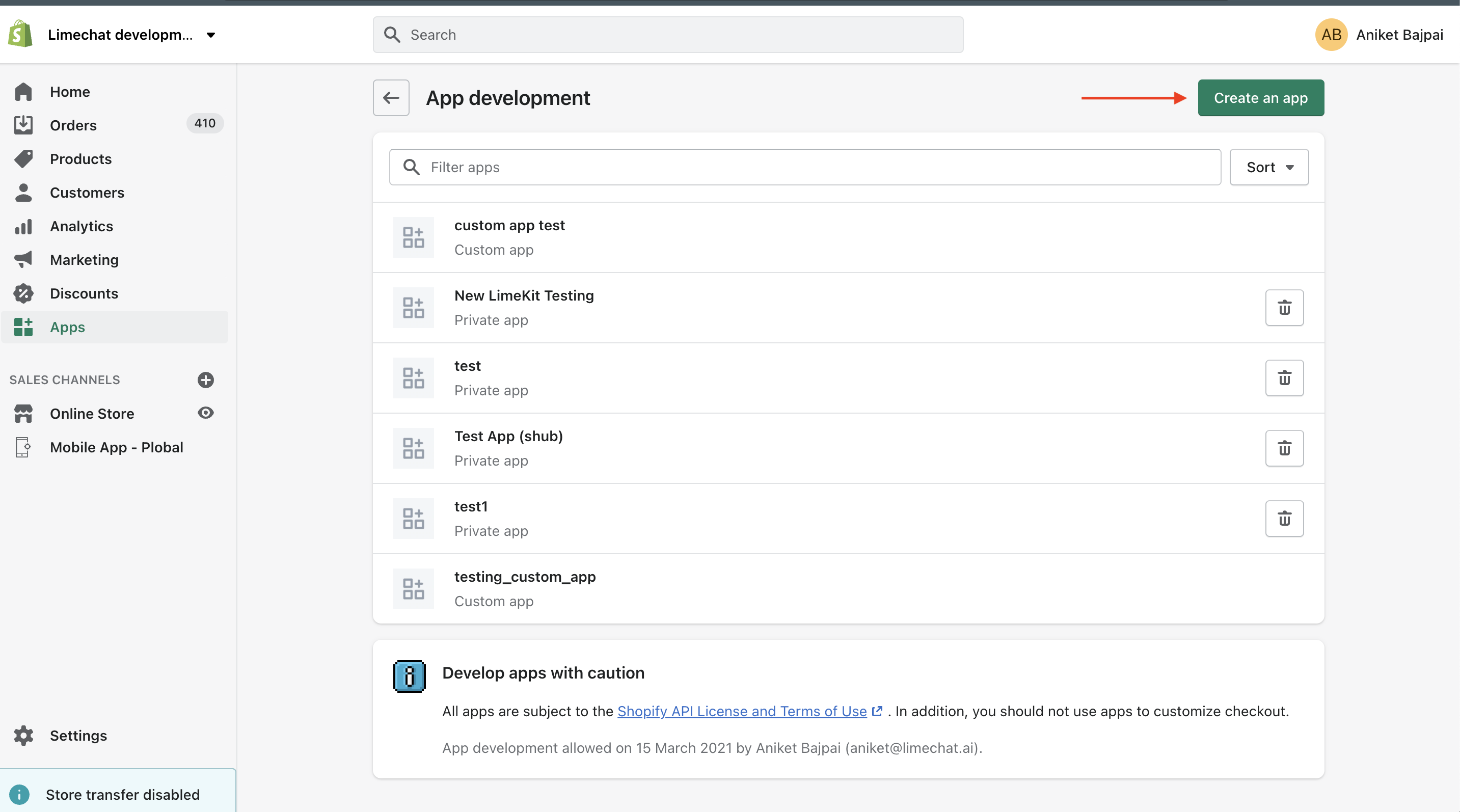
Step 4:
Enter the App Name of your choice, preferably one which includes your company name as the text.
For app developer provide any staff account with permission to develop apps.
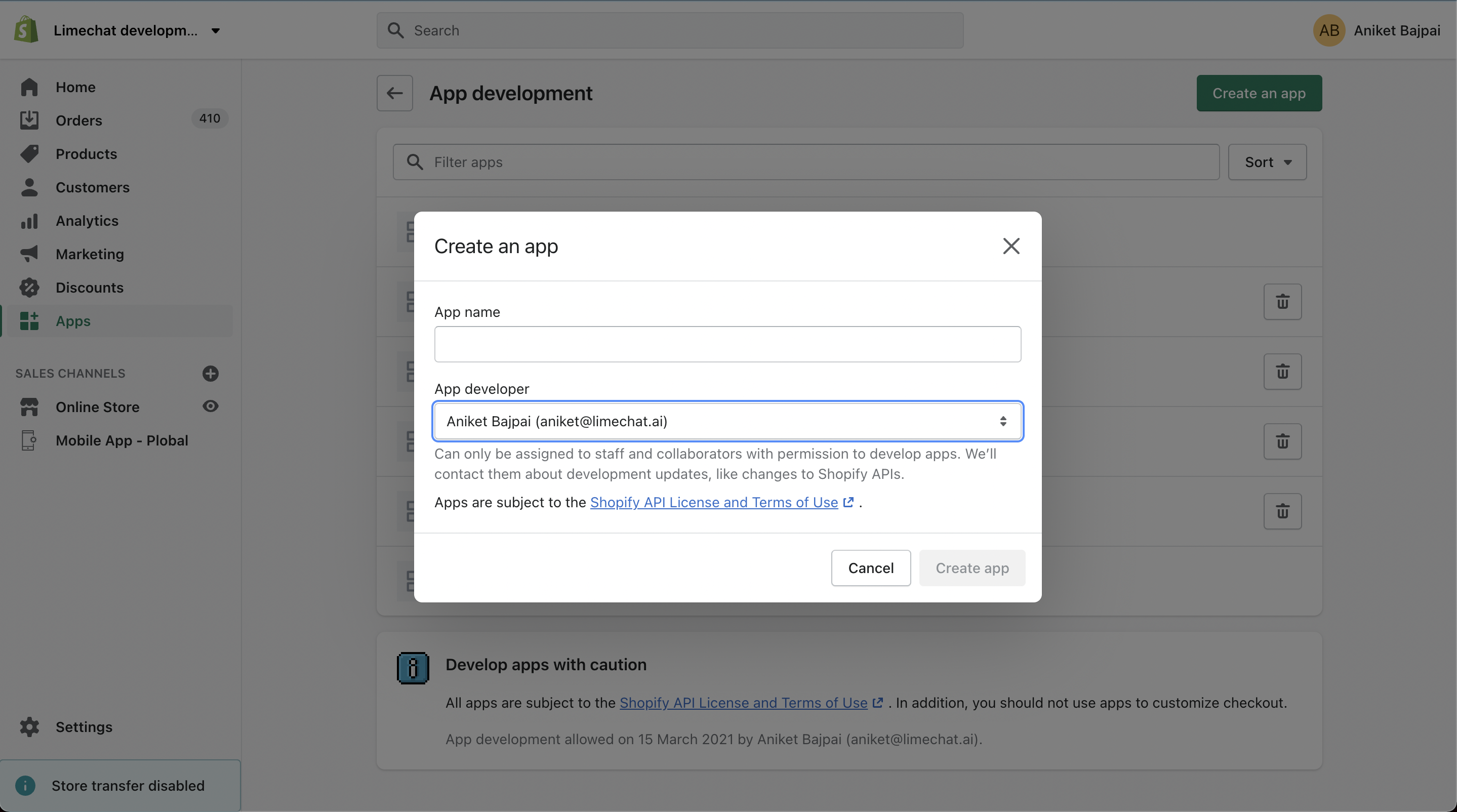
Step 5:
After creating app you will see the following page, Click on “configure admin scopes”
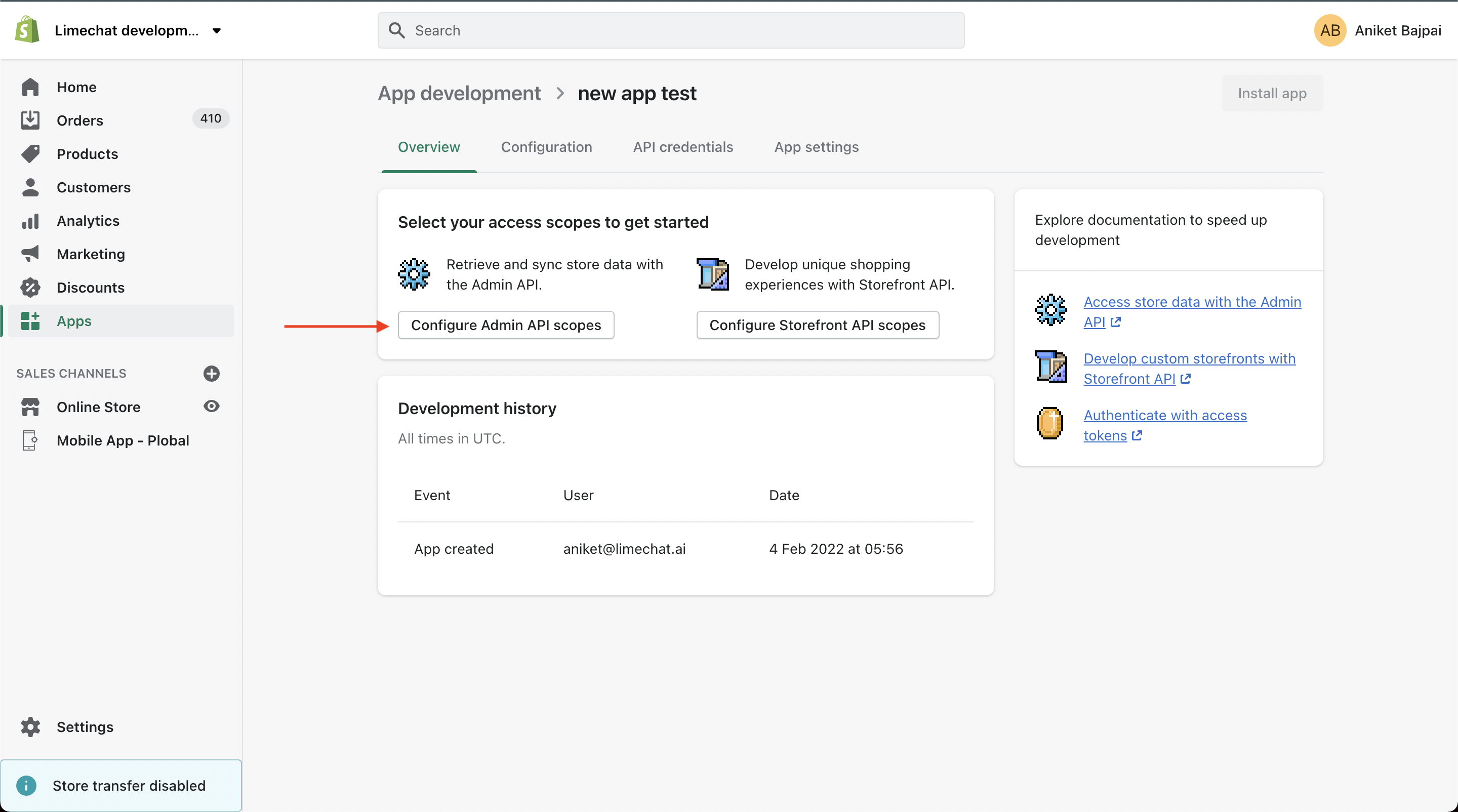
Step 6:
Allow us access to the API permissions listed. Particularly we will need the following permissions:
Read access
- Products
- Assigned fulfilment orders
- Customers
- Fulfilment services
- Inventory
- Locations
- Merchant-managed fulfilment orders
- Order editing
- Product listings
- Shipping
Read/Write Access
- Draft Orders
- Orders
- Discounts
- Draft Orders
- Price Rules
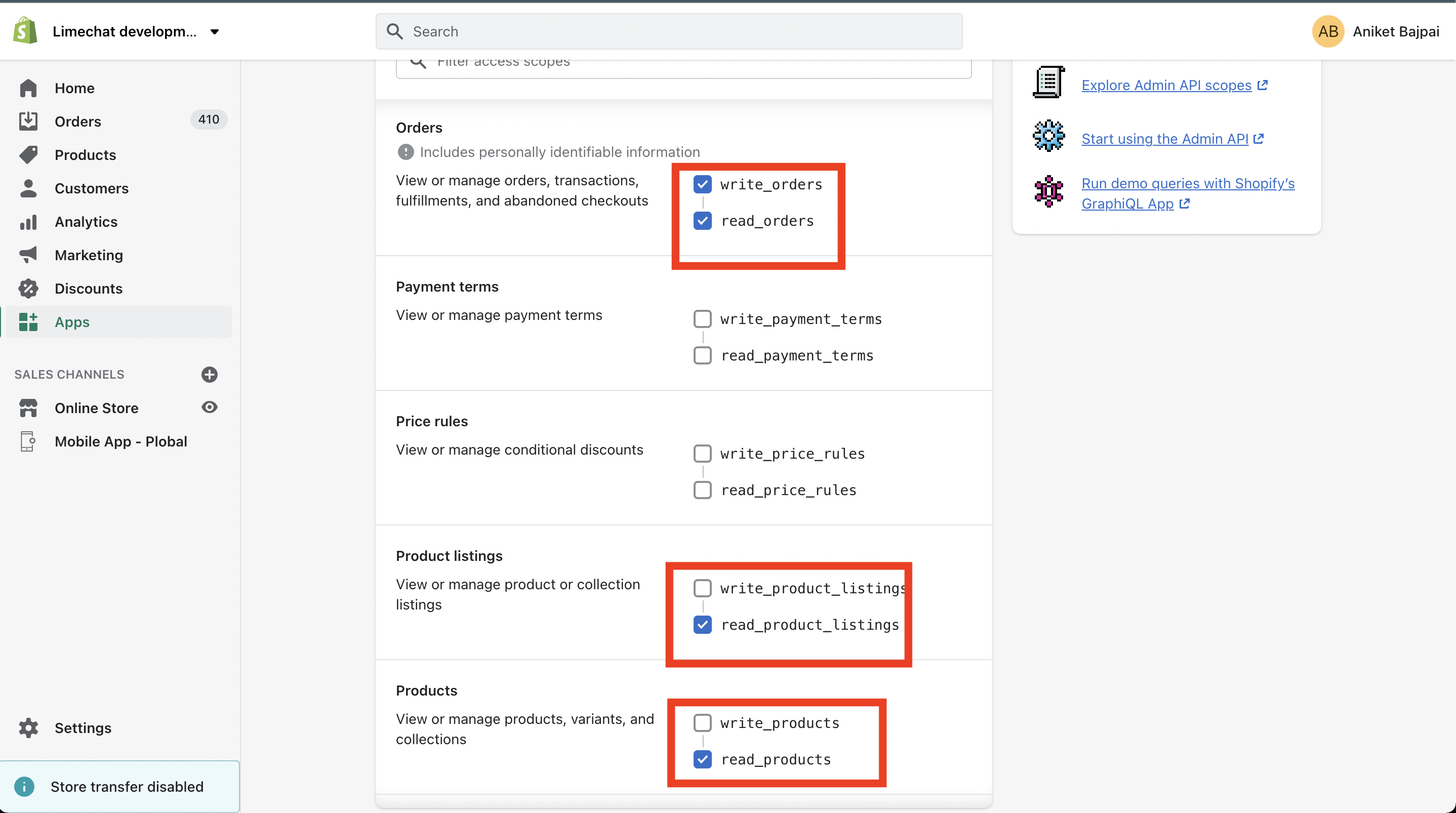
DO NOT FORGET TO SAVE.
Step 7:
Go to configurations tab and Click on “Configure” in Storefront API Integration.
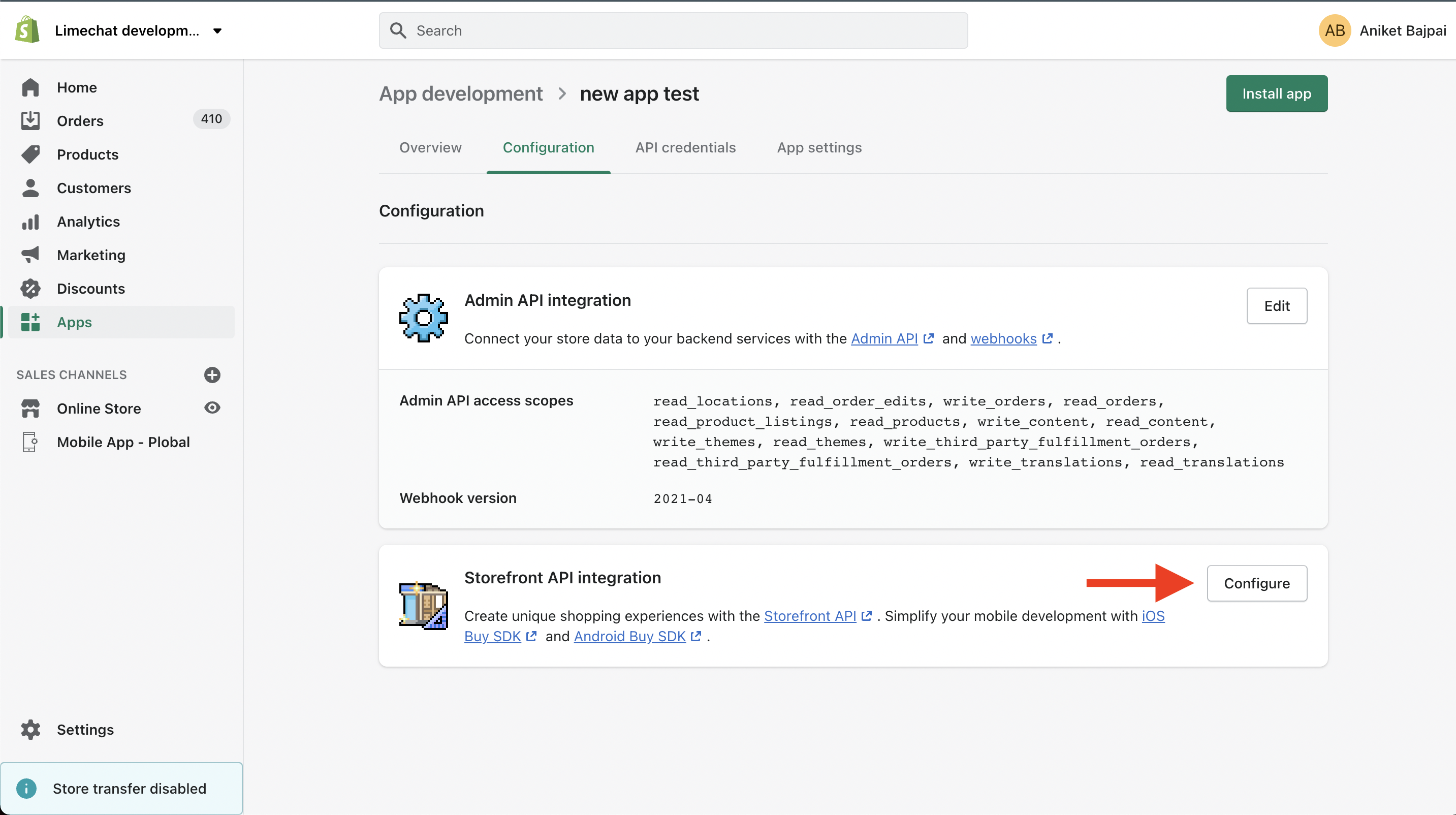
- Enable Storefront Access
- Allow all the permissions to the custom app
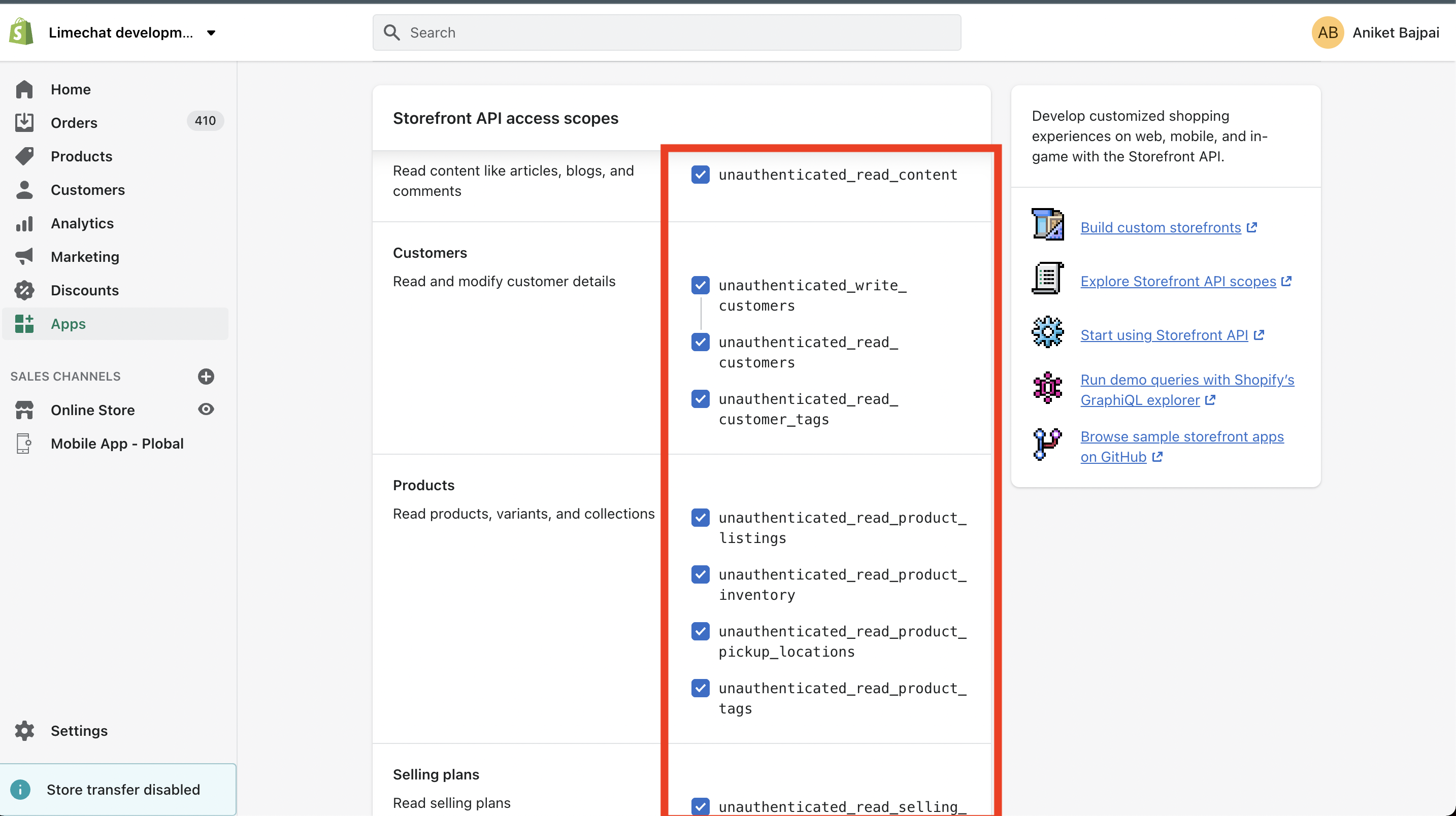
Click on “Save”
Step 8:
Go to the API Credentials panel.
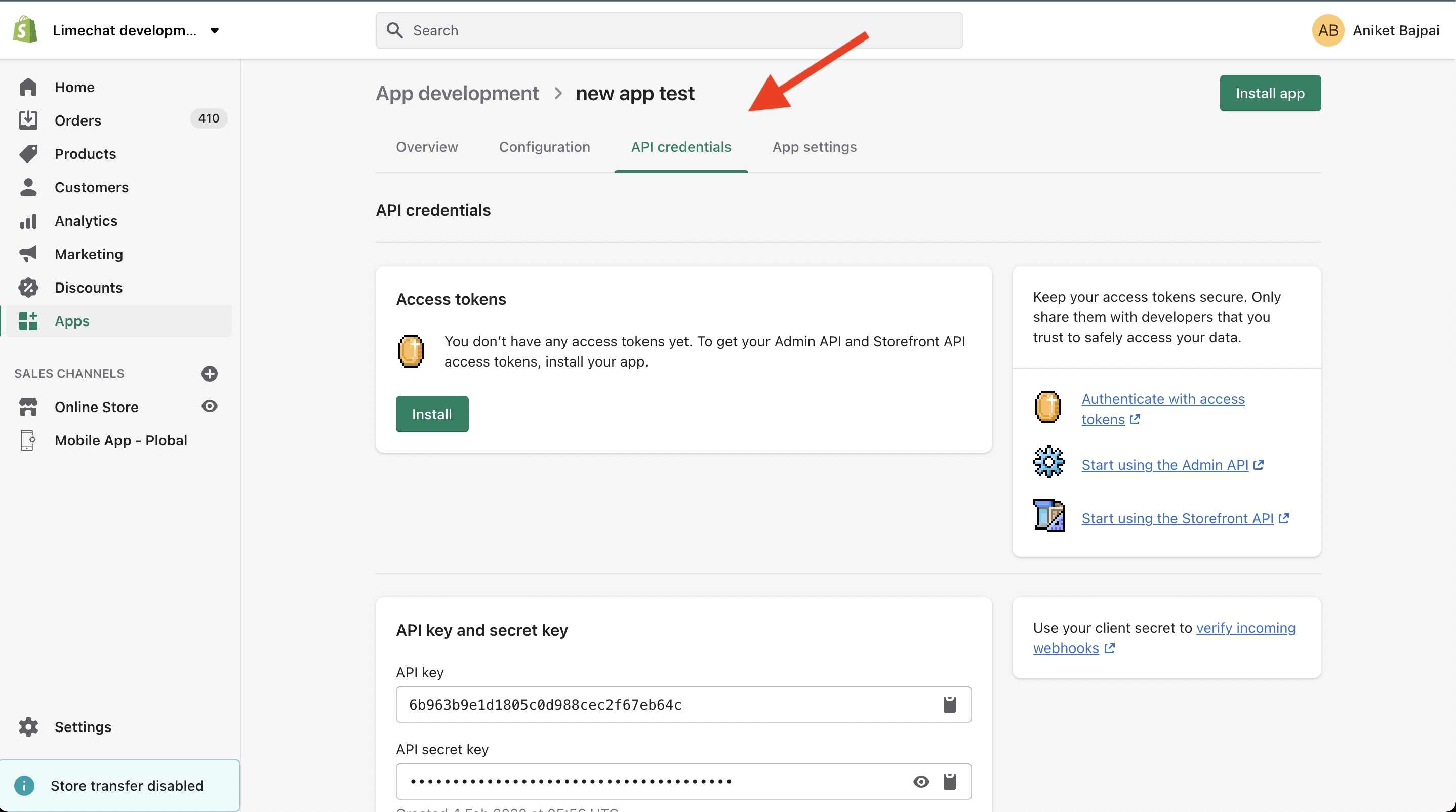
Click on install.
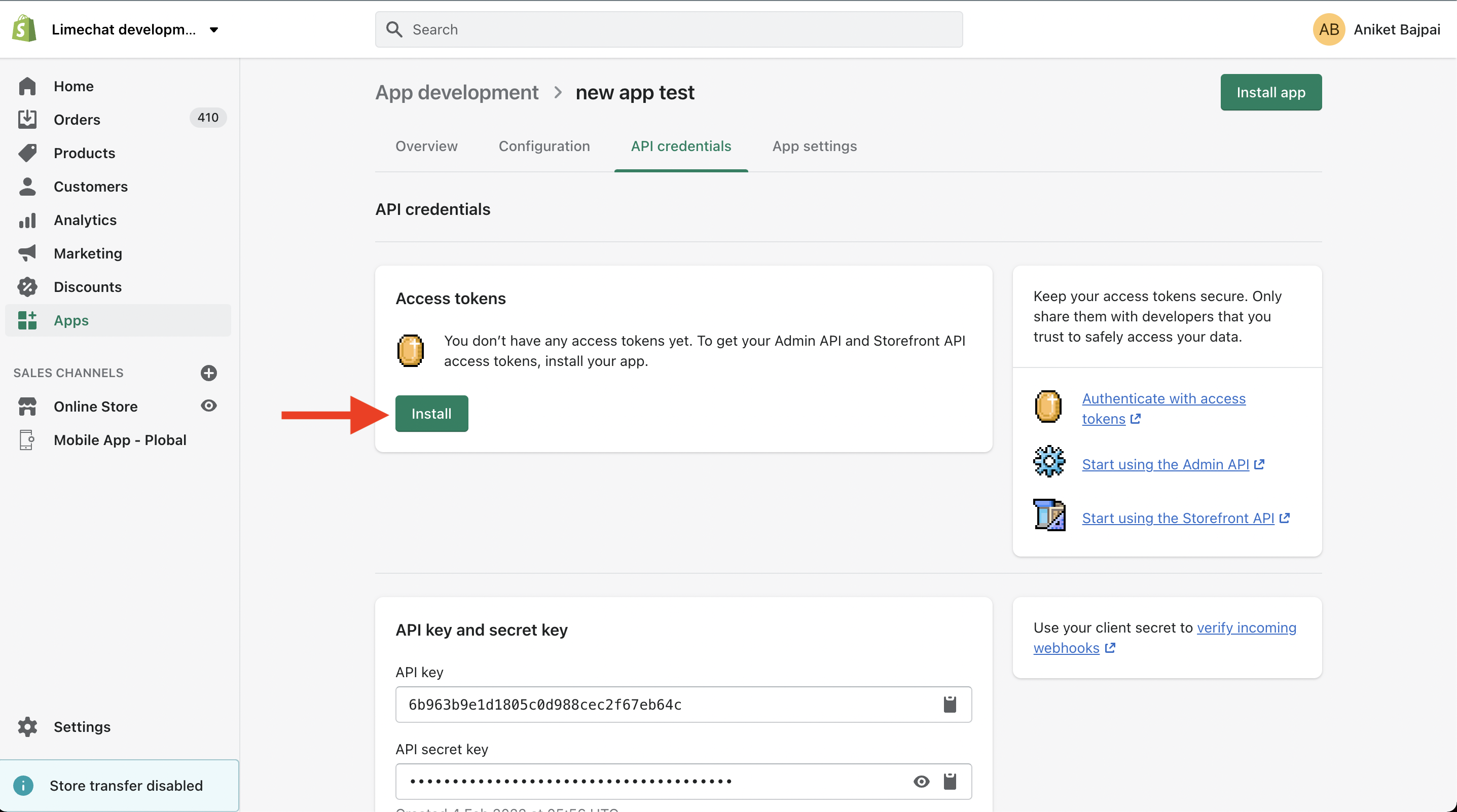
Share following credentials with us.
- API Key
- Access token (it can be revealed only once so save it somewhere safe after revealing)
- API Secret Key
- Storefront Access Token.
- Also share your store’s shopify url with us. It will be of format
https://<store_name>.myshopify.comfor e,ghttps://limechat.myshopify.com
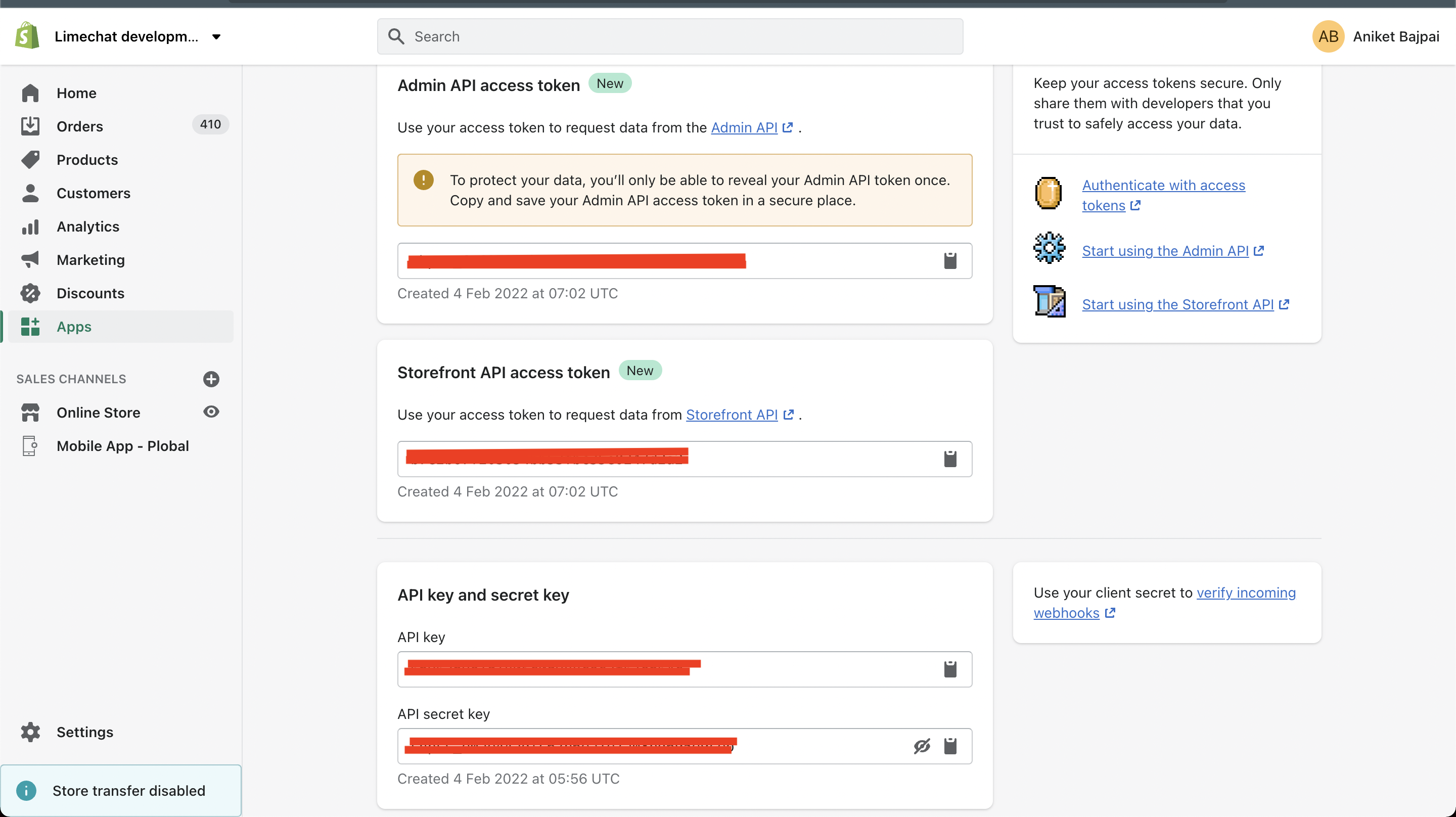
If you loose access token just uninstall the app and install again